
Before considering dieting, it is essential that you learn as soon as possible to control your nutrient intakes, and for that what is better than your smartphone. The Samsung Health app has a very practical module for counting the number of calories consumed throughout the day during meals..
What are calories
Losing weight is not that complicated. You just need to eat fewer calories than your body burns during the day. So much for the theory because in practice, the situation is obviously much more complex.
The calorie is a unit of energy used in dietetics. From a scientific point of view, a calorie represents the amount of heat necessary to increase the temperature of a gram of water by one degree. Obviously said like that, it is not necessarily very telling..
So to make it easier, tell yourself that calories are the fuel of our organism, much like gasoline for the car. They provide us with the energy we need in our daily activities such as talking, moving, breathing, eating. In short without it we cannot live.
The problem is that not all foods contain the same amount of energy. For example 100g of bananas do not provide the same number of calories as 100g of coconut. Certain foods are real calorie bombs..
Health the calorie counter
With the emergence of new eating habits such as snacking, we often tend to consume more calories than the body needs. However, as you probably know, all of the unburned calories are stored by the body as fat.
This is why it is imperative to control the number of calories consumed during the day. If you have decided to go on a diet, it is imperative that you write down on a small notebook everything you have consumed during the day.
Also take care to record the quantities. Then you just need to use a calorie table (found on the internet or in a diet plan) and then make a few additions to find out your daily intakes with precision.
You will quickly realize that the task is more difficult than it seems. Fortunately for you, several health applications including Samsung Health offers to perform this type of calculation for you.
Define your daily calorie intake
During the first start-up, Samsung Health will establish your portrait-robot. Carefully fill in all the required fields: date of birth, weight, height and activity level. This information will help the application define your calorie intake needs. This is the maximum number of calories to consume daily.
You can then change this value directly from the Samsung Health interface. To do this, simply follow the following procedure.
- Open the Samsung Health app
- Select the Food section
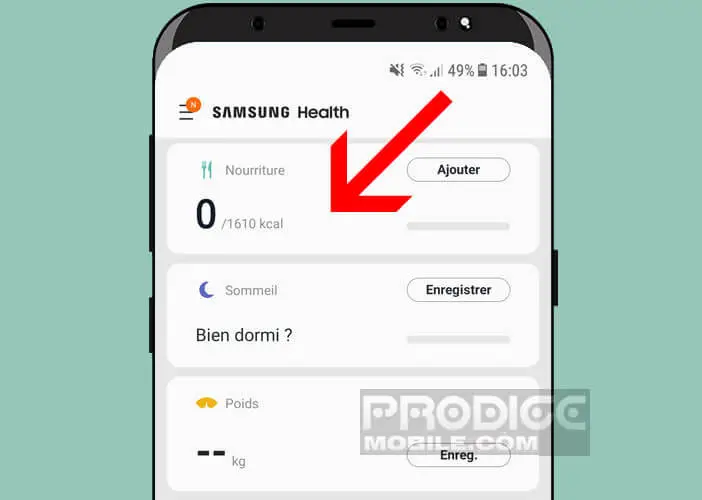
- Click the three-dot menu icon in the upper right corner
- Press the words set a target

- Move the slider to vary your daily calorie intake
- You can also click on the modify my profile button and select your level of physical activity.
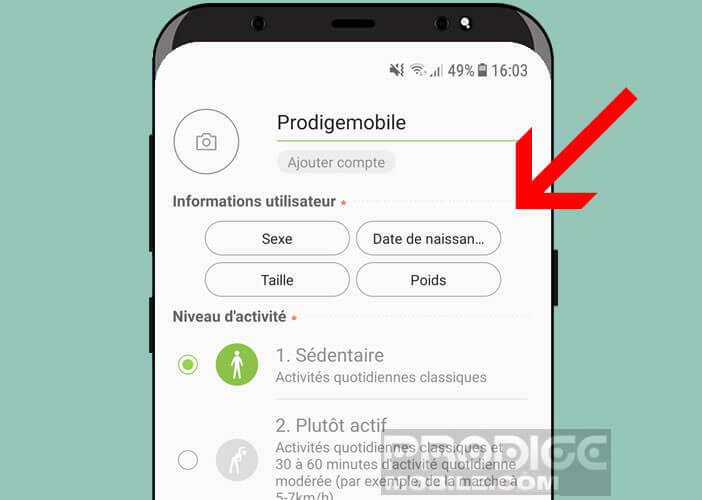
The daily calorie requirement of a woman is estimated at 1,800 calories and that of a man at 2,000 calories. Obviously these measures vary according to the age and the sport practiced. The heavier we are, the more energy the body needs to function.
Save your meals
Now that you have established your daily energy intake, you will be able to record all your meals. To help you with this exercise, Samsung Health has a database of nutritional information for most foods.
- Select the type of meal (breakfast, afternoon tea, dinner, etc.)

- Click the Favorites tab
- Choose from the list of foods consumed
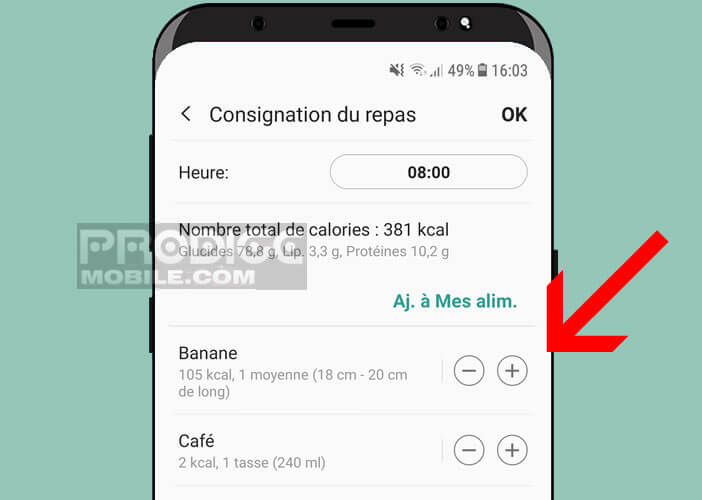
- If you cannot find what you are looking for on this page, click on Search and enter the desired food
- Then enter the exact number of servings you have eaten
- Tap Finish
- Then click Next at the top of the page
- Enter the time you took your meal
- Repeat the operation for each of the snacks taken during the day
 You can then view the number of calories consumed during the day. This will let you know if you have not exceeded the limit of your daily calorie intake. The application also offers several graphics allowing to have an overview of his meals in the form of graphics.
You can then view the number of calories consumed during the day. This will let you know if you have not exceeded the limit of your daily calorie intake. The application also offers several graphics allowing to have an overview of his meals in the form of graphics.