
Have you just purchased a latest generation smartphone equipped with a high definition screen and you thought you could enjoy HD content from Netflix? Be careful, this is not always the case. Here are some tips for fixing streaming issues on an Android phone..
How to be sure that the movie viewed on your smartphone is in HD
Many Netflix subscribers believe that you just need a phone with an HD screen to watch HD movies or series. Well no. Just having a 4K phone isn't enough to enjoy 4K content. It's a little more complicated than that.
Netflix like most streaming platforms (BBC, Spotify, Disney +) use a DRM (Digital Rights Management) system to protect its videos. The American firm has also opted for the solution developed by the company Widevine owned by Google since 2010..
It is one of the most popular protocols in the world. According to several estimates, it now equips nearly 4 billion devices. You are probably wondering how it works.
Without going into details, you should know that this device uses a combination of encryption to reduce the dissemination of works. In concrete terms, this tool will prevent users from recording a video from Netflix or taking screenshots..
On Android system, there are two different versions of Widevine DRM. Level 3 is integrated into all Android versions certified by Google. The higher security level (Level 1) requires a hardware component implemented directly on the telephone Soc.
How to take advantage of HD content
In recent years, Netflix has offered content in HD and even in 4K. But be careful to enjoy this image quality, your phone must meet certain requirements. Indeed, only smartphones equipped with the Widevine L1 have the right to HD content from Netflix.
No need to jump on the description of your phone to see what is its Widevine security level. This type of information is never there. If you want to verify that your phone is compatible with Widevine L1, you will need to use a third-party application.
- Open the Google Play Store
- Download the DRM Info application by clicking on this link
- Then launch the utility
- Then scroll down to Google Widevine DRM
- Locate the Security Level line
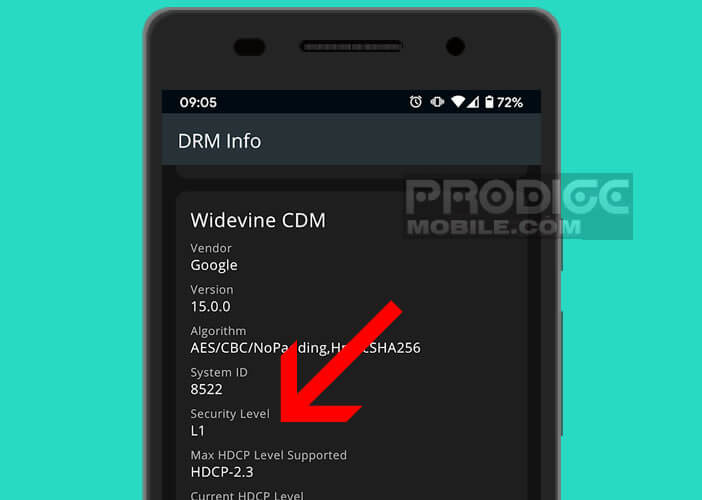
- Check the level of security supported by your smartphone
You should also know that Netflix regularly updates the list of Android smartphones and tablets capable of broadcasting its films and series in HD.
Occasionally, some Widevine L1 compatible devices do not appear in the list. It is difficult for Netflix to be compatible with all models.