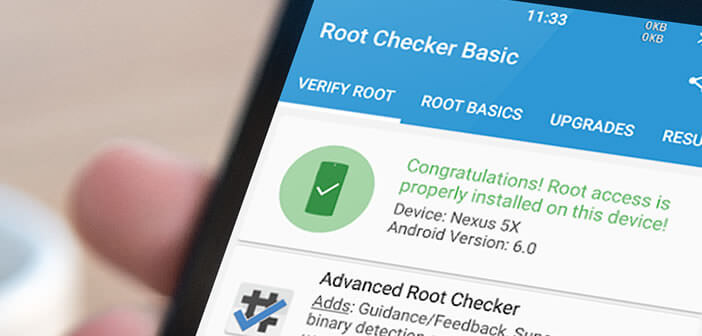
Here you are, you just root your Android smartphone. But how do you know if the operation was carried out correctly? Do not panic, with the Root Checker application you will be able to check if you have root access rights on your mobile..
Why root an Android device
If you're addicted to Android phones, you've most likely heard of root. This manipulation, still little known to the general public, makes it possible to modify user rights and thus access new functionalities. This may give a second youth to a slightly older smartphone.
And good news, getting root rights is no longer a problem. Today there are many programs to root your phone in a few clicks. We install them on our phone, we launch them and voila. No line of code to enter, everything is done automatically..
The disadvantages of root
Attention depending on the devices, this procedure can lead to the loss of all data stored on the mobile. First of all, you should therefore make a full backup of all your files. It'll save you a lot of trouble.
In addition, the legislation is still unclear on this practice. Some manufacturers refuse to apply the manufacturer's warranty on the grounds that the device has been modified. The latest generation phones have functions to detect changes made on the Android system. 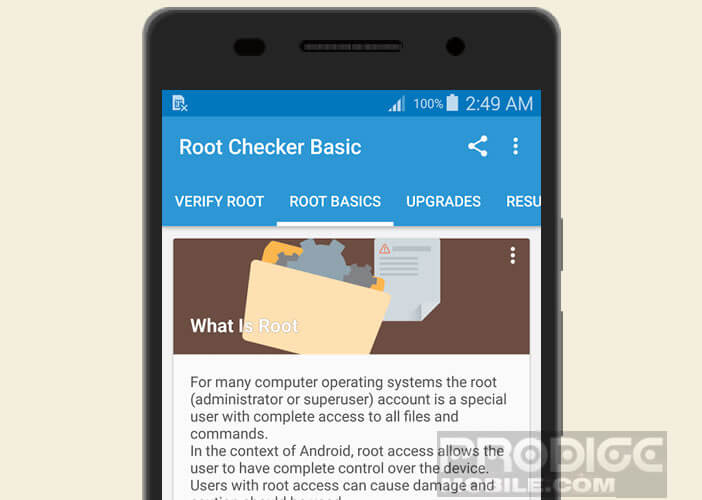 But that's not all. Root poses risks..
But that's not all. Root poses risks..
Read the instructions carefully before launching root tools. Follow the different stages of the procedure carefully. Just take a look at the forums to see that certain handling errors can make your device completely unusable.
The other important point to take into account is security. Root offers a much more extensive possibility of customization. This greater freedom is a double-edged sword. Being rooted also makes your phone more venerable to external attacks and threats like malware.
How to use Root Checker
If despite all these drawbacks you still want to root your smartphone, there are several solutions available to you. The net is full of tools and tutorials to access root rights on a phone. It's up to you to choose the one that best suits your phone.
Note that most of these applications exploit vulnerabilities in Android to unlock smartphones. Sometimes these procedures do not work on all devices, especially if it is recent. You may experience some problems while setting up your phone.
To be sure that the root operation has gone smoothly , you can get help from the Root Checker application.
- Open the Google Play Store
- In the app search box, enter Root Checker
- Click on the Install button
- During the first launch, the Root Checker app will ask you to grant it access to superuser rights
- Go to the Verify Root tab
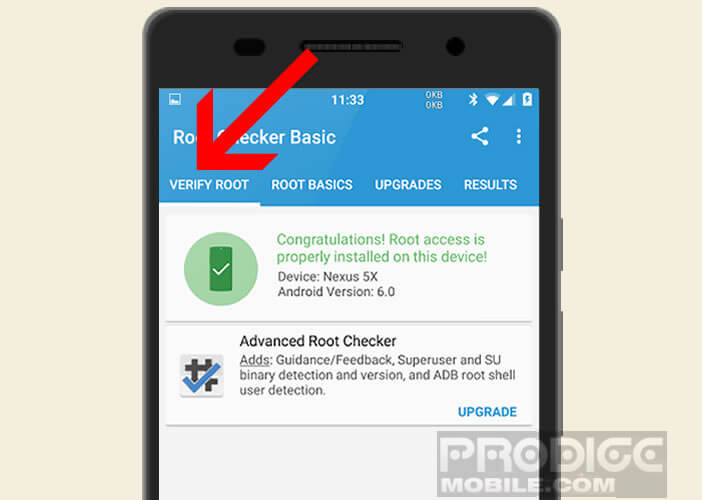
- Then click on the Verify Root button
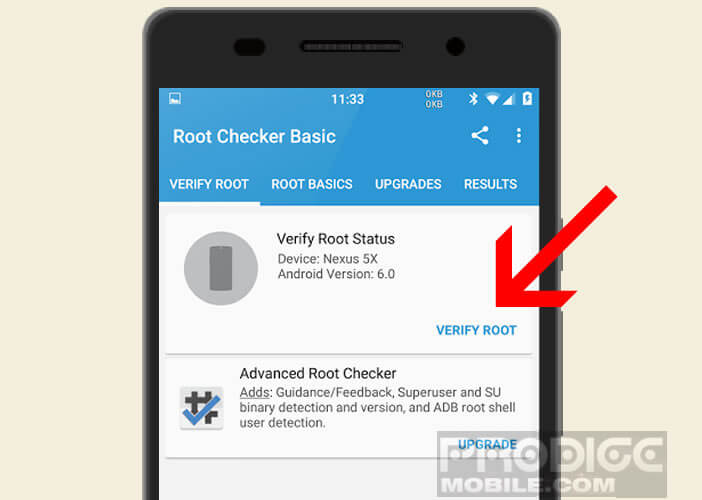
If your device has been correctly rooted, you should see the following message appear on your mobile screen: Congratulations! Root access is properly installed on this device. For those whose process has not come to an end, the Root Checker application will provide you with information and advice to repair your errors. 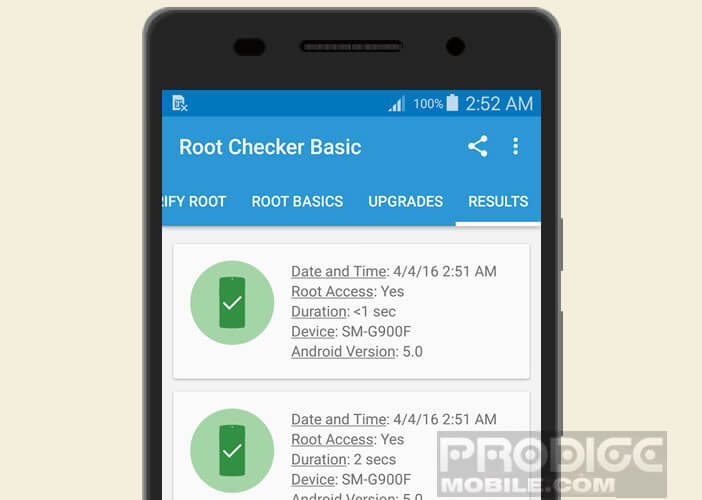
Once the operation is complete, you can delete the application from your mobile. It won't help you. Just because your mobile is rooted doesn't mean you have to clutter up with useless applications.