Apple warranty Is my iPhone still under warranty? Check iPhone warranty status Retrieve iPhone serial number Check the warranty status of an Apple mobile

Is your iPhone stubbornly refusing to start? Do you want to buy a used Apple smartphone and want to know the warranty status of the device? In this tutorial we explain how to know if your iPhone is still under warranty..
Apple warranty
The iPhone, like all smartphones, has legal warranty coverage . It has also just gone to two years according to the provisions of the Hamon law. For its part Apple offers an additional hardware warranty covering hardware failures called AppleCare. All these devices make it possible to obtain the repair or replacement of a malfunctioning smartphone. You still need to know if the warranty is still active on your iPhone .
Is my iPhone still under warranty?
To answer this question, the easiest way is to consult the invoice for the device. Using the date of purchase on this paper, you can find out if your mobile phone still has Apple service and support coverage. If you can't get your hands on the phone purchase invoice, don't panic. As you will see below, there is another solution to find out if your iPhone is still under warranty..
Check iPhone warranty status
This method consists of retrieving the serial number from your phone and then entering it into a form set up by Apple. You will then get all the important information on your iPhone and in particular the status of its warranty. The data provided by this service is 100% reliable since it comes from the Apple database.
Retrieve iPhone serial number
Here is the procedure to follow to find the serial number of your iPhone
- Open iPhone Settings
- Then click on General then on Information
- Bring down the window
- Then write the serial number on a sticky note
Check the warranty status of an Apple mobile
Now that you have your phone's serial number, it will be easy for you to know if your warranty is still active..
- Launch your computer's web browser
- Open the support coverage verification page on the Apple website
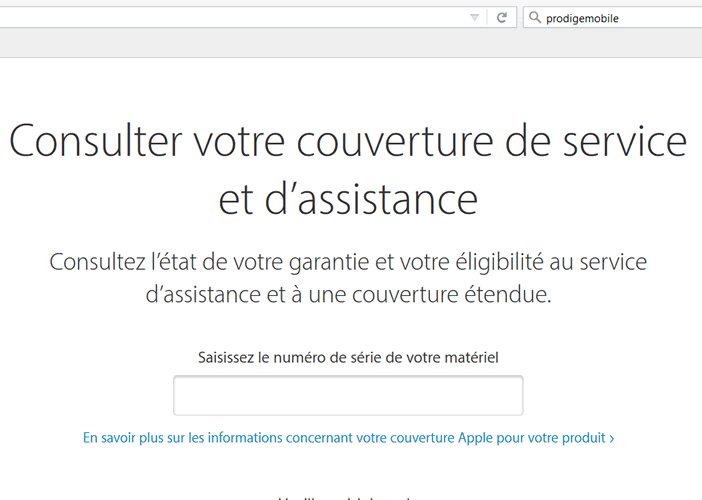
- Enter your phone's entry number
The information provided on this page includes the warranty status and the level of coverage. This system also makes it possible to know if the device you wish to acquire used has not been stolen. For more information, don't hesitate to consult: how to know if an iPhone is unlocked