In these times it is impossible to imagine a life without using the PC, since this is a practically indispensable element both in the field of work and in our daily lives. Browsing the Internet using different browsers for information, consulting and using the mail or using photo and video editing programs are really everyday actions for which we use our computer, among many others..
Windows 10 is one of the preferred operating systems for users. If you have recently purchased a new PC on which it was installed or you have ordered another person to install Windows 10, we cannot know for sure if the version we have installed on our computer is original or is a pirated version.
Although it is true that Microsoft has offered the free update to the latest Windows 10 version for a year for customers who are using the original versions of Windows 7 or Windows 8.1. If this is not your case or if you do not know for sure if the version you are using of Windows 10 is the original one in TechnoWikis we will explain step by step how to check it and do not stay with the doubt. For this you will have to do the following:
Step 1
In the Windows 10 search bar type "This computer" and this option will appear in the search panel. Click here to access.
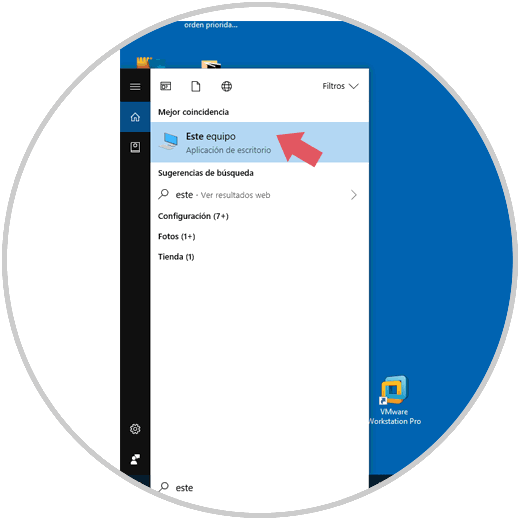
Step 2
In the new window, click on “This device†with the right mouse button and a window with new options will be displayed. Click on "Properties"
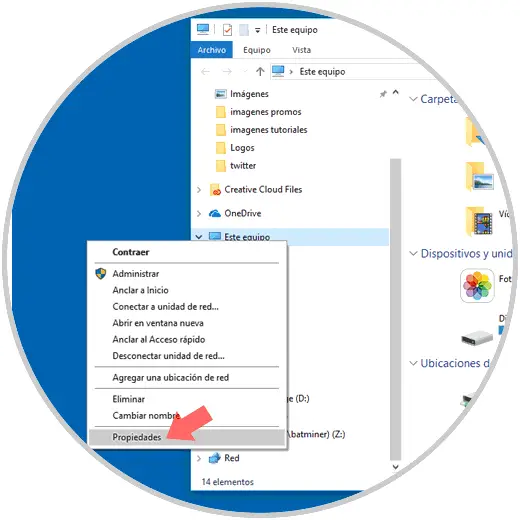
Step 3
With this action you can see the system window on your screen. In the "Windows Activation" section is the key to the question we are asking ourselves. You should see the status of Windows Activated accompanied by a Product ID as you can see in the image. In this case it will effectively mean that your installed Windows 10 system is completely original.
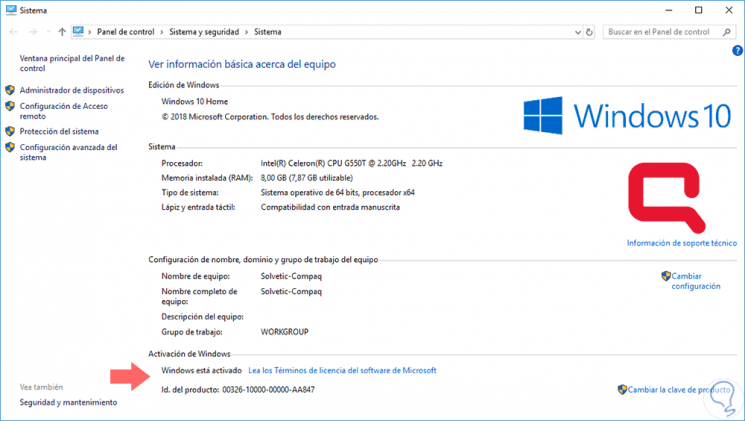
With these simple steps you can check if your Windows10 PC has an original or pirated version of this Microsoft operating system installed..