Windows 10 is the operating system most used worldwide since it is at an average of 42.78% of global use. This catalogs it as a dynamic operating system full of diverse functionalities and integrated features focused on satisfying each of the needs of the end user..
When purchasing a Windows 10 operating system, it brings with it a security and legality mechanism under the user license. This license is nothing more than a serial by means of which it is verified that the software has been legally acquired to enjoy all the features that the system brings. We must be aware that in an online world like the one we live in, piracy is the order of the day and all types of software are vulnerable to being pirated and distributed at a much lower cost than the original. For this the license plays a vital role, to prevent piracy from continuing to spread.
TechnoWikis will explain in detail the types of licenses offered by Microsoft, and based on this, know in detail how to verify the type of license we have in our team to determine what type of support or warranty we are entitled to..
To stay up to date, remember to subscribe to our YouTube channel! SUBSCRIBE
1. Types of licenses in Windows 10
Microsoft has designed three types of license, each one focused on a particular type of user, these are:
Now, each edition of Windows 10 covers a type of license like this:
Up to here all clear, right? Perhaps a question arises, totally logical, What does each of these licenses mean ? TechnoWikis will explain each one of them so that you understand even more what we are referring to.
Retail Licenses
This type of license, also called a license (FPP) FULL Packaged Product, is the type of license associated with the commercial version of Windows 10.
To understand a little about this FPP license, it is the license that comes with the purchase of the software in a box (this can be on DVD or CD or in the box that is distributed with the license number and the download URL of the system) ..
When using the FPP license we will have the possibility to update or install Windows 10 from scratch as it will take the license of the previous version of Windows 10 and apply it to the new one. Some of the advantages of this license are:
- The Retail or FPP license has full version licenses which can be used without any problem in the tasks of complete installation in new or old equipment.
- Available through various means as partners (partners), retailers, wholesalers, online or is included within the team
OEM licenses
The licenses OEM (Original Equipment Manufacturer), is even easier to understand since it is the license that the manufacturers of equipment (Dell, HP, Sony, etc), pre-install on the equipment they sell. So when we go to the store they tell us "this computer comes with Windows 10 Pro", this means that this computer has an OEM license of Windows 10 Pro.
A very important point that we must bear in mind is that OEM licenses are integrated in the BIOS or UEFI firmware of the equipment in order to prevent them from being stolen and installed in other equipment. All this means that the OEM license can only be used on one computer and we can not transfer it to another, whether it is an update or installation from scratch since it is directly associated with the hardware.
Volume licenses
The volume licenses (VLL), as its name indicates and we can intuit, are the licenses that are acquired in large quantities by organizations, educational entities, government and others. This type of license can not be used to install an operating system from scratch and for its correct use it will be necessary for the equipment to have versions of Windows operating systems at least Windows 10 Professional.
Volume licenses, in order to acquire that name, must be with a purchase of at least 5 licenses (regardless of the edition), and this license will be integrated to the hardware in which it was originally installed, so that we can not transfer the license by installed volume to another different computer, only the Enterprise edition of Windows 10 supports this.
TechnoWikis will now explain how to know what type of license you have on your computer.
2. How to verify type of used license of Windows 10
Step 1
For this, we access the command prompt and there we execute the following:
slmgr -dli
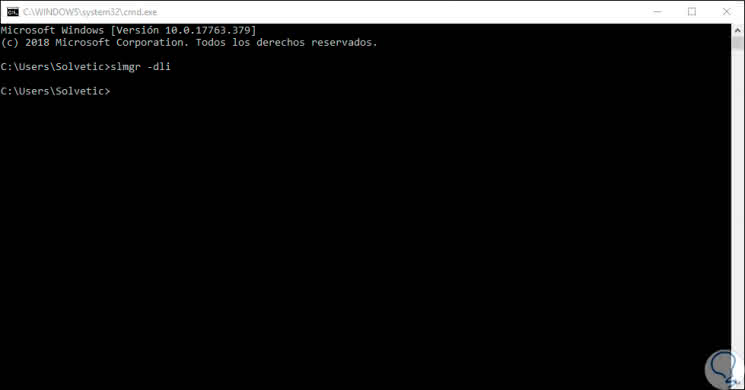
Step 2
Press Enter and this will display a popup window where we will get details like. Click on OK to close the message.
- Name of the Windows 10 edition used
- Type of license installed
- Partial code (last 5 digits)
- Detailed information on the key management service
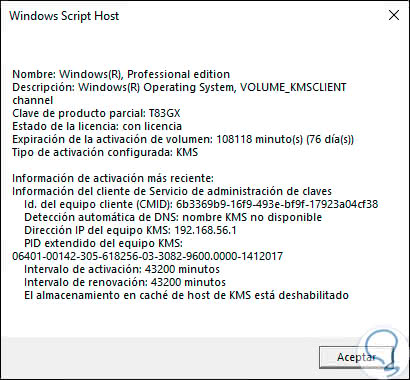
With this simple command it will be possible to access this detailed information and thus have a better control over the licenses of the equipment that we manage.