Sound is one of the elements that we will miss the moment it begins to fail or simply does not work. When we use our PC we are usually informed of notifications, make calls or simply watch audiovisual content from it. This experience will be affected if suddenly in Windows 10 the volume starts to lower itself and we cannot hear what we want. That is why it is important that we have a solution with which to deal with the volume being lowered only in Windows 10..
Windows 10 brings by default numerous settings that in one way or another can affect other operations on a day-to-day basis, one of these is related to a sound setting in which it is possible to see that the volume is lowered by itself without our action . This will affect if we are watching a movie, if we are listening to music or if we are in a meeting, if this is your case TechnoWikis will explain the cause of the error.
To stay up to date, remember to subscribe to our YouTube channel! SUBSCRIBE
Fix volume gets lowered only in Windows 10
Step 1
To solve this we right click on the volume icon in the taskbar and there we select "Open sound settings":
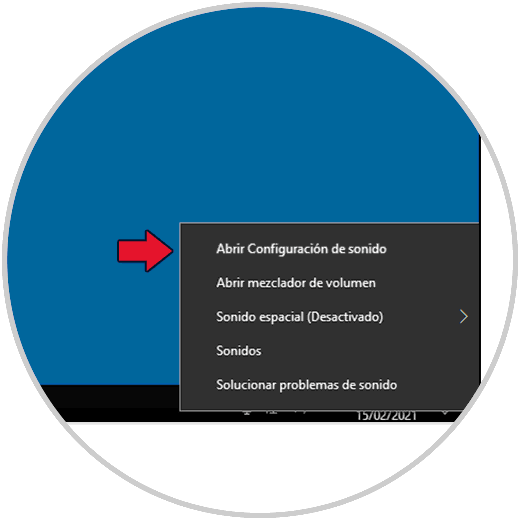
Step 2
The following will be displayed:
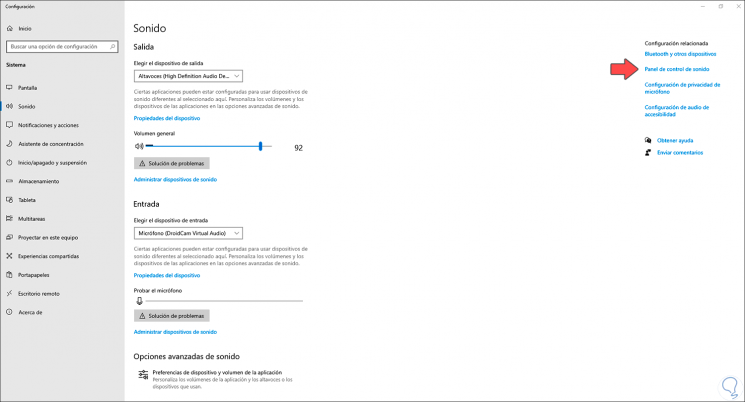
Step 3
We click on the line "Sound control panel" and the following pop-up window will open to go to the "Communications" tab:
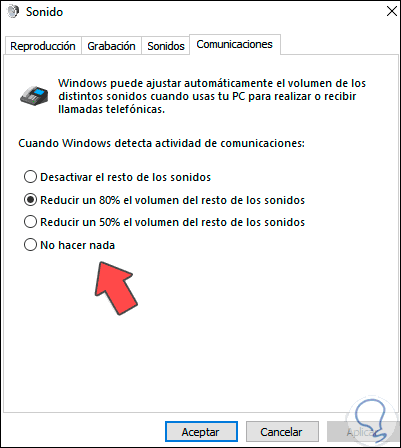
Step 4
As we can see, the default value is a reduction of up to 80% of the other open applications, just check the "Do nothing" box:
Apply the changes by clicking Apply and OK and in this way we will solve this error in Windows 10..
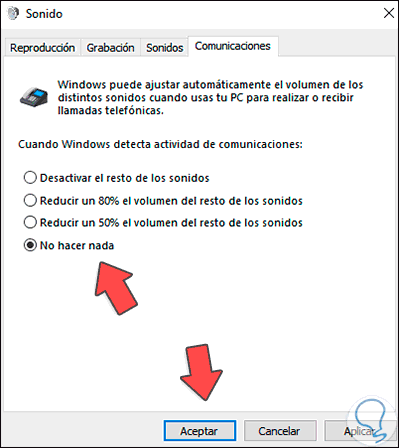
In this way we can solve that the volume of my PC goes down by itself all the time in Windows 10 and I cannot hear anything. In this way we will prevent the laptop volume from lowering itself and not letting us hear anything in Windows 10.