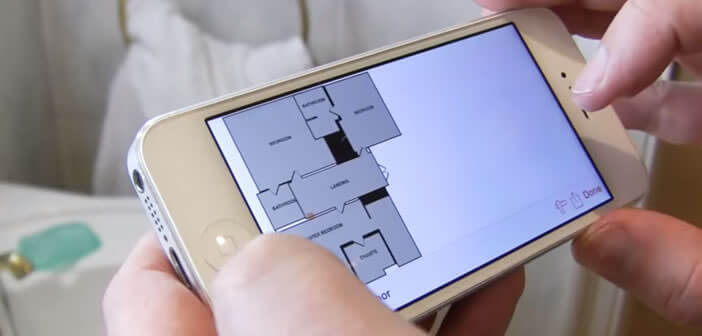
Do you have interior design projects? Are you planning to change your decoration or are you simply looking to calculate the surface area of your accommodation? Here is an iOs application to measure the surface and volume of a room by simply positioning an iPhone against the walls..
Transform an iPhone into a rangefinder
Anyone who has needed to measure a room or draw up a complete plan of their home knows that this is a tedious task. The measuring tape requires a minimum of care. Make sure that it is perfectly straight and always use several reference points.
Unfortunately It is not always easy to keep the meter case perfectly aligned while pulling the tape. In addition, the hook placed at the end of the metal tape tends to come off very easily. The measures will then be affected. For more precision, it is necessary to be helped by another person. In short, it's a hassle..
Although the iPhone does not include a rangefinder function , the internal sensors of the Apple smartphone can help you measure the dimensions of the rooms in your home. If you're planning to do some work, buy new furniture or change the decor, take a look at the RoomScan augmented reality app .
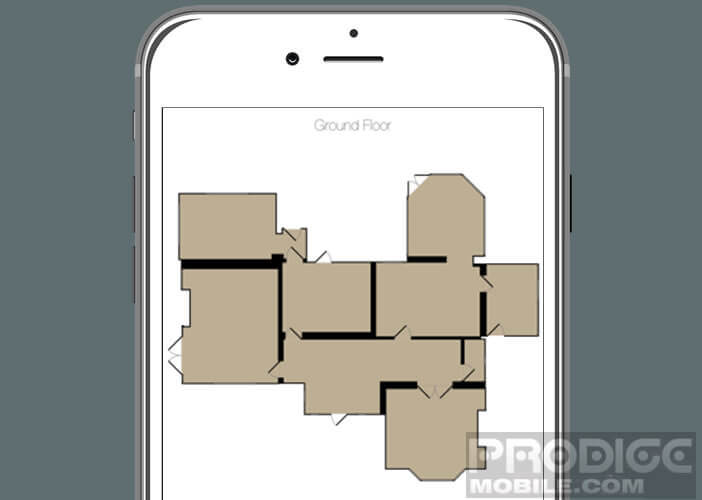 By simply placing your iPhone against the walls of your room, you will be able through this application to create plans of your accommodation with the measures of the lengths of the walls. The operation is done in just a few minutes. It's incredibly simple, but it works. The editor claims an accuracy of 10 cm..
By simply placing your iPhone against the walls of your room, you will be able through this application to create plans of your accommodation with the measures of the lengths of the walls. The operation is done in just a few minutes. It's incredibly simple, but it works. The editor claims an accuracy of 10 cm..
Use the RoomScan app
The RoomScan application allows you to draw plans of rooms , apartments or houses without any particular knowledge. Kitchen, bathroom, living room, bedroom, office, storage, the realization of the plan is done automatically via the accelerometer and the gyroscope of the iPhone. You just have to follow the oral instructions given by the app.
- Download the RoomScan app from the App Store
- Launch the plan creation guide
- Place your iPhone against one of the walls of the room to be measured
- Wait a few moments until you hear the beep
- Click (if necessary) on one of the icons placed at the bottom of the window to indicate to the application the presence of a window, a door, a bay window or a specific opening
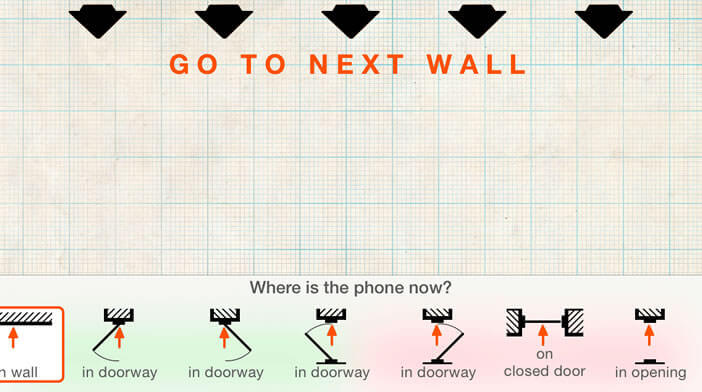
- Then put the smartphone on the next wall
- Make sure you move around the room always at the same pace
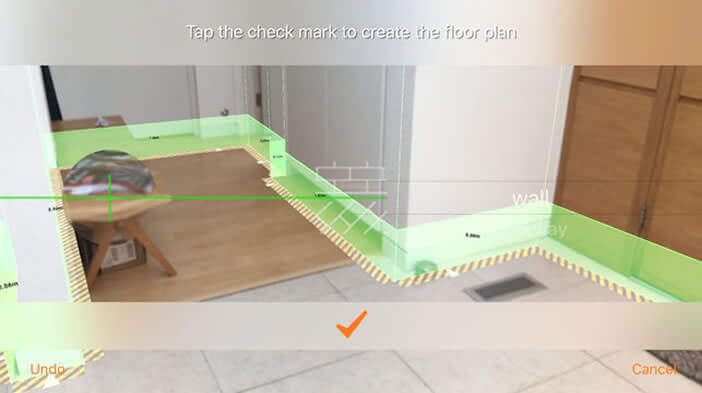
- Repeat the same operation for all the walls
All the data collected will then pass to the algorithm ripper. The plan of the room is displayed with the length of the walls and the approximate surface. To obtain even more precise measurements, it is possible to couple the application with a laser sensor.
Now you just have to refine your plan by adding annotations, color or photos. Do not forget to change the direction of opening of the doors. 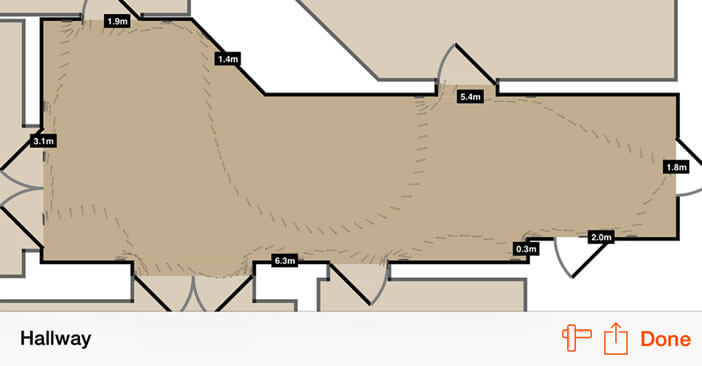 The plans and measurements made with RoomScan can then be exported in PDF, DXF (AutoCAD) format or sent to apps like Notes, Photos or Messages.
The plans and measurements made with RoomScan can then be exported in PDF, DXF (AutoCAD) format or sent to apps like Notes, Photos or Messages.
The use of RoomScan requires a certain habit and often causes errors during the first tests. After a little training (demonstration videos), you will get more exact measurements. Important detail, the application is not able to measure the distance between a point A and a point B. Do not put your good old meter in the trash right away. You may still need it.
The free version of RoomScan offers to measure 5 rooms in your accommodation. For larger residences or with complex rooms (without regular geometric shapes), you will have to pay a few euros to acquire the Pro version. Whichever version you choose, RoomScan is incredibly useful for creating a scale plan.