
The increase in computing power of iPhones and iPads makes it possible to carry out certain tasks that seemed utopian a few years ago. Video editing applications have made huge strides and compete today with software for PC or Mac. To convince you, we have made a small selection of the best applications for editing a film on an iPhone or iPad..
Video editor
Technology has evolved and so have behaviors. IPhone users now have a device capable of obtaining videos whose quality is close to that of a professional videographer. Without pretending to be Spielberg, you can make small technically and artistically accomplished films from your iPhone.
Obviously you will need to acquire a little practice and familiarize yourself with the different video editing techniques. But most applications offer very intuitive interfaces that are accessible to everyone..
iMovie
The famous Apple editing software arrives on smartphones and tablets. And good news, the apple brand to keep the ingredients that made the success of software for Mac. The tool will allow you to edit a video clip or a short film in a few clicks (or should I say in a few taps on the touch keyboard).
 The iMovie application has a refined interface allowing the visualization of the animated sequence. It also offers a whole series of trailer models (in Hollywood style), themes, transition effects and music to enhance your videos..
The iMovie application has a refined interface allowing the visualization of the animated sequence. It also offers a whole series of trailer models (in Hollywood style), themes, transition effects and music to enhance your videos..
The result is very convincing. The various manipulations are done with the tip of the finger. In addition, there are countless tutorials on YouTube that will help you progress and improve the editing of your next film. The only downside is that iMovie is a paid application. It is sold for 4.99 euros on the App Store.
LumaFusion
It is certainly one of the most complete video editing applications. It is also acclaimed by many image professionals (journalists, amateur filmmakers, directors). The latter use it on the go or during outside reporting to give more life to their films or to correct errors when shooting.
LumaFusion has a customizable interface that is easy to use. But make no mistake, behind this user-friendly interface hides a powerful video editor. 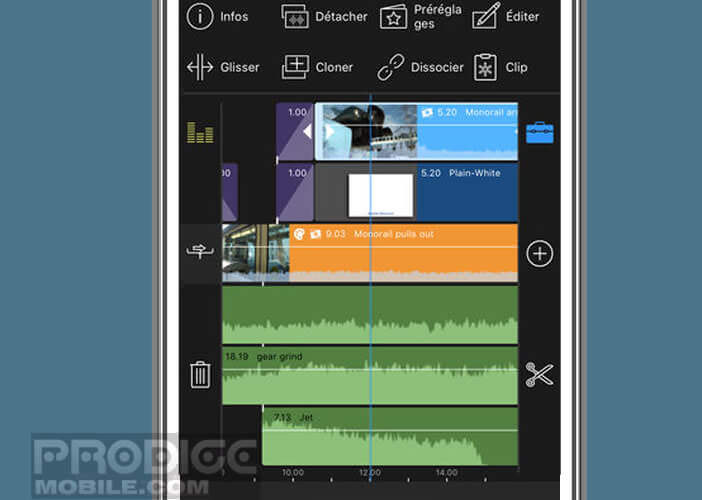 Unlike many competitors, it has 3 real video tracks and 3 audio tracks. This saves a lot of time during cutting operations.
Unlike many competitors, it has 3 real video tracks and 3 audio tracks. This saves a lot of time during cutting operations.
In addition, there is a large library containing dozens of transition effects, titles, royalty-free music, etc. Once you have finished editing, you can play your film, save it in the internal memory of your device or export it directly to one of the many services supported by the app (Dropbox, Google Drive, Facebook, YouTube).
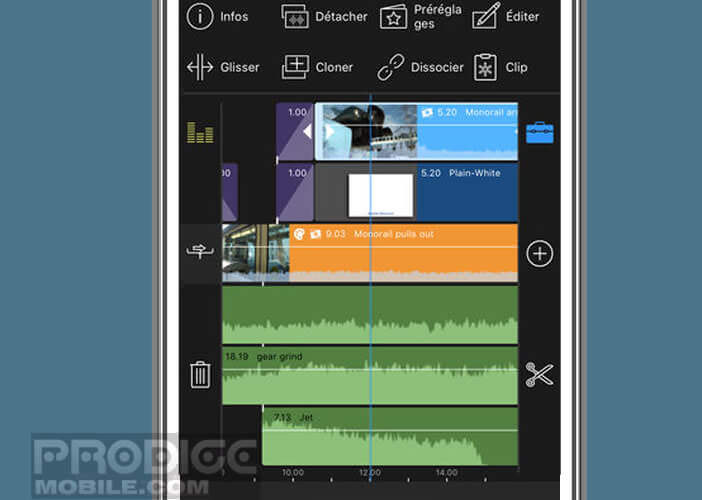 Finally, there remains the question of price. And that's where the shoe pinches a little. The LumaFusion application is sold for 21.99 euros. It may seem very expensive. But it should not be forgotten that the application offers almost the same functionality as most computer software. If you have to do professional editing then this is the application for you.
Finally, there remains the question of price. And that's where the shoe pinches a little. The LumaFusion application is sold for 21.99 euros. It may seem very expensive. But it should not be forgotten that the application offers almost the same functionality as most computer software. If you have to do professional editing then this is the application for you.
Time lapse
Time-laspe, we hear this name on everyone's lips. No doubt you have already seen on television or on Facebook news feed, a video in which time seems to have passed very quickly (construction of a building, sunset, road traffic, flower bloom) .
You may not know, but this time lapse effect is no longer just for professionals or amateur videographers. Most smartphones are now able to reproduce this animation technique and even film in 4K. Since iOS 8, the iPhone has its own accelerated video mode.
- Launch the camera
- Drag the menu above the shutter button
- Select the accelerate option
- Click on the red button to start recording the video
This feature is particularly easy to use. We click and that's it. The iPhone then takes care of managing the image acceleration effect and the interval between each image. The Time Lapse function of the iPhone also offers no setting options.
Hyperlapse
The accelerated mode of iOs works very well, but some of you will certainly want to change the speed of acceleration of the video. Fortunately, there are many applications on the App Store allowing you to create spectacular Time-Lapse videos.
Among them we can cite the Hyperlapse application published by Instagram. It is an easy to use and very popular application. And unlike competing apps, you won't need to invest in a stable tripod to make great videos.
Hyperlapse has a stabilization system to correct any shaking or involuntary movement of the hand. The result is truly impressive.