
Are you tired of wasting your time looking for the remote control of your Apple TV? To definitively solve this problem, the apple company has launched a new option to order the multimedia box directly from an iPhone. We explain how to do it..
What to do when you lose the remote control of your Apple TV
Thin and elegant, the latest generation Apple TV remote literally contrasts with the austere design of control systems from competing companies. But its very small dimensions do not only offer advantages.
Because of its extreme finesse, it tends to disappear very quickly from the coffee table in the living room. And this situation is far from pleasant. Stress, nervousness, irritation, it is particularly painful to have to return the whole house to find the remote control of its multimedia box..
This causes discomfort and a waste of time that we would do well. If you don't feel like throwing yourself into a headlamp hunt between the cushions of your sofa, know that there is a trick to access the controls of your Apple TV directly on the screen of your smartphone or his tablet.
It goes without saying that the solution offered by Apple only works on iOS devices. However, if Apple TV proudly sits in your living room, chances are you will also own an iPhone or iPad..
Pair an Apple TV with your iPhone
It is particularly painful to have to look for a remote control especially when you know that it hides ready. To avoid this unpleasant situation, the simplest solution is to use your iPhone or iPad instead of your remote control.
Before starting, you will need to make sure that your Apple TV and your iPhone are connected to the same Wi-Fi network (box or router). Also make sure that both devices have the latest version of iOS.
- Tap the settings icon on your iPhone
- Click on general then on software update
- Then install the new version of the mobile operating system
- Then go back to Apple TV
- Open the settings menu and select the system option
- Press software update
- Then return to the main screen of the settings of your multimedia box
- Click on remote controls and peripherals then on the application and remote peripheral section
- Select the name of your iPhone from the list
- A notification will appear on the screen of your smartphone asking you to confirm the association between the two devices
- Click on it then type the six-digit code displayed on your television screen
Please note this remote control function of the TV box is not available by default on all iPhones. Depending on the devices used, you may need to download the Apple TV Remote app from the App Store.
Place a shortcut to the Apple TV Remote in the control center
IPhones and iPads with the latest version of iOS automatically add a shortcut to Apple TV Remote in the Control Center. If your phone or tablet is running on an older version of iOS, you will need to add this button manually.
- Open your mobile device settings
- Select the control center option
- Click on the customize orders section
- Press the + button to the left of the Apple TV Remote control
- Keep your finger pressed on the button formed by three lines to rearrange the positioning of the shortcuts
- Open the control center by sliding your finger from the bottom edge of the screen. From the iPhone X and the iPad under iOS, you must place your finger in the upper right heal and then lower it towards the center of the screen.
- Click the Apple TV Remote icon
- Select the multimedia box to which you want to connect
- Enter the authentication code
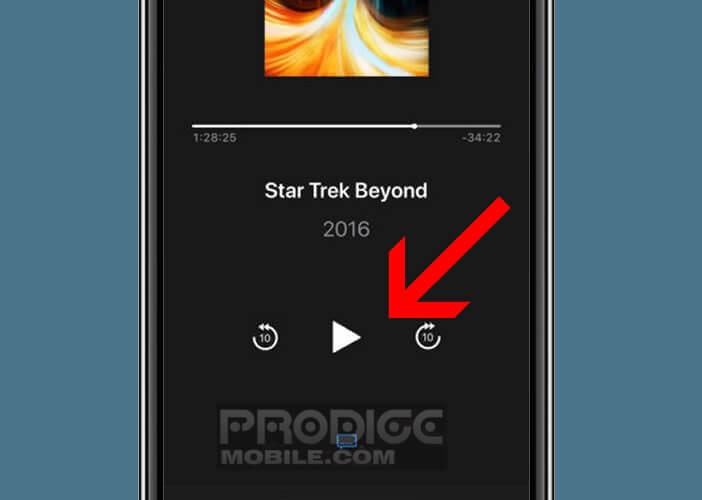 Using the Apple TV Remote function can seem confusing or even unsettling. However, once the first minutes have passed, using this tool presents no difficulty. You will quickly notice that it works very similar to the Siri remote control .
Using the Apple TV Remote function can seem confusing or even unsettling. However, once the first minutes have passed, using this tool presents no difficulty. You will quickly notice that it works very similar to the Siri remote control .
- The center of the screen acts as a touchpad. You will use it to navigate the various screens of Apple TV. A simple tap or quick press on the screen is interpreted as a click by the application
- The play and pause buttons at the bottom left allow you to start or stop playing content
- Pressing the menu button returns to the previous screen.
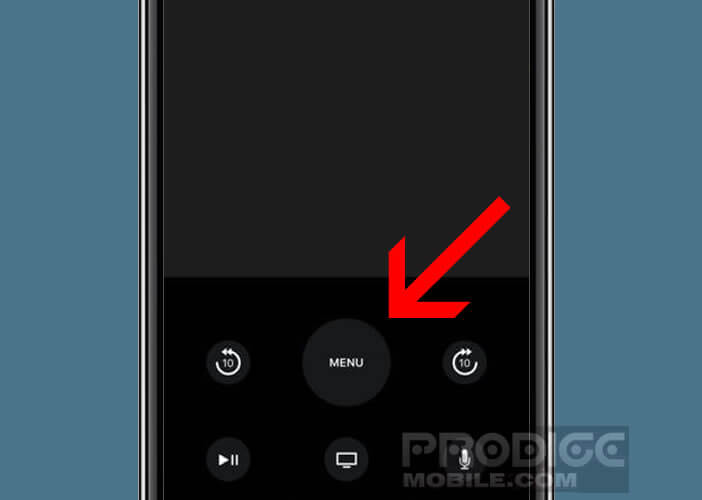
- Leave your finger long pressed on the microphone icon to place a voice command
Note that it is not possible to adjust the volume of your television directly from your iPhone. Similarly, the Apple TV Remote function does not support the accelerometer or the gyroscope of your smartphone.
Buy a new Apple TV remote
If the different options presented above do not suit you, then you will have no choice but to order a new Apple TV remote control. The Siri Remote is available on the App Store (official Apple store) at a price of 65 euros. The remote control of second and third generation Apple TVs will cost you around 25 euros.
Important detail, buyers based in France benefit from free delivery on the territory. You also have the option of opting out from an Apple Store near you.