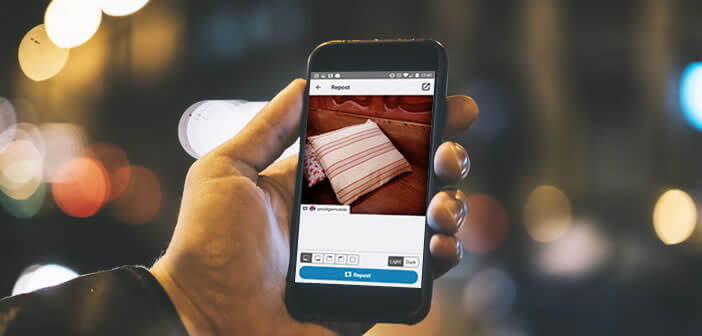
Many of you have asked us if it is possible to republish content on Instagram. In theory it is impossible since the social network of photo sharing has always refused to implement this type of functionality on its app. But we will see that there are however different techniques for reposting a photo on Instagram..
Publish photo from another Instagram account
Content sharing is a very common practice on most social networks except on Instagram. The interface of the application and the website, however, have different tools for sharing photos from the Instagram feed on Facebook, Twitter and even on a website.
But as surprising as it may seem, it's still impossible to easily republish content from another Instagram user on their own account. The social network does not integrate any native functionality to perform this type of action. It's all the more unfortunate that, as you may know, sharing is a key success factor on social networks..
Fortunately, we live in a world today where there are millions of applications to do anything and everything. Here are 2 different ways to repost content on Instagram. Please note that it is forbidden to publish a photo or video from another account without having its authorization. This type of behavior violates the conditions of use of the social network. It would be a shame if you were forced to delete your Instagram account.
Repost for Instagram
The Repost for Instagram app makes it easy to share your favorite photos and videos on Instagram without losing quality. Whether in terms of ergonomics or the features offered, it is close to perfection. And the icing on the cake, the app is available for free..
- Launch the Google Play Store
- Download the Repost for Instagram app
- Open the Instagram app
- Search the feed for a photo you want to republish on your page
- Once the content is displayed on your mobile screen, press the Menu button (3 points) located in the upper right corner
- Click on the copy link option
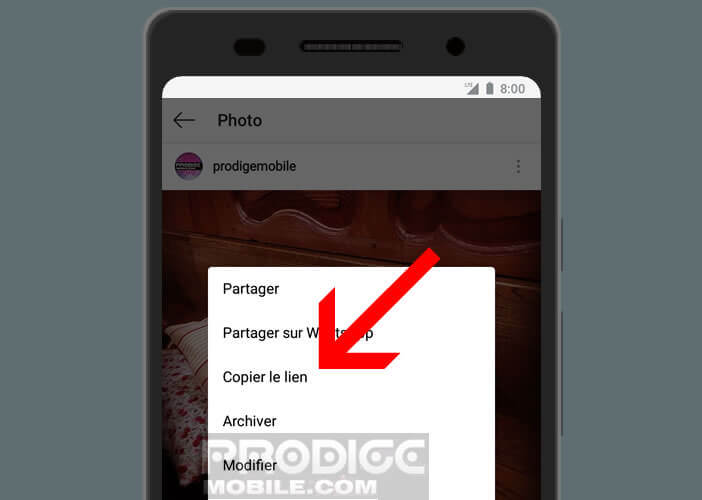
- Open Repost for Instagram on your smartphone
- The app will automatically detect the URL you just copied
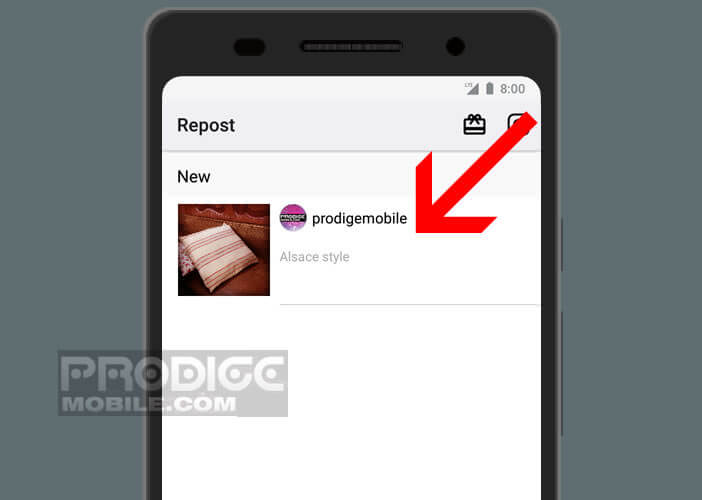
- Select the position of the photo credit. The latter guarantees respect for the intellectual property of the author of the work. However, this should not exempt you from asking permission to republish the content to the creator (photographer, brand or company)?

- Press the Repost button
- On the iPhone you will also need to click the Copy button on Instagram
- Then select a filter (optional)
And now, voila. You will see the photo you just republished appear on your Instagram account. Note that there is another similar service called InstaRepost for the iPhone and iPad. It works in exactly the same way.
Take a screenshot of an Instagram post
Do you run out of storage space on your smartphone? Note that it is possible to manually repost content from your Instagram feed without going through an application. Please note this procedure is much longer.
- Find the photo you want to republish
- Once the image is displayed on the screen of your device, you will have to make a screen print
- If you have an iOs device (iPhone or iPad) press the Power and Home button on your phone simultaneously to take a screenshot
- On Android devices, the procedure varies depending on the type of device. Generally just press the Volume down button and the power button. In case of problems see the article: take a screenshot on an Android device
- Launch the Instagram app
- Click on the New message button located in the menu bar at the bottom of the window
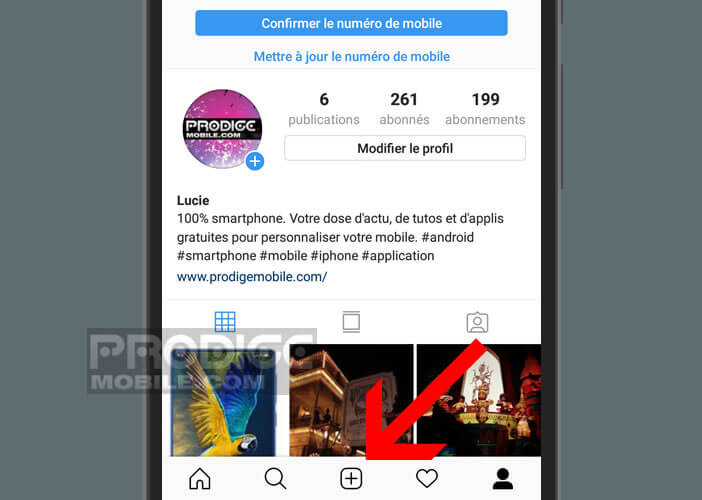
- Resize the image in Instagram's photo editor
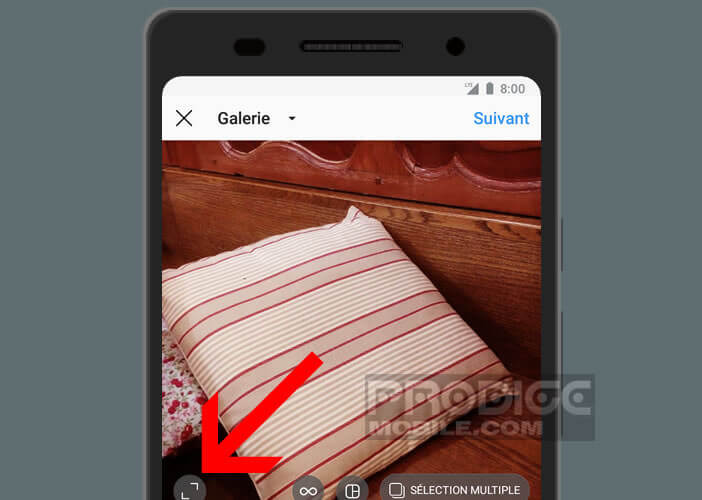
- Then add a filter like you would any other Instagram post
- Enter a legend in the field provided
- Don't forget to add the at sign followed by the name of the image creator's account at the end of your message
- Press the Share button to publish the photo to your Instagram account
You now know how to repost content created by friends, family or businesses on Instagram. Do not forget to cite the original source. Remember that you are using someone else's content. The least you can do is ask for permission.