Instagram is the most successful social network in recent times. Undoubtedly the amount of new features that have been incorporated into the platform, have made users spend more and more time in the App, and use it more frequently..
Among its functions, one of the most prominent and used by the millions of users are the stories . Ephemeral content that disappears within 24 hours of being published. Although we must remember that this content no longer disappears "completely" since for some months we can store it in our account and even select it as a featured story.
That is why every time it seems that users try harder because their story has more original content , or is more interesting to the eyes of long-awaited followers..
One of the options that stories offer us, is the possibility of making a “selfie†on top of the photo we want to upload as a story. In this way we can put our face or what we want "on top" of the image we want to upload to our history. Below we explain how to do it
Step 1
The first thing you should do is go to Instagram and select the camera symbol in the upper left corner to upload your story.

Step 2
Now you must select or take the photo which you will want to publish in your story. Once this is done, you must select the stickers tab at the top.
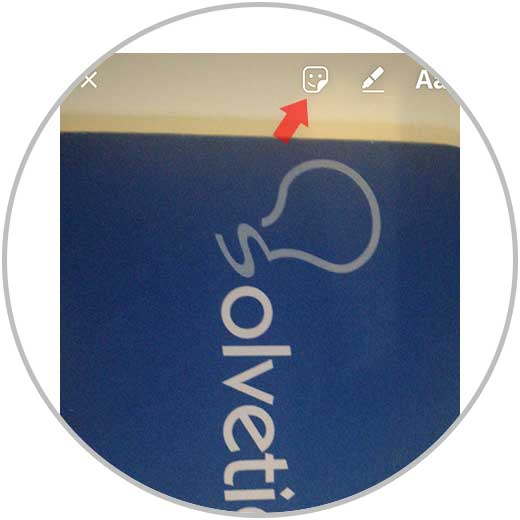
Step 3
Once this tab opens, you have to select the camera icon.

Step 4
Next you will see that the front camera opens. It's time to take the picture you want.
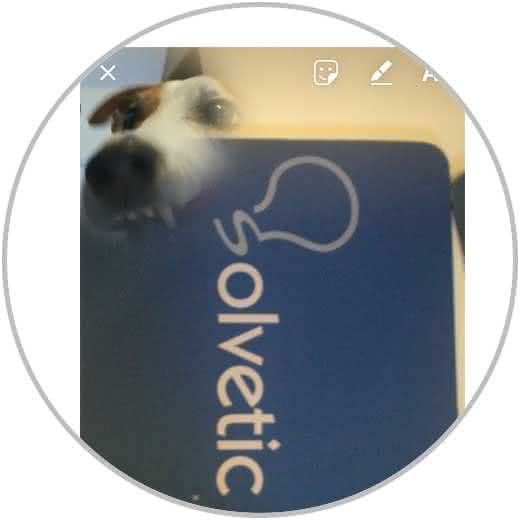
Step 5
Now you can adjust the size. You can also change the photo frame by clicking on it.


This way you will have created your image and you already have it ready to publish it in your story. Do you dare to try it?