Social networks have become part of our day to day and it is that many users use them daily to tell what they do, where they go or who they are with. Undoubtedly, these platforms are becoming one of the main resources so that people who are far or near can communicate quickly and directly . One of these social networks is Instagram which is positioning itself more and more in this field, and the news that they are including is getting bigger and more frequent..
Among all its functions, one of the most used by users is 24-hour stories . These stories allow you to upload ephemeral content that disappears the day it is published. However, Instagram allows the possibility of archiving these stories and selecting some of them as highlighted.
The stories offer different possibilities such as adding gif or hashtags , as well as the possibility of posting questions. These questions offer the possibility to share the answers that the followers. If you want to know how to put a photo when sharing this answer, then we give you the steps to do so..
To keep up, remember to subscribe to our YouTube channel! SUBSCRIBE
Step 1
The first thing you should do is enter your Instagram account and create a question. In case you don't know how to do it, in the following tutorial you have the steps to do it.
Step 2
Once you have your question created, you have to enter it and select the option “Seen by†at the bottom

Step 3
Now you will see all the answers they have asked your question. You have to select the one you want to share by clicking on it and selecting the option “Share responseâ€

Step 4
Now you will see that your device's camera opens for you to take a picture. You also have the option to access your phone's gallery or select one of the options offered by Instagram such as a boomerang.

Step 5
Once you have selected that image or element that you like, you can already share this answer in your story.
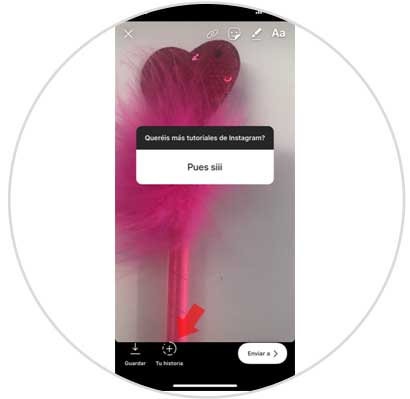
This is only valid for iPhone at the moment. In the case that you have Android, you can perform this process in the way we explain in the following video.
To keep up, remember to subscribe to our YouTube channel! SUBSCRIBE