Instagram has become the most famous social network in recent months. The amount of news that they have been adding has made users grow more and more and become faithful followers of the social network..
One of the most successful functions is having 24-hour stories , which allow you to publish photos, videos, text, etc. for all followers, with a duration of one day. In addition, these stories can be stored in a file, or set as highlighted in your profile .
In addition, there are more and more options that can be integrated into this type of content, since through stickers you can add surveys , gif , hashtag etc. One of the most used things are the questions, which allow to know the opinion of your followers through their answers..
In addition, these responses can be shared again as stories and can be edited with new stickers. Here’s how to do it step by step.
To keep up, remember to subscribe to our YouTube channel! SUBSCRIBE
Step 1
The first thing you should do is share a question in your Instagram stories so they can answer it. In case you don't know how to do it, check how to do it in the following tutorial.
Step 2
Now you have to enter the story you have uploaded, and select at the bottom "Seen by".

Step 3
Next, you will see all the answers you have received in your story question. Select the one you want to share and click on it.

Step 4
Now you will see how the answer is shared. In case you want to add a gif or something else, select the sticker icon at the top.
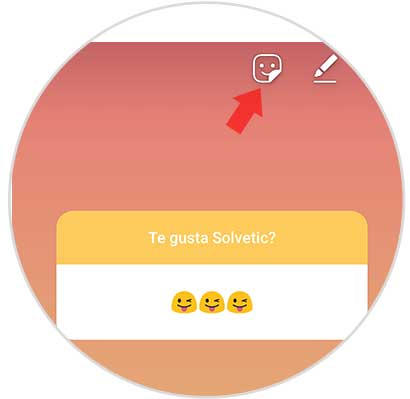
Step 5
Here you have to choose Gif to be able to choose the one you want to add.

Step 6
Once selected, you will have personalized the answer to your story.

In this simple way we can decorate the answers we share in our Instagram stories..