Today social networks have become a widely used means of communication, since there are millions of people who turn to this medium to talk with other people or publish different aspects of their lives such platforms..
Instagram has become the favorite of many, as the novelties that are being added to the application are increasingly and offer better features. Among all these functions, without a doubt a very popular one is the possibility of uploading stories 24 hours . Ephemeral content that disappears the day it is published. Although this ceased to be so with the arrival of the possibility of creating an archive with uploaded stories and being able to classify them as outstanding.
Undoubtedly, the popularity of this function has meant that over time they will include different news such as gifs , surveys or hashtags . Another option we have is the possibility of creating questions that can be answered by users and shared later, but what if we can also answer and share our answer? This is also possible and then we explain how to do it..
To keep up, remember to subscribe to our YouTube channel! SUBSCRIBE
Step 1
The first thing you should do is create a question in your stories. To do this you must follow the steps detailed in the following tutorial.
Step 2
Once you have your question created, you must enter it through the icon of your profile.

Step 3
Once inside, you have to select the gray box to answer the question you have asked.

Now you can write the answer you want.
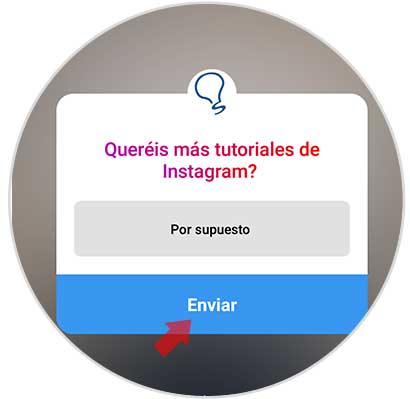
Step 4
Once you've responded, you have to re-enter the story and select at the bottom “Seen byâ€
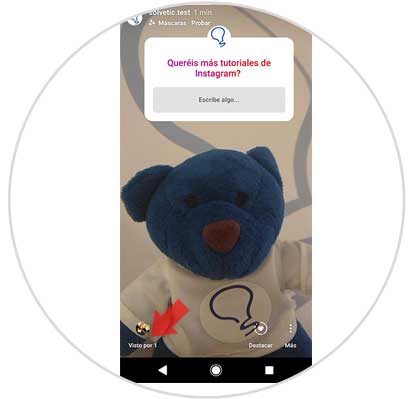
Step 5
Next, you will see that your answer appears in this new tab. You have to select it and then click on the option "Share response"

Step 6
We will see that our response is shared without stating that it is us. We can reveal it or not.

In this way we will be able to share different answers to our questions, which we want our followers to see..