Instagram has become the social network of the moment, since its popularity has not stopped growing, especially since it was acquired by the giant Facebook . The amount of news that has been included over time has been numerous, as users like to experience new things and always be with the latest trends..
One of its strengths, are the stories 24 hours. Ephemeral content that disappears the day it is published by the user, unless we select this story as featured content on our profile , so that it is visible. In addition, this content can be archived within the social network, so that we can store it in case we want to.
The possibilities offered by these stories are quite numerous since they have incorporated different elements such as filters, superzoom , the possibility of doing surveys , putting music in photos or videos and a long etc. Among these options, we find the possibility of asking questions. These questions can be answered with text. Next, we explain how to do it with music that is another possibility..
To keep up, remember to subscribe to our YouTube channel! SUBSCRIBE
1. How to create question to answer with music in Instagram story
Step 1
The first thing you should do is enter your Instagram and select that you want to upload a new story.
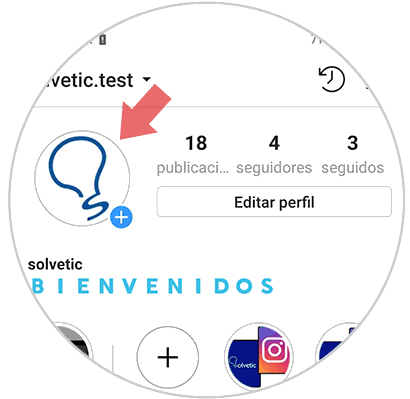
Step 2
Next, you have to upload or take the photo or what you want to put as the background of the question. Then click on the sticker symbol at the top.

Step 3
Next, you have to choose the “Questions†option among all the available elements.

Step 4
The next thing you should do is write the text of your question. Once you have finished, select the musical note symbol at the bottom.
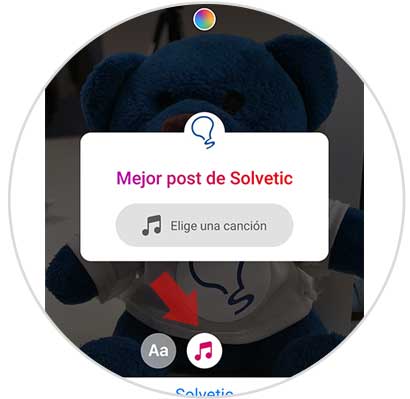
Step 5
Now you will see that “Choose a song†appears. Once this is finished, select “Your story†in the lower corner.

This way others can respond with songs in your story.
2. How to see the answers with music on Instagram story question
Once you have published the question to be answered with music, you will see all those answers with music that you have received. To do this you must follow the steps detailed below.
Step 1
The first thing you should do is enter the story you have published and select the bottom icon of “Seen byâ€.
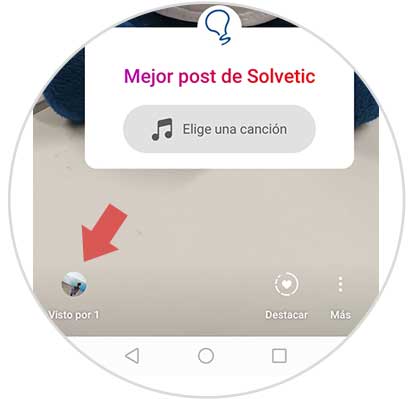
Step 2
Next, you will see that a screen is displayed in which you will be able to see all the answers, as well as the spectators.

Step 3
If you enter the answers with music, you will see the song with which they have responded and you can listen to the music of this song.

3. How to respond with music in Instagram story
Step 1
The first thing you should do is enter the Instagram story that has posted a question to answer it with music. Now you must select the “choose a song†button

Step 2
A file with all available songs will open. Select the one you want and click on “Sendâ€. This will be sent to the author of the question.

In this way we will be able to create or answer questions on Instagram, through the songs offered by the platform..