Many of us are active Instagram users. We regularly visit our profile, view our Feed, enjoy new Stories, communicate in Direct. The introduction of the ability to post questions in stories last summer has significantly expanded the capabilities of the social network, allowing us to activate various forms of feedback with our subscribers. Many users would like to know how to give a simultaneous answer to several questions in an Instagram story. Let's figure it out.
- Questions in Instagram Stories
- Improving the functionality of user polls
- How to answer multiple questions at once
- Conclusion
Questions in Instagram Stories
The social network Instagram introduced a sticker of questions to Stories in its functionality in July 2018 . The corresponding update allowed users to ask and answer questions in their Stories, improving the quality of feedback from their subscribers, engaging followers in the essence of your posts.
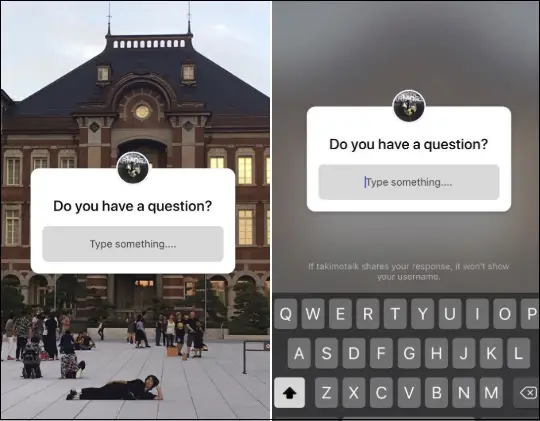
Questions are asked using a special sticker that can be found in the menu.

You just have to tap on this sticker, choose a background in the form of a photo or video, type the desired question, and publish your story with it.
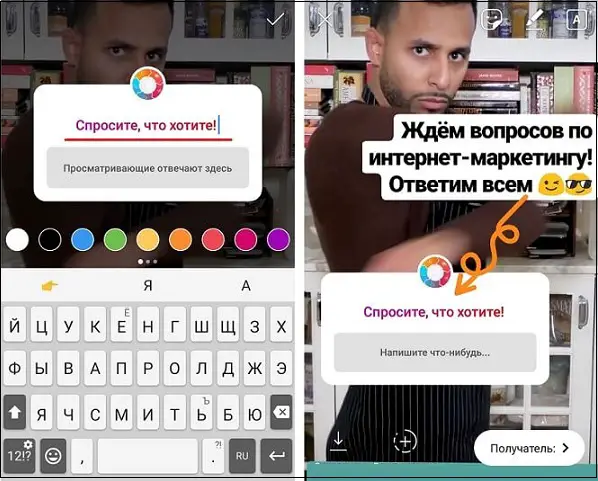
Users will see your question, tap on it, type in the answer and click on " Submit ".
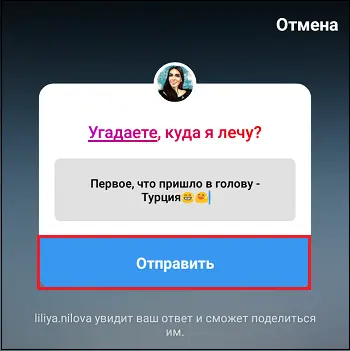
You can see user responses to your question by swiping up (swipe up) in your story. A list of those who have viewed your question and have given answers to it will be available here.
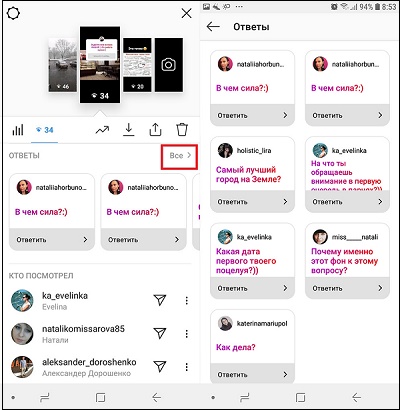 View user responses to your question
View user responses to your questionAlso, the responding user can tap on the question sticker and select " Share ". This way he can use the question as a basis for creating his own question.
Improving the functionality of user polls
In April 2019, a similar poll function was significantly improved, allowing you to ask a question in a story with pre-specified answer options.
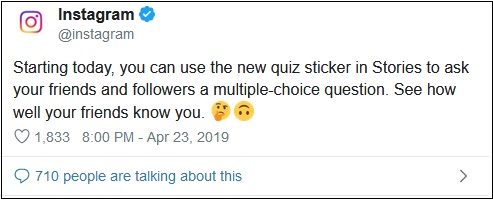 Developer Announcement to Improve Instagram Polling Feature
Developer Announcement to Improve Instagram Polling FeatureInitially, its functionality allowed creating a poll and only two answer options. Nowadays, the possibilities allow you to create several answer options, and let the user choose the one they like.
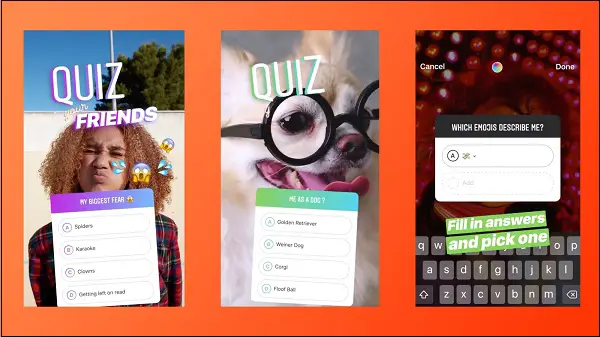
To use this sticker you need:
- Go to Stories;
- Tap on the Sticker icon;
-
Select " Poll " in their list ;
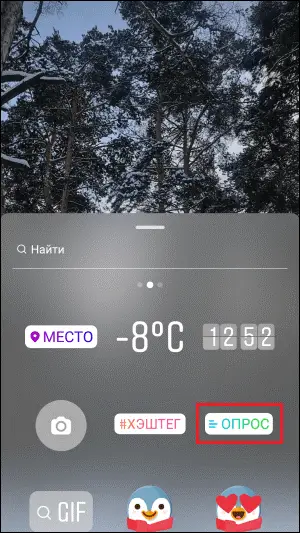
- It remains to type a question and answer options, and then post your poll in Stories;
- The survey results will also be available with a swipe.
How to answer multiple questions at once
Some users are interested in how you can answer several questions at once in the Instagram application in your story? This is relevant if you were asked a number of questions at once , and you want to answer them simultaneously with one answer, and not type a separate answer for each question. Thus, you significantly save your time, which is better used for other tasks.
The answer to this question was offered by foreign users (it is relevant, mainly, for gadgets based on iOS ).
Recommended:
| 1 |
Take a screenshot of the answer. |
| 2 |
Then use it as a background, using the text function if necessary. |
Other options Instagram currently do not have .
 Take a screenshot of the desired answer option and post it in your Stories
Take a screenshot of the desired answer option and post it in your StoriesIf you know other effective ways to give an answer to several users at once, write them in the comments to this article.
This is interesting: the mask of a child and a man on Instagram.
Conclusion
In our article, we have analyzed how you can answer several questions at once in the Instagram application in your story. And also what is the algorithm for the implementation of the specified task. The only way to solve the problem is to use a screenshot as a background. Other ways to perform this operation are currently not available to us.