Today social networks have become an essential communication method for many people. Thanks to such applications as Facebook or Instagram , many people have managed to communicate with people with whom they had lost the deal directly and free of charge..
In addition to this, social networks look for tools for their users to interact with their friends on the platform, and thus spend more time on them. Instagram is undoubtedly one of the most novelties being introduced in recent months, since its followers have not stopped growing and has wanted to keep them faithful.
One of the options offered in stories 24 hours , is the possibility of sharing a question in the publication, and that users who see it can answer. A new way to interact and have a good time..
Next, we explain how to answer these questions and how to share them in case you feel like the other followers see that they have answered you in case you were the one who created the question.
To keep up, remember to subscribe to our YouTube channel! SUBSCRIBE
1. How to answer Storie Instagram question
If you want to know how you can answer Instagram Stories questions, you must follow the steps below.
Step 1
The first thing you should do is enter your Instagram account and select at the top the history of the contact you want to answer.
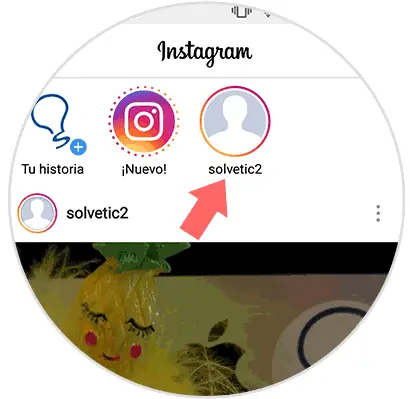
Step 2
Once inside, you must click on the section that says “Write somethingâ€
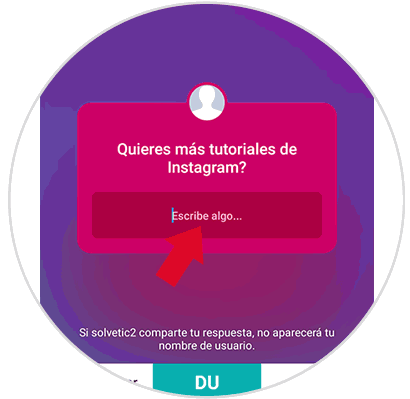
Step 3
Once you have written your answer, you have to select “Sendâ€.
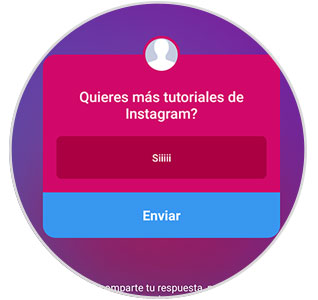
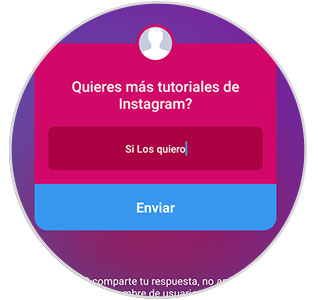
Note
You can answer as many times as you want, since all the answers will reach the recipient.
Step 4
For the response to be sent, we have to see the confirmation of “Sent†on our screen â€
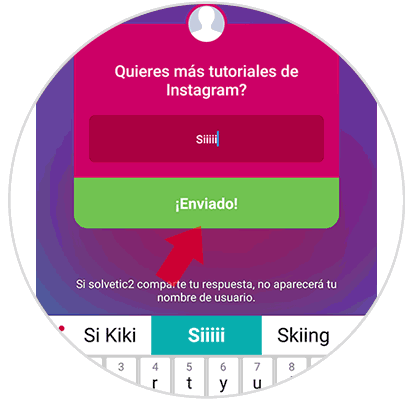
In this way our answers will have been sent. In the event that the person who receives them wants to share them in their stories, the username that has responded will not appear..
2. How to share answers to questions like Stories on Instagram
If we have created the question, we can share the answers that come to us as Stories as follows.
Step 1
The first thing we should do is enter the story we have created and select at the bottom "Seen by"
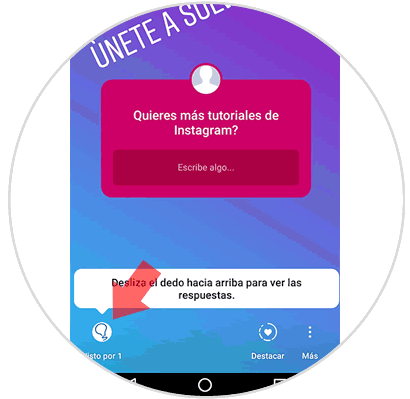
Step 2
Now a new page will open on which we will be able to all these answers. In the case of wanting to share them, we must click on them.
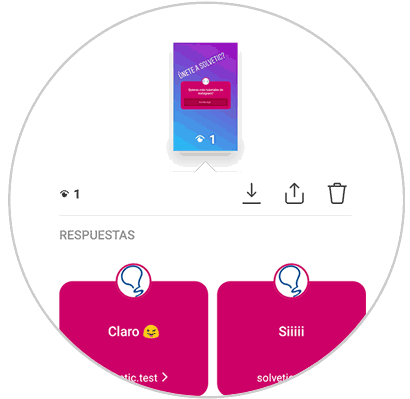
Step 3
We will see that a pop-up window appears in which we are offered the option of “Share responseâ€. We have to click on it.
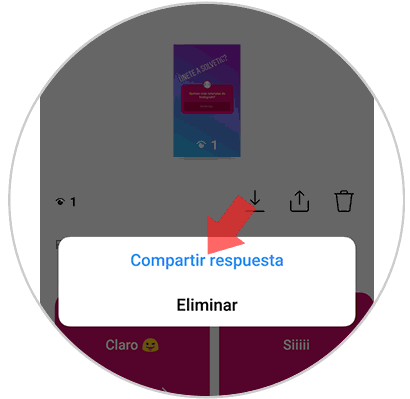
Step 4
We will see that the answer has become a new story. To share this we must select at the bottom the "Your story" option.
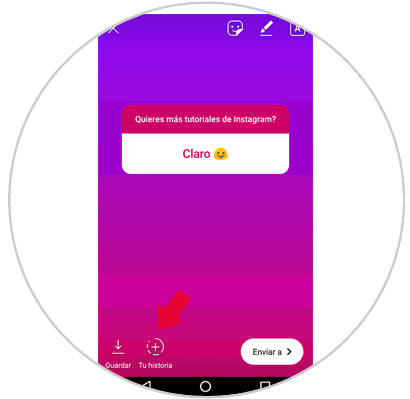
In this way we will have shared the answers they have made to our question as new stories of ours.