One of the aspects of the most successful social network is undoubtedly that of 24-hour Instagram stories , through which we can show what we are doing throughout the day and to which we can include effects such as superzoom , famous polls , facial filters for videos or photos or animated gifs among many more, which makes it much more attractive..
One of the features recently added by Instagram has been the possibility to share Spotify songs through its stories, and that is why today in TechnoWikis we will explain how to do it step by step so that you can share with your followers your favorite music from the application .
Step 1
Enter the “Spotify†application on your mobile phone by tapping on the icon of the same.

Step 2
Within Spotify, search for the song you want to share and once you've found it, click on the icon of the three vertical dots next to the song's title.

Step 3
A new screen will open with several options. Swipe to the option and click on "Share"

Step 4
All the social networks in which you can share the song will appear. Press the "Instagram Story" option to share the song in this way with your contacts.

Step 5
Now the cover of the song will appear in the Instagram story. This is how your contacts will see it accompanied by a tab with the message "Open in Spotify" at the top where your contacts can play the song. Click on the "Send to" button

Note
You can add text, stickers, draw or perform any other effect in a normal way by clicking on the corresponding icons
Step 6
Click on "Your story" to share with all your contacts or a contact or several if you want to do it privately. When you're done, tap on "Share" located at the bottom of the screen.
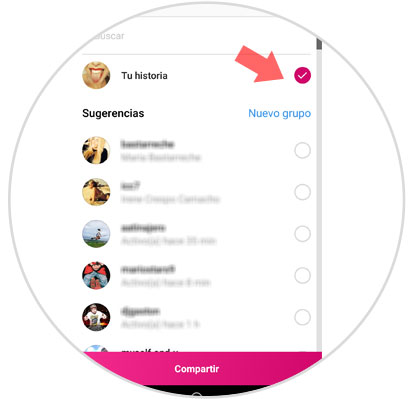
It's that simple to share a Spotify song in 24-hour Instagram stories..