
With the development of video streaming platforms, the issue of internet connection speed has become crucial for a large number of Internet users. The technical arguments put forward by the operators do not always reflect reality. You may be wondering what the actual download speed of your connection is? Do not search anymore. Here are several methods to accurately test the speed of your Internet Box in less than 5 minutes..
Why do you want to know the speed of your internet connection?
The prices of internet subscriptions most often depend on the speed of the connection offered by the access providers. Simply put, the faster it is, the more expensive it is. But how can you be sure you get your money's worth and not get ripped off?
We have all suffered at least once in our life from slowdowns or problems with our internet connection. This can affect an ADSL, VDSL, optical fiber, cable box as well as the 3G type mobile network, or 4G.
And contrary to what one might think, this experience is far from rare. You will be surprised by the number of people who contact their operator's customer service for speed problems. Because obviously when the internet connection is slow, everything becomes slower..
It then becomes impossible to access certain sites, services and even mobile applications. Needless to say, this is particularly annoying.
Measure the speed of your internet connection
If you notice slowdowns when browsing the web or if the downloads of large files take an abnormally long time, the first thing to do is to measure the real speed of your connection. This will allow you to have a precise idea of the performance of your Internet Box and to know the state of health of your line (ADSL, fiber, cable)..
Today there are dozens of sites capable of performing flow tests. But beware, not all solutions are created equal. Some performance testing tools made available to Internet users do not offer perfect reliability.
For this tutorial, we have selected the most successful connection test on the market, namely Speedtest from Ookla, a company specializing in computer networks. This device offers a whole range of tools to test its connection and compare the actual speeds with the theoretical values given by your ISP.
And the icing on the cake, this operation can be performed on any device without installing any application or software. All you need is a web browser with the javascript option enabled. This is generally the case on all machines unless you have disabled it.
- Open your favorite web browser
- Close all open tabs
- Do the same with open software
- Make sure that no one else uses the internet during the connection test (Netflix, WhatsApp, connected game console, web radio, TV decoder, etc.)
- On a smartphone, you will need to check that your device is not downloading data in the background as this could distort the results
- Enter the following URL in the address field: http://www.speedtest.net/fr
- Click the Go button
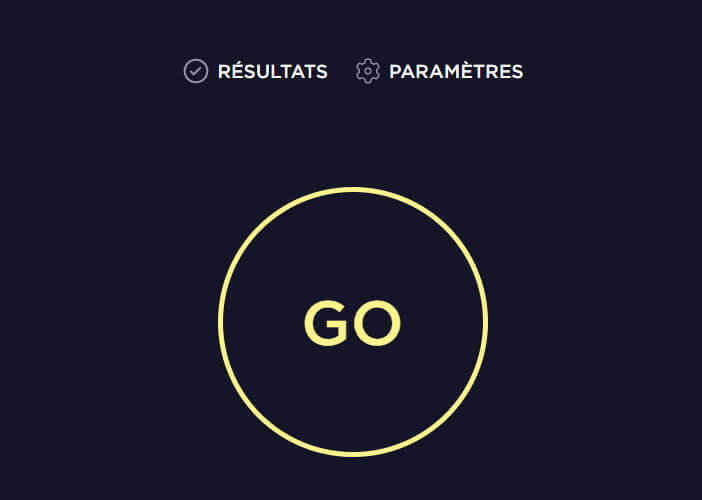
Please note that the use of this type of tool involves downloading data. If your mobile internet plan is limited in data, this data will be deducted from your plan. Note that there are mobile applications like 4Gmark specially adapted to test the speeds of its 4G connection.
Understanding the results of the internet connection tester
So far things have been relatively simple. All you had to do was open the Speedtest web page and click on the big orange button. The connection tester worked alone in the background without you having absolutely nothing to do.
 You are now in possession of the results of your line speed test. The software has tested the various characteristics of your internet connection and in particular ping, downlink and upward speed. Do we still need to understand these technical terms and know how to analyze them?
You are now in possession of the results of your line speed test. The software has tested the various characteristics of your internet connection and in particular ping, downlink and upward speed. Do we still need to understand these technical terms and know how to analyze them?
Technical terms to master
Not everyone has advanced computer skills. Do not panic. Here is a quick guide to help you better understand the results of Speedtest.
Ping also called latency time: this data allows you to assess the average response time between your computer and another remote machine connected to the internet. To make it easier it is the round trip time of a packet (small amount of data) sent to another server. The ping is expressed in milliseconds. Obviously the lower the value, the better the result. It is estimated that a Ping less than or equal to 50 ms represents a correct value. Note that Ping plays an important role in online games or internet telephony (VoIP or instant messaging).
Downlink or download speed: this information measures the speed at which you receive the internet data flow on your machine. Concretely, this represents the speed of downloading information from the Internet (loading a web page, downloading content, receiving messages. It is expressed in Mbps (megabits per second).
Upstream speed or upload: this is the speed at which you will send information on the internet. This corresponds to the photos you share on the web, the messages you send or your video calls. As with the downlink speed, the upload is expressed in Megabits per second. Important detail, the rising flow is always lower than the falling flow. This is normal, because on the internet we receive more data than we send.
Why is my internet connection so slow?
First of all, you should know that the speed of the internet connection changes depending on the time of day. Peak hours on the internet really exist and are not an invention of customer service.
It is therefore essential to test your internet line several times a day at different times. The measurements made in the evening between 5 p.m. and 8 p.m. when all the neighbors are surfing the net are not necessarily representative of the quality of your speed.
Connection speed also depends on many other factors. Perform tests from the devices you use frequently (consoles, tablets, smartphones). This will help to see if the slowdown issues are due to the type of device being used.
Optimize your internet speed
Before picking up your phone to contact your operator's customer service, check your local network. Many problems come from the cables used to connect the box to the Wi-Fi router. Also remember to unplug your DSL modem for at least a minute and then plug it back in.
To obtain the best possible speeds, prefer if possible a wired connection to Wi-Fi. Wireless connections are sensitive to interference. Make sure your router is away from any electronic device such as a cordless phone.
Take a test by moving your router to an open area in the center of the main room of your home. I invite you to read this tutorial: how to improve your Wi-Fi connection. The latter will give you precious advice on how to boost your Internet connection.