The speed of our Internet largely determines how we connect to the network and how we will be productive, that is, a slow network will prevent processes, sites and jobs from occurring naturally, while good Internet speed will help that everything is within the natural execution times. If our Internet connection is fast, we make sure that access to different web services is much faster, even though it also depends on the origin server..
Our Internet provider (ISP) offers us a number of MB upload and download, but it is possible that for technical reasons at many times this speed is not correct, if you want to know the real Internet speed with Ubuntu 20 TechnoWikis you will tell how to know in real time. In this way we will know how to measure Internet speed Ubuntu easily as we will explain in this tutorial.
We also leave you the video tutorial to measure Internet speed in Ubuntu or do Ubuntu speed test..
To stay up to date, remember to subscribe to our YouTube channel! SUBSCRIBE
Know Internet speed with speed test
Speed Test is an application that has been developed to allow us to obtain real-time details of Internet speed.
Step 1
The first thing we must do is install it with the following command:
sudo apt install speedtest-cli
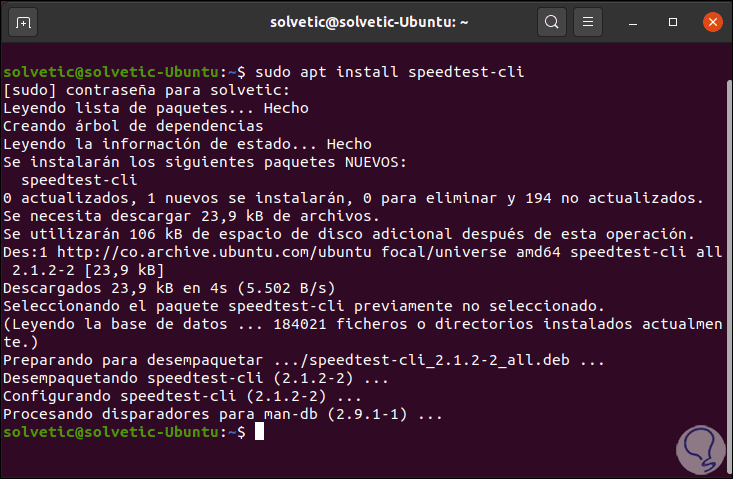
Step 2
After this we execute the following:
speedtest-cli
Step 3
This command is in charge of performing the network speed analysis in real time:
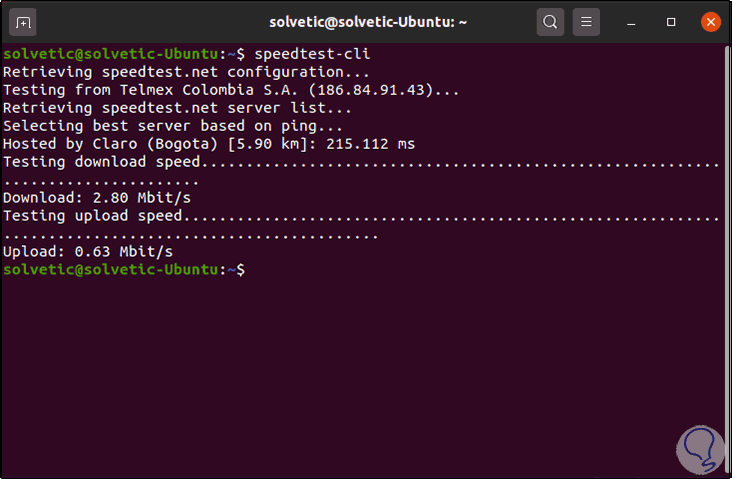
Step 4
There we find both the descent and ascent speed. Now we can execute the following command:
speedtest-cli –simple
Step 5
This will display the final results in a much simpler way:
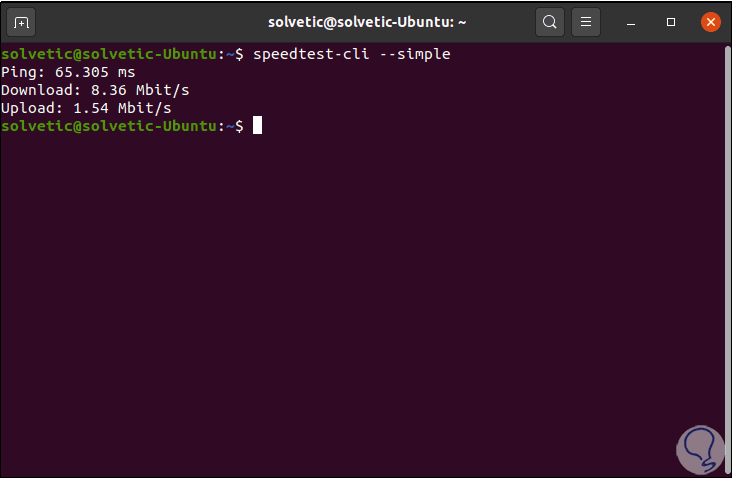
Step 6
Another possible command to use is the following:
speedtest-cli –simple –share
Step 7
This command has the task of creating an image with the results of the speed test carried out in Ubuntu:
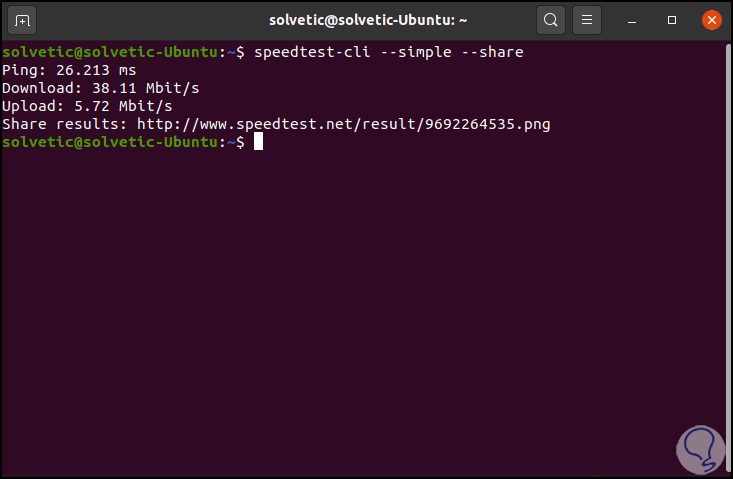
Step 8
We can go to the indicated URL to visually see the generated results:
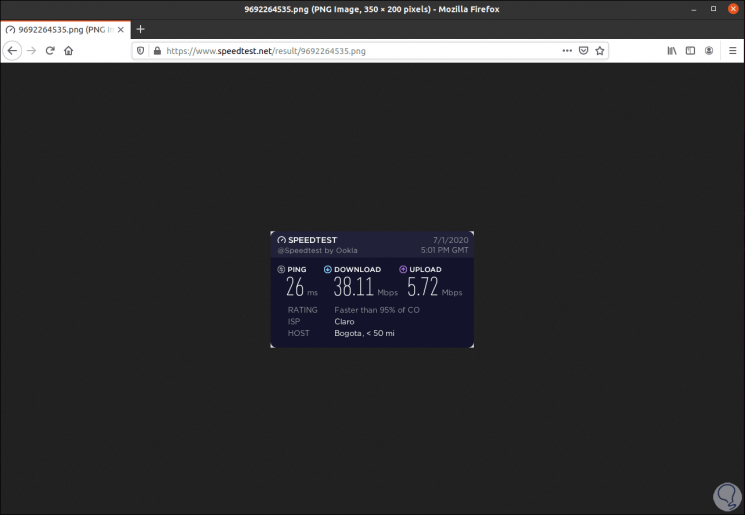
With any of these commands we have the opportunity to know the real-time speed of our Internet in Ubuntu.