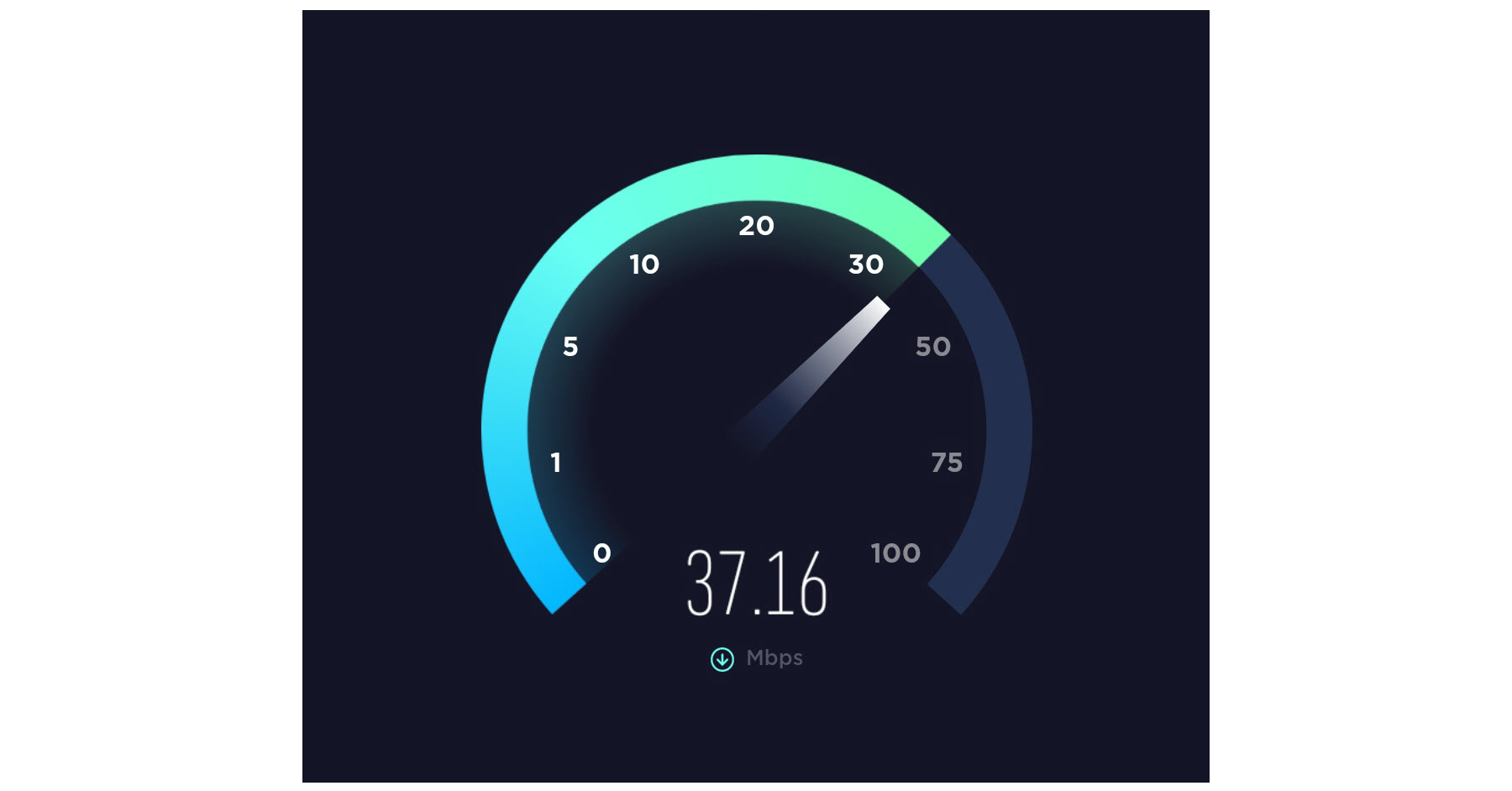
To see how fast your Internet connection is, whose unit of measurement is Mbps (Megabits per second), you just have to run a speed test. Now, what speed do you need to hire if you are going to watch YouTube, Netflix? How much ping is recommended for online games? Should you use WiFi or wired connection?
What a speed test indicates
A speed test commonly measures three things: download speed, upload speed, and latency..
Download
The download speed (the most "popular") tells you how fast your connection can download or bring information from the Internet to your computer. For example, this happens when you open web pages, watch Facebook, WhatsApp or open videos on YouTube. Speaking of which, Google says that you need about 1 Mbps of download to be able to watch low resolution videos, 3 to 5 Mbps for high resolution videos and 20 Mbps if you want to watch 4K videos. Netflix says something similar .
Download speed is also what comes into play when you download things from the internet. And this redundancy is worth mentioning to explain the difference between download speed, which as I said is measured in Mbps (Megabits per second), versus the size of a file, which is measured in Megabytes or MB (GB or TB if they are large sizes), which is not the same. For example, it is a mistake to believe that a 50 MB file will download in one second with a speed of 50 Mbps. One Megabyte is equal to eight Megabits, so that download in the previous example will take eight seconds..
Rise
The upload or upload speed is the opposite: speed to get the information from your computer to the Internet. For example, when you upload a photo to Facebook, send messages on WhatsApp, upload a video to TikTok, YouTube, or stream on Twitch. Speaking of which, you will need 6 to 8 Mbps to stream in high quality on Twitch or YouTube alike.
Unless you are a YouTuber or gamer who is constantly uploading content to the Internet, this speed should hardly be changing on your Internet service..
Ping
Latency ("ping" + "jitter") indicates the response speed of your connection and is especially important in online games. Even more than speed. As a general rule of thumb, you shouldn't need more than 5 or 10 Mbps at most to play online, but you do require a low ping for a good experience. To give you an idea, a ping below 50 ms is excellent or ideal, up to 100 ms is acceptable or decent and above that value it is already high and frustrating, especially in the case of games with terrible netcode, for example SFV.
Unfortunately, in addition to the quality of Internet service, distance is also a determining factor in ping and it is something that no company that provides Internet service can change. This is why online games work best with people who are geographically closer together, if possible in the same country or continent at most.
How to measure Internet speed correctly
If you want to make a correct measurement of Internet speed, it is important to make sure you are in a place where there is good coverage. In the case of connection by WiFi, you must be next to the access point. If you are in a place where the coverage or signal is poor, you will see low speed and high latency values, which probably do not correspond to what that Internet service actually offers.
If you are measuring the Internet speed in your home, the ideal would be to do it from a PC connected by cable to the router. This will avoid any problems related to wireless coverage or interference.
Before measuring the speed, you should check that no computer on the network is using the Internet, be it opening pages, watching social networks, or even worse YouTube, Netflix, downloading or uploading something. If so, the test will be limited to using the rest of the Internet capacity only and not the total; therefore, the values obtained will not be correct.
Tools to measure the Internet
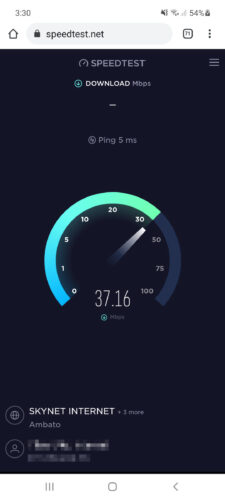
Perhaps the best speed test out there right now is SpeedTest . Although you can install the mobile application to get a better experience, it is not necessary to do so, because you simply have to enter the SpeedTest.net web in your cell phone browser to see the ping and download speed.
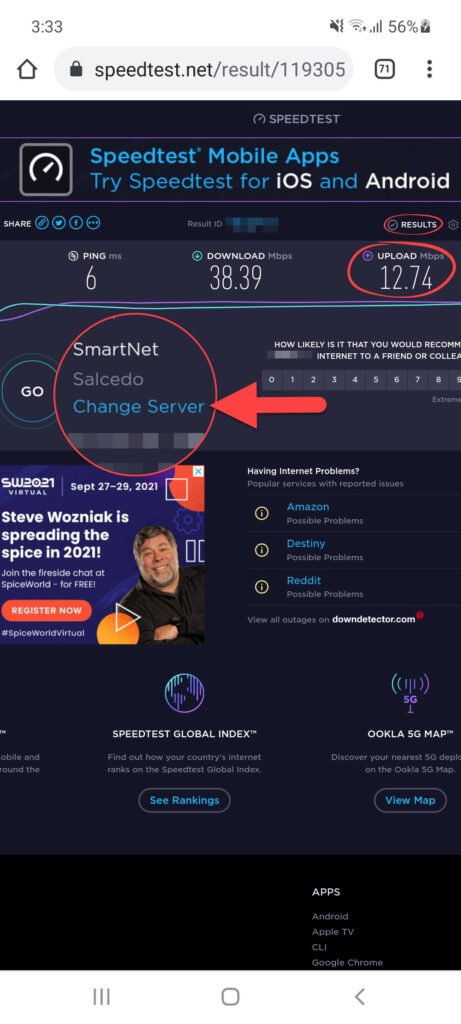
To see the loading or upload speed, as well as having the option to change the server and view your results history (very useful for comparing Internet services ) you simply have to activate the "Computer version" from the browser menu button ( in the case of Chrome, the three-dot button at the top right). This, as its name implies, shows you the same version of Speedtest from the PC to the cell phone.
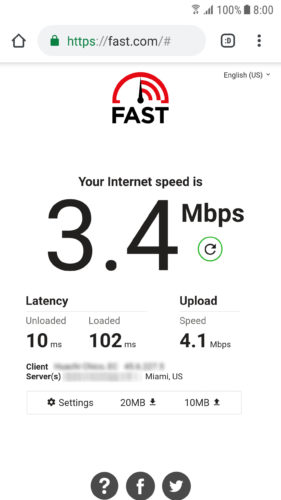 Apparently, Fast also measures latency when the connection is working at maximum capacity (loaded) and when it is not (unloaded).
Apparently, Fast also measures latency when the connection is working at maximum capacity (loaded) and when it is not (unloaded). Another website you can use to measure your speed is Fast.com , a Netflix service. In this case, it is not necessary to do something special on the mobile, as this page runs very well on our cell phones.
Speed up your SLOW Internet in 5 steps
Use this APP to see the signal of your WiFi network and improve its speed
Changing ISPs: 3 Internet Providers Reviewed and How to Choose the Best One