Currently, the mobile phone has become one of the most frequently used devices among users, especially since the Internet reached these small devices because thanks to them we can perform lots of actions: Search information on websites, download applications or Checking our social networks are just an example of the multiple operations that can be performed with a Smartphone..
Due to the growing concern of people for health and sports, sports bands or smart watches is one of the complements to the Smartphone that we use more and more, that is why the main brands such as Samsung, Huawei or Xiaomi already It has in the market its models of these devices.
In the case of the second Huawei brand, Honor, it also has its smart wristband models on the market, being one of the most recent to incorporate the Honor Band 5. To use this bracelet the first thing we will have to do is link it to the mobile and for this reason in this tutorial of TechnoWikis we will explain how to link and configure the Honor Band 5.
For this we will have to follow the steps that you will see in the following video tutorial:
To keep up, remember to subscribe to our YouTube channel! SUBSCRIBE
1. How to connect or link Honor Band 5
To link the Honor Band 5 bracelet you have to perform the following procedure with the help of your Smartphone.
Step 1
The first thing you have to do is to enter the Health App, if you have a Huawei mobile, or download Huawei Health on your mobile using the following link, since it is the App that will allow you to connect bracelet and mobile.
Huawei Health
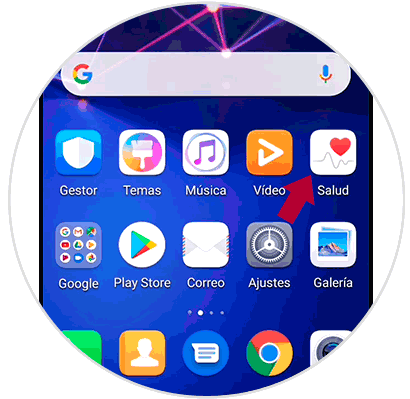
Step 2
Now, in the App you have to follow the following route:
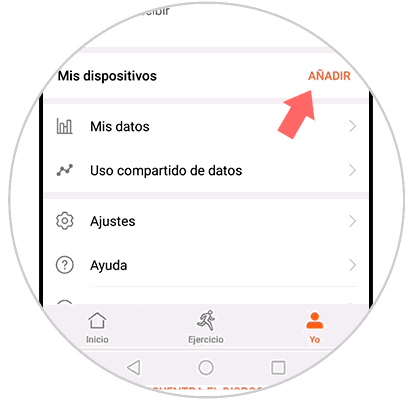
Step 3
Select the type of device you want to connect. In this case the Honor Band 5 is a smart bracelet.
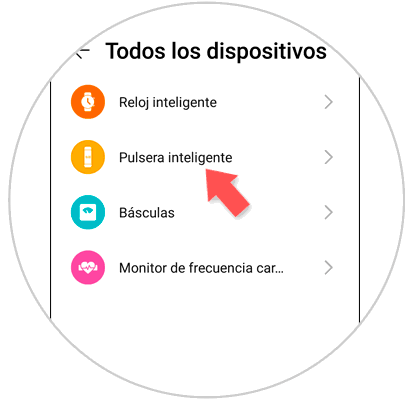
Step 4
In the “Honor†list, select “Honor Band 4/5â€.
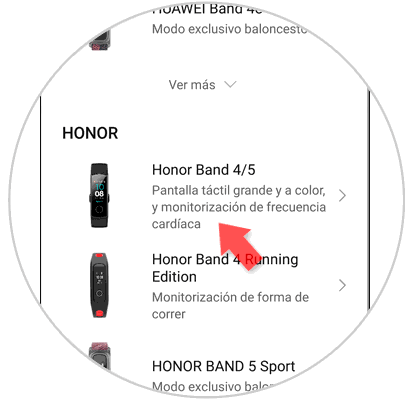
Step 5
Press the "Link" button at the bottom of the screen.
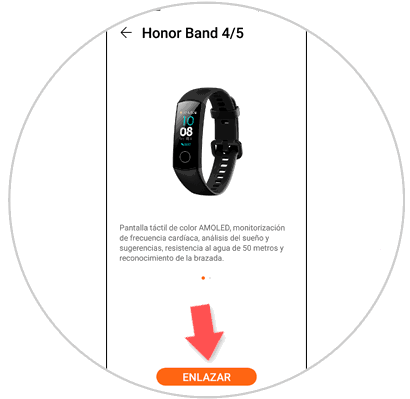
Step 6
A pop-up window will appear, where you must select “Honor Band 5â€
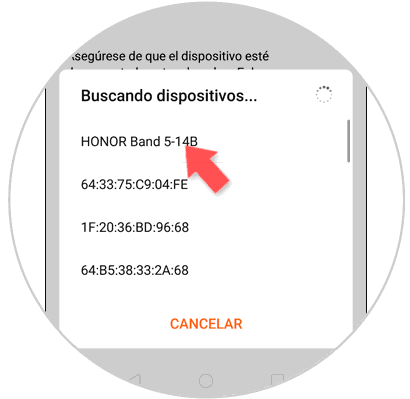
Step 6
The link between mobile and bracelet will begin.

Step 7
Once finished, press "Done" on the screen.
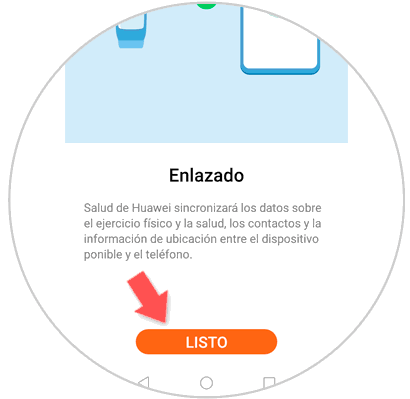
Step 8
You will appear in the Honor Band 5 menu on your mobile.
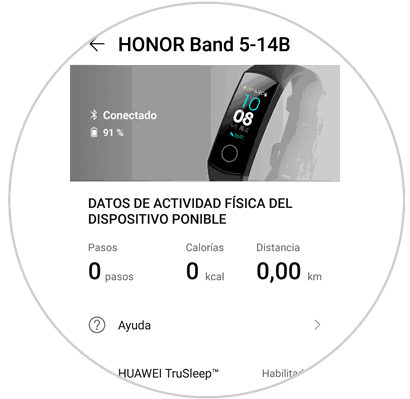
On the watch will appear all the options available to start using your bracelet..

2. How to set up Honor Band 5
Once connected, you will be able to configure different options within the Honor Band 5. In the following link you will find some of the most important for this.
It's that simple to set up and link the Honor Band 5 following the steps we've described.