Sports bracelets have become an essential complement for many users who use them daily to do different things or to calculate different aspects related to health and sports. That is why it is interesting to know all the possibilities that these devices offer, in order to make the most of all your options..
One of these options is the possibility of putting an alarm on the bracelet, so that we are notified at a specific time directly on our wrist. This can be quite useful since we will not have to have the phone close to receive this notice, but we can post it on and off directly from the band, so that in certain situations, this will be much more comfortable.
That is why below we show you all the steps you must follow to know how you can set an alarm on Xiaomi Mi Smart Band 5 step by step..
To stay up to date, remember to subscribe to our YouTube channel! SUBSCRIBE
Step 1
The first thing you should do is enter the "My fit" app, from which you will have previously synchronized the band with the phone.
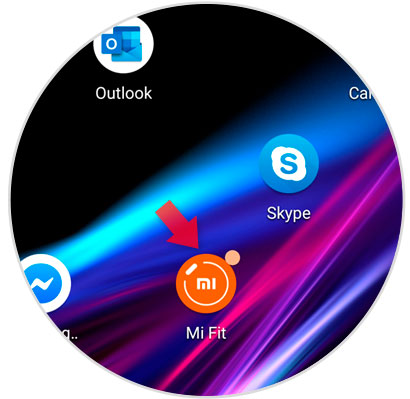
Step 2
In the lower band you will find several options. In this case click on the "Profile" section
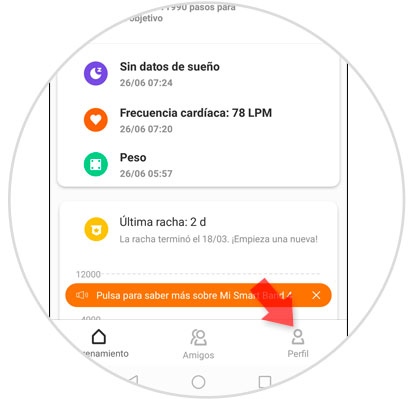
Step 3
Then you will see at the top the model of your band, in this case "My Smart Band 5" on which you must press.

Step 4
Among the available options, you must select "Alarm" on which you will have to press to continue.
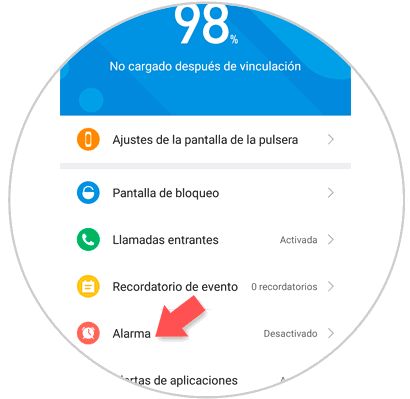
Step 5
Click at the bottom on "+" which corresponds to "Add".
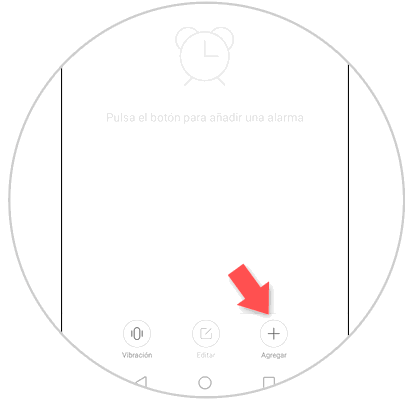
Step 6
From here you will be able to configure both the time and the days of the week in which you want your configured alarm to sound. Click at the top on the "Save" button so that the changes are registered.
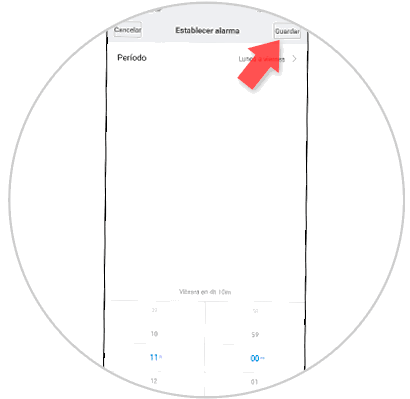
Note
Activating the snooze mode helps the alarm to repeat every 10 minutes if you do not manage to deactivate it
Step 7
When you save it, the alarm will appear saved in the Mi Fit App list.
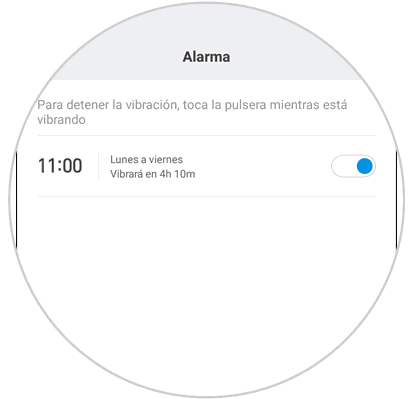
Step 8
Finally, when the time you have set the alarm comes, you will notice on your wrist how the vibration of the bracelet is activated and emits a sound. To disconnect the alarm you will have to press the "X", and if you want the alarm to repeat, press the "Z".

Note
If you want to disconnect the alarm, follow the same steps and deactivate the tab.
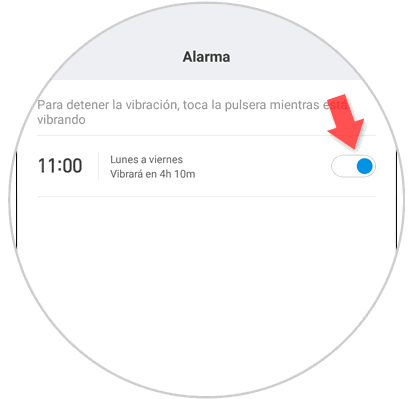
In this way you will be able to configure the alarm for Mi Band 5 whenever you want and it is necessary for you.