
Virtual reality headsets are gaining more and more followers. Are you one of the thousands of people who have been seduced by a VR headset? Here is a selection of essential applications to download to take full advantage of your virtual reality accessory..
Learn about virtual reality
Virtual reality has become in a few years a market with high potential on which many players are trying to position themselves. Today we find in the trade VR headsets at a few tens of euros. Something totally unthinkable a few years ago.
But unlike a large number of consumer products, without quality content the VR headset will be of no use to you. It's a bit like trying to drive a car with an empty tank..
To learn about virtual reality and live totally extraordinary experiences without leaving your living room, we have listed for you the best in applications and games specially created for VR headsets. Be careful, it may be mind-blowing.
Configure your VR headset
Before you can have fun with your pretty helmet, you will need to configure it. Rest assured nothing complicated. If each model offers different technical characteristics, the procedure is basically the same on all VR headsets . To help you with this task, feel free to use the Google Cardboard app..
- Open the Google Play Store
- Download to your Google Cardboard smartphone
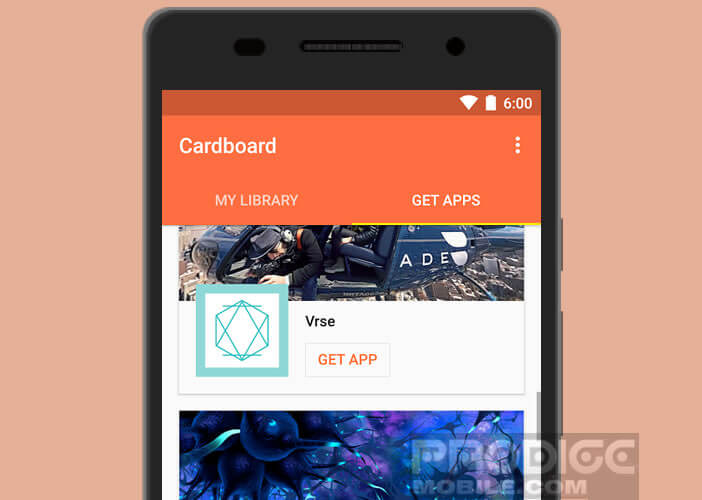
- Then launch the application
- Search the QR code on your helmet and scan it using your smartphone's camera. If you can't find anything, look on the cardboard packaging or on the website of the manufacturer of your viewer.
- Then put your phone in the headset and follow the instructions on the screen
Cardboard will offer you a whole series of small tests in order to carry out a complete diagnosis of the performance of your viewer and to make sure that everything is working properly. Please note that the absence of a physical button on certain helmets can cause malfunctions in the configuration. To resolve this issue, you can use a Bluetooth remote control.
Find the best VR content with one click
Many people mistakenly think that virtual reality is limited only to video games. The Within application offers access to the best virtual reality content in just a few clicks.  On the program: imaginary tales, documentaries, visits to unusual places, shows, concerts, etc.
On the program: imaginary tales, documentaries, visits to unusual places, shows, concerts, etc.
The number of videos and the quality of the content offered largely deserve the 18/20. Only small regret, to navigate in the different menus, you will have to remove the helmet and use the touch screen of your smartphone.
YouTube VR
The video sharing site of Google offers for a few months a channel entirely devoted to VR. The choice is overwhelming but the quality of 360 videos varies enormously. It's up to you to find rare pearls.
Please note that you must have a fairly robust internet connection to be able to load VR videos. This format requires a lot of speed and as on YouTube it is impossible to download the films, the result sometimes gets stuck.
Practice speaking in public
Virtual reality offers enormous potential for education and especially for teaching and learning. With a modest investment (a smartphone and a VR headset) can achieve remarkable results.
Speaking skills is a very complicated exercise. Speaking in public, getting a message across, creating a relationship of trust requires long hours of practice and many years of experience. With the VirtualSpeech - Public speaking VR application you will be able to learn to communicate in public.
The application offers a whole set of extremely realistic scenarios. It goes from the small group of 4 people to the crowded conference room through the wedding speech.  You can even add your own PowerPoint slides to make the scene even more realistic. VirtualSpeech also offers a whole bunch of tools to help you overcome your fears and reduce your stress.
You can even add your own PowerPoint slides to make the scene even more realistic. VirtualSpeech also offers a whole bunch of tools to help you overcome your fears and reduce your stress.
Russian mountains
You can't talk about virtual reality without talking about a roller coaster. Besides, if you are a thrill seeker , the Roller Coaster VR app is made for you. Dizzying slopes, rollercoaster, the result is really well done. It is also very difficult to remain motionless in front of such a spectacle.
Too bad the application is so bulky. You will certainly need to clean up your files and personal data before you can install it. Note that the free version is restricted. To make the most of all the attractions, you will need to opt for the paid version.
Full of sensations
Have you always dreamed of playing the main character in a horror film? In the A chair in a room application you interpret the role of a lawyer stuck in the elevator of his office. 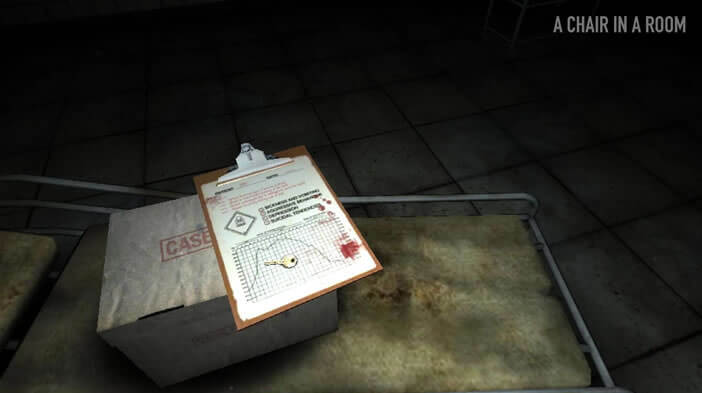 At each stop, you discover a new dark room with its share of surprises and puzzles to solve. Attention guaranteed bursts. The game is reserved for players over 16 years of age.
At each stop, you discover a new dark room with its share of surprises and puzzles to solve. Attention guaranteed bursts. The game is reserved for players over 16 years of age.
Arte360 VR
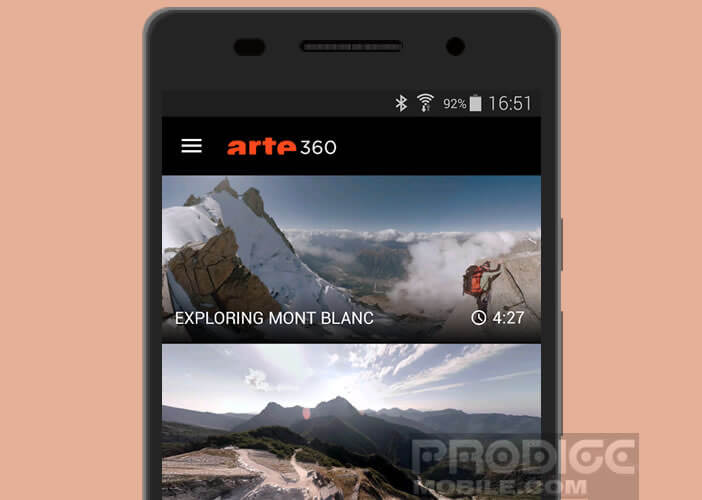 If you want to experience television and cinema in a different way, then go to the Arte360 VR application. The use of spatialized sound as well as the 360 ° view offers an immersive experience. The content offered allows you to make the most of the potential of your VR headset.
If you want to experience television and cinema in a different way, then go to the Arte360 VR application. The use of spatialized sound as well as the 360 ° view offers an immersive experience. The content offered allows you to make the most of the potential of your VR headset.