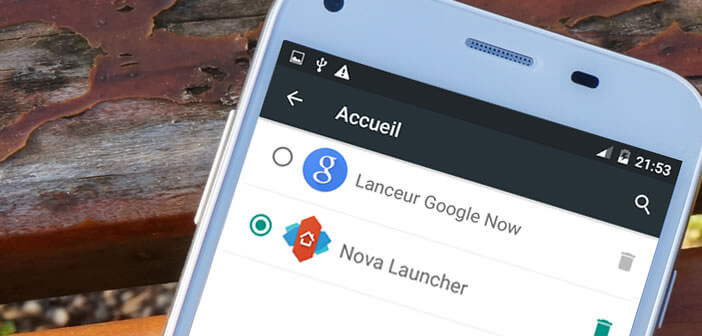
Changing the appearance of the Android desktop is fun but some free launchers require a lot of RAM to function properly. If you're fed up with hacked home screens or your smartphone lacks responsiveness, you would definitely like to revert to the default theme..
Rediscover the Android experience
Unlike smartphones from a competing brand, Android phones have many functions to customize most of the elements of the interface. Number of icons on the desktop, size and font, lock screen, color of the windows, it's very simple, we can do practically everything.
Applications such as launchers, themes or icon packs are generally among the most downloaded software on the Play Store. Personalization enthusiasts also use this type of tool to design the perfect interface..
But when it comes to personalization, the best are alongside the worst. Regardless of tastes and colors, some launchers offer totally gimmicky, not to say useless, functionality. Worse, it sometimes happens that it deteriorates the lightness and fluidity of Android.
These customization applications take up more internal memory than the versions offered by default. Now we all know that storage has become an important element for many users..
Disable the launcher
We often forget that, but launchers can also help slow the overall performance of your smartphone. In these cases, it is better to deactivate them and return to the default Android desktop. We explain how to do it
- Bring down the notifications panel of your Android mobile
- Click on the toothed wheel to open the parameters
- Press the Home button
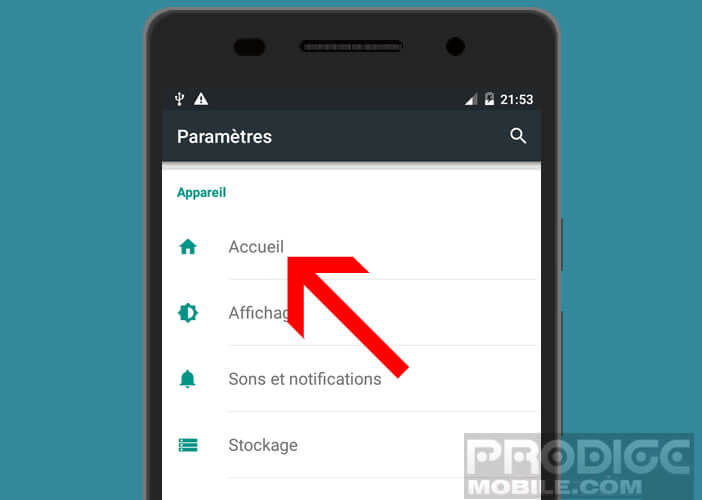
- A new window will appear with the list of launchers installed on your smartphone
- Select the one placed highest to find the default home office of your mobile
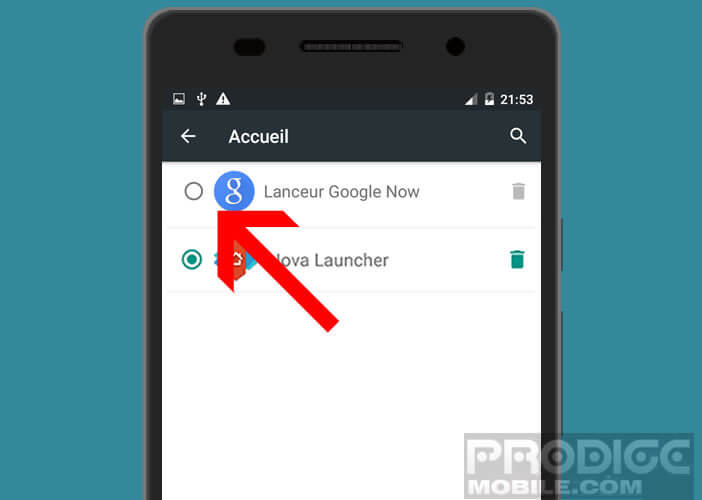
On most mobiles, the default launcher is simply called a launcher. It is represented by a house icon. On newer models, it's usually called Google Now Launcher.
Reception option unavailable
If the Home option is not displayed in the settings of your device, do not panic. This sometimes happens on some devices. Rest assured, the manufacturers it is obviously possible to find the application launcher installed by default and thus find its good old habits.
- Open your phone settings
- Click on the applications option then on the toothed wheel placed at the top of the window
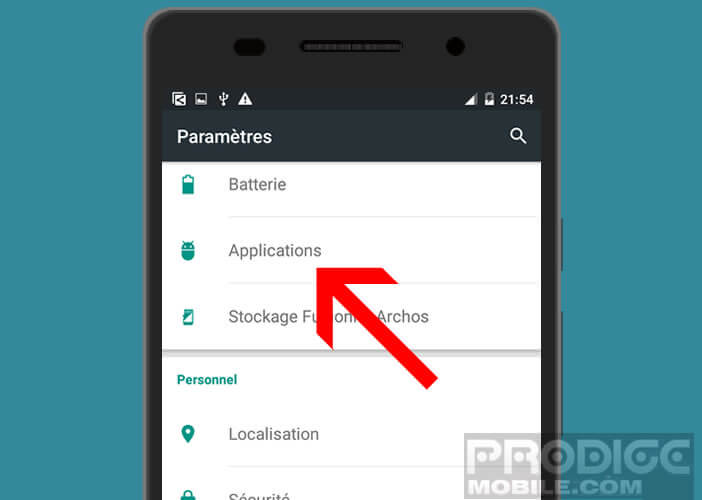
- Scroll down the menu until you see the wording Accueil or Home
- Tap on it and then select the launcher of your choice