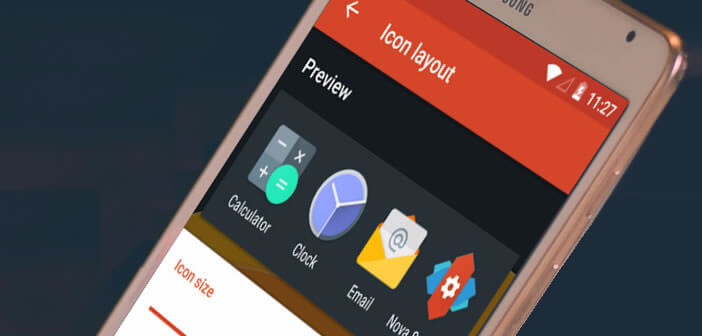
The home office on an Android mobile is by far the screen on which we spend the most time. Why then not try to embellish it a little. Many users do not know it but with a simple application you can very easily transform the appearance of a smartphone. You do not believe me ? We are explaining to you today how to customize the interface of your Android mobile with Nova Launcher..
Improve the interface of your Android mobile
The vast majority of mobile phones sold worldwide operate on the Android operating system. To differentiate their devices from the competition, manufacturers install massive software overlay on their smartphones . These combine a whole series of functions and tools supposed to make their devices more efficient.
In reality, however, things are a little more complex. Most of the applications and added features do not add much. Worse in some cases, they duplicate services already present by default on Android and therefore unnecessarily clutter the storage memory of the smartphone. This is all the more annoying since it is often impossible to delete them without first having to root your phone..
Finally, on the design side, there too things are not as rosy as one might hope. Obviously this is a completely subjective criterion but to believe the messages posted on social networks, the overlays imposed by the manufacturers are not unanimous with users.
Fortunately, many applications called Launcher offer to get rid of all these constraints and customize the appearance of your mobile as desired. 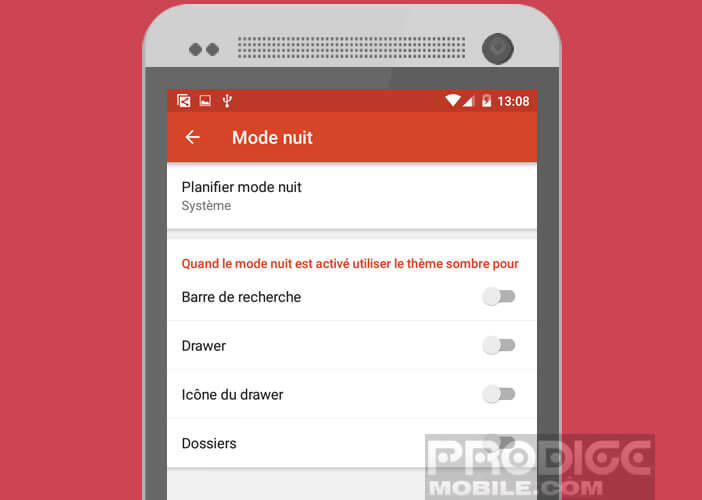 Wallpaper, desktop, shape and size of icons, color of status bars, dock, you can finally have a smartphone that looks like you. And all this without having to get your hands dirty..
Wallpaper, desktop, shape and size of icons, color of status bars, dock, you can finally have a smartphone that looks like you. And all this without having to get your hands dirty..
Nova Launcher the benchmark
Nova Launcher is an application that will allow you to transform the appearance of your mobile (home screen, status bar, icons, menu, notifications panel, etc.). It is by far one of the best launcher available on the Play Store. 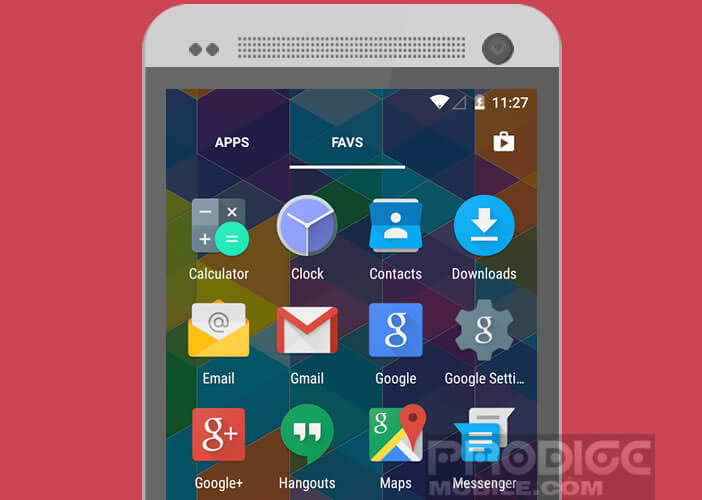 It offers many customization tools but also several options to better control your phone.
It offers many customization tools but also several options to better control your phone.
You will be able to change the desktop grid, group applications by type, add counting badges to instantly know how many messages you have left to read, customize the application drawer, create shortcuts to access your documents more quickly. favorite content, remove the names under the icons but also define gestures to launch your apps.
How to install Nova Launcher
Just download it from the Google Play Store like you would any game. Once this is done, launch Nova Launcher and start personalizing your Android desktop.
- Open the Play Store app
- Click on the search field and type Nova Launcher
- In the results select the application edited by TeslaCoil Software
- Press the Install button
- Android will then ask you to choose a default application launcher .
- Select Nova then confirm by pressing the Always button
Personalize your smartphone with Nova
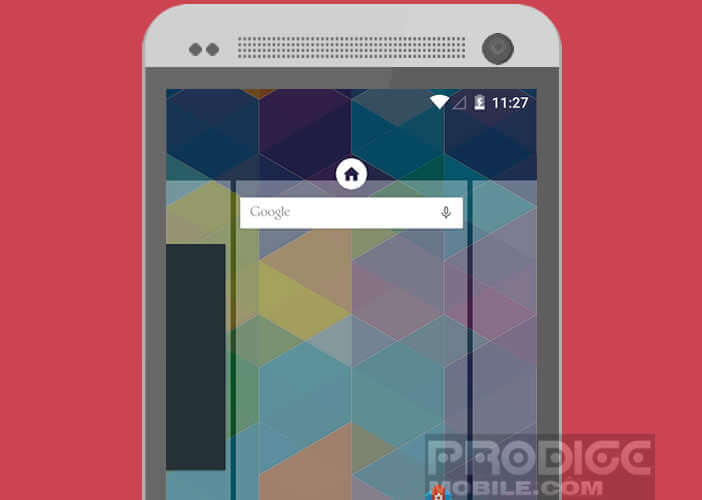 All you have to do is select the sections that interest you and start personalizing your smartphone. You do not know where to start ? The easiest way is to follow our tutorials.
All you have to do is select the sections that interest you and start personalizing your smartphone. You do not know where to start ? The easiest way is to follow our tutorials.
Change Android desktop
The icons proposed by default on your mobile seem too big? Rest assured with Nova Launcher you will be able to modify the grid of your smartphone's desktop . This will allow you to display more shortcut icons.
As a reminder, the native mode of Android allows the display of 16 icons per page. With Nova Launcher you will be able to display up to 42.
- Click on Nova settings
- Select the Drawers section then the desktop grid
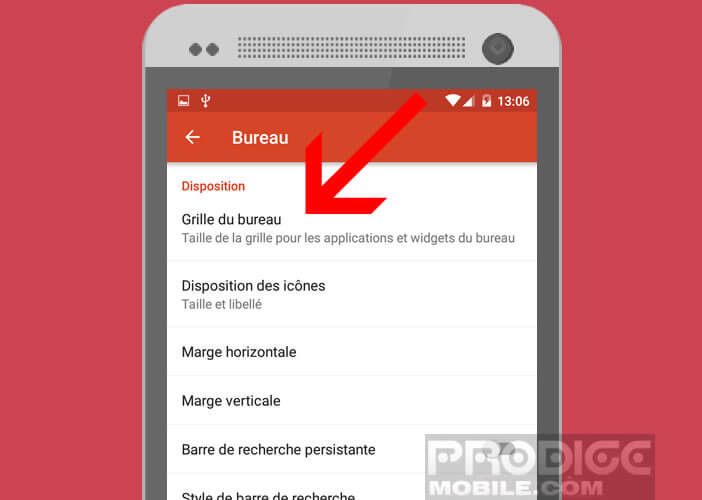
- Then choose the number of icons you want to display per line and per column

- Click OK to confirm your choice
How to prioritize frequently used applications
Like many launcher, Nova has a mode that allows you to automatically display the shortcut icons of the applications you use most often. This intelligent function will save you considerable time.
- Open Nova settings
- Click on Drawers
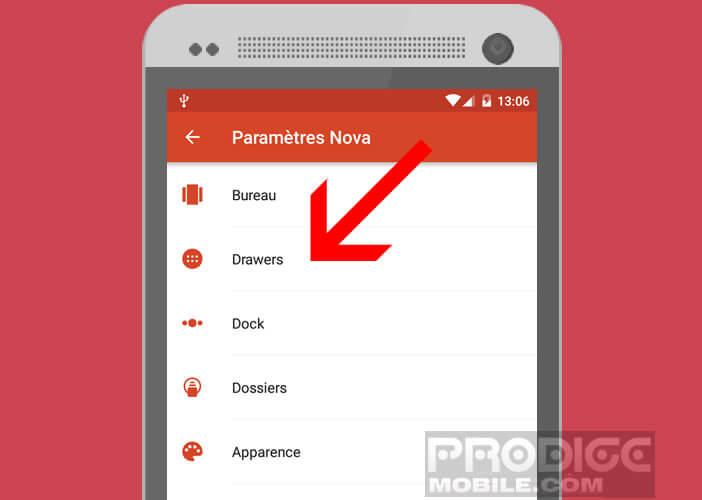
- Press the switch in the frequently used applications section
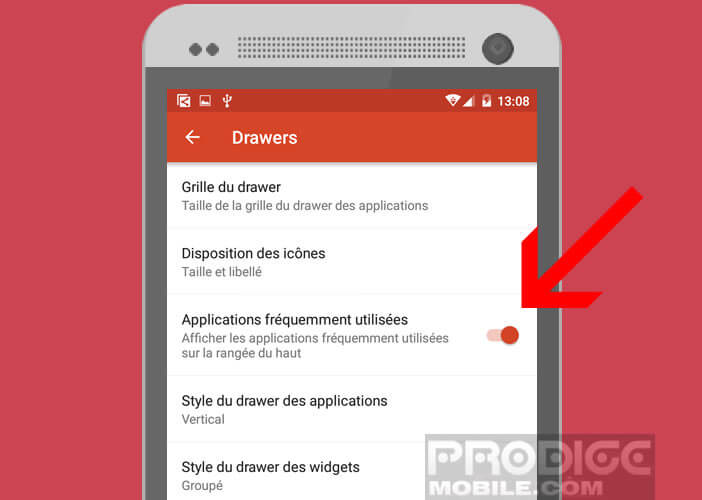
Change the transitions animations of Android windows
We will now see how to modify the animations of transitions in the windows of your mobile. Obviously this operation works on all Android smartphones even those that have never been rooted.
- Still in the Nova settings, you will click on Folders
- In the window section, click on Transition animation
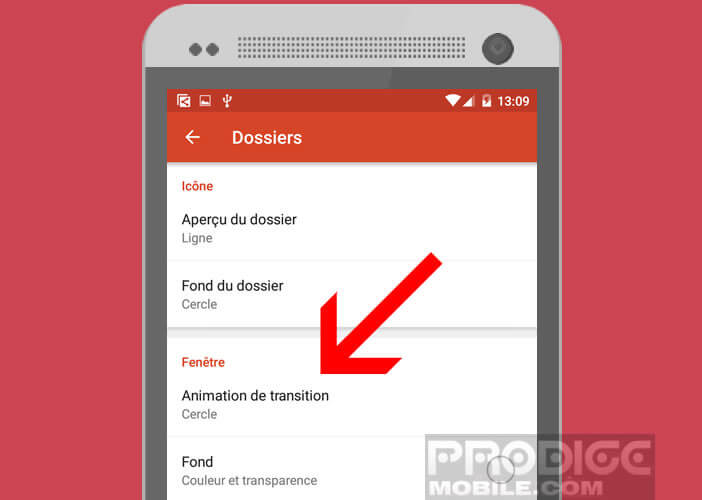
- Select one of the proposed activities
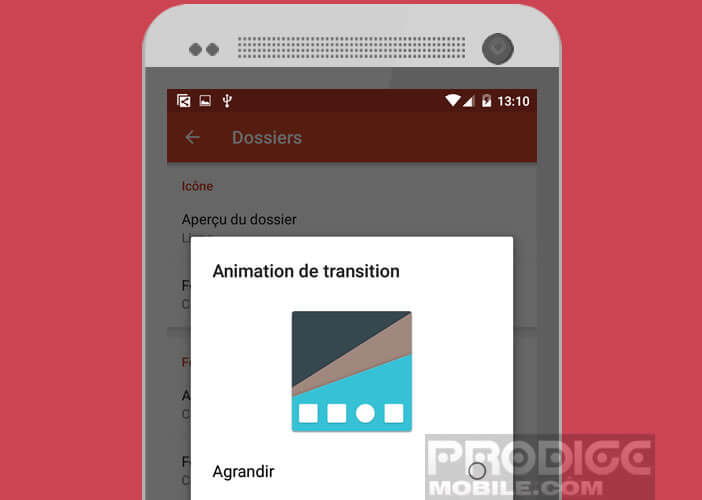
Change the size and layout of icons
The icons of Android applications sometimes lack finesse. What does it matter with The Nova launcher we will be able to fix it all in a few seconds.
- Launch the Nova app
- Choose the icon layout mode
- Then use the slider to vary the size of the icons until you get the desired effect
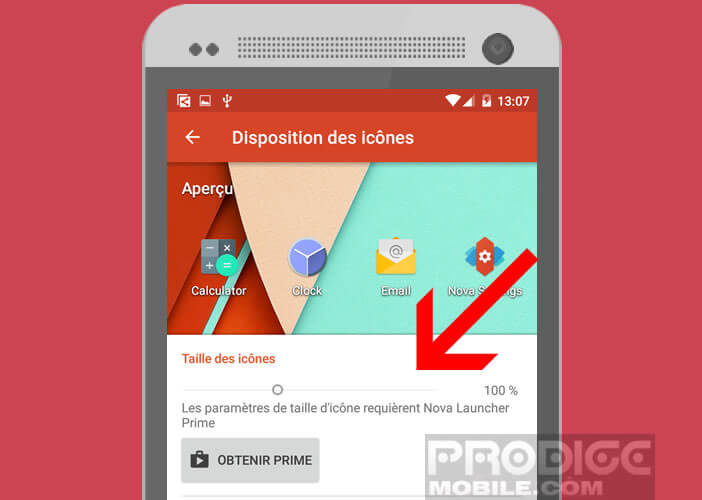
- Please note this function requires the purchase of the Nova Prime version
In the label section, you will then be able to change the font of the shortcut but also its color and even add a drop shadow.
Once you have passed the different stages of this tutorial, you will no longer be able to recognize the interface of your Android device. It's very simple with Nova Launcher you will have the impression of having changed your phone. If you have any questions, feel free to ask them in the comments.