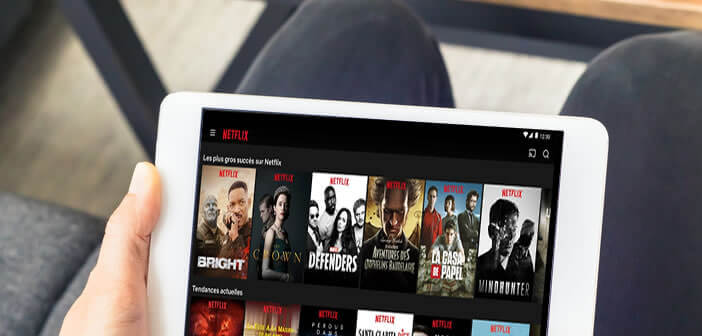
Netflix makes available to Android smartphone owners a new tool that will allow them to download offline content directly to their mobile's SD card. This novelty should interest all users whose storage memory of their mobile is close to saturation. In this guide you will learn how to change the storage location for Netflix offline content..
Save memory space by transferring your movies directly to a memory card
The American streaming platform Netflix is renowned for offering one of the richest series and film catalogs on the market. Only here viewing HD streaming content consumes a lot of data. 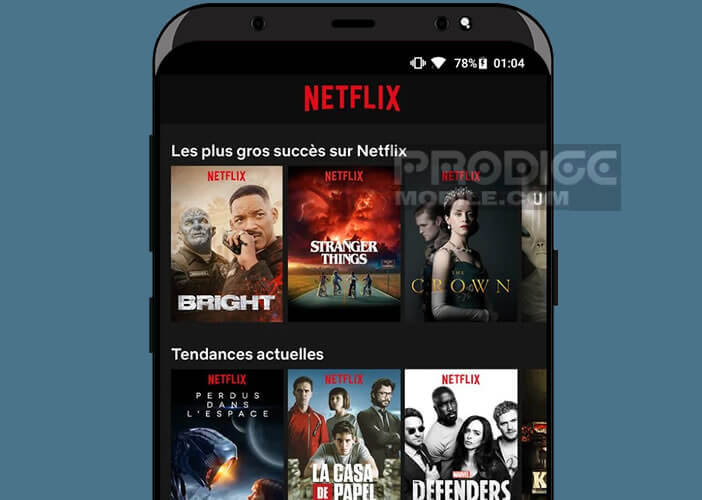 Netflix is rightly seen as a mobile data chasm. If you are not careful you risk quickly exhausting the envelope of data allocated by your operator.
Netflix is rightly seen as a mobile data chasm. If you are not careful you risk quickly exhausting the envelope of data allocated by your operator.
To avoid this type of inconvenience, Netflix has been offering the possibility of downloading films or series to the memory of its smartphone for several months. This function is very practical when you are on the move. But not only..
It is also intended for customers who do not have a plan with the unlimited Netflix option, but also for those whose data envelope is capped. They can continue to follow the adventures of their favorite heroes without fear for their mobile plan.
For the moment, the number of titles that can take advantage of this feature remains limited. However, the process of recovering content is very simple to set up. The following instructions should allow you to watch movies offline on the Netflix app..
Change the primary storage source in the Netflix app
If you are a fan of series you have no doubt already run out of space to store everything you want. We still don't want it anymore. 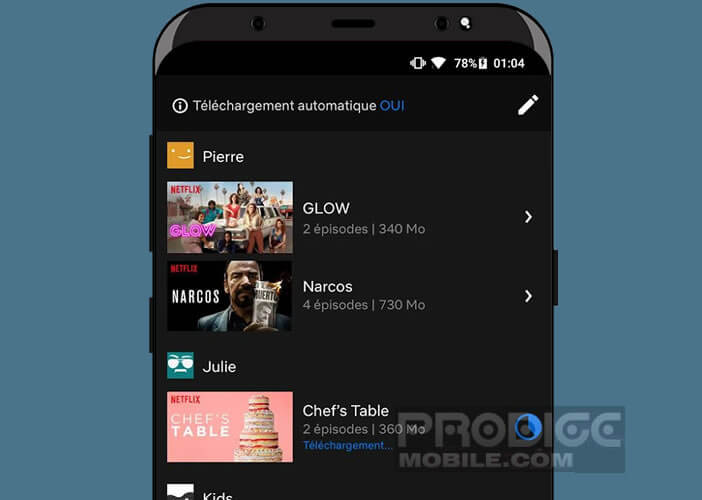 Besides, why limit yourself to one or two episodes when you can recover a full season. Especially when you know that unlike the iPhone, the vast majority of Android smartphones have a micro SD card reader.
Besides, why limit yourself to one or two episodes when you can recover a full season. Especially when you know that unlike the iPhone, the vast majority of Android smartphones have a micro SD card reader.
Problem, Netflix prevented its customers from transferring content to an SD card. Some of them did not hesitate to complain about it openly on the networks. Those who are desperately trying to transfer an Android app to an SD card know how frustrating it is not being able to make the most of this extra storage.
Install the SD card in your phone
Good news the streaming service has just corrected this oversight. The new version of the Netflix application allows users with limited internal memory to store their film or series on a memory card.
- Turn off your phone
- Insert the SD card into the slot provided
- Restart your smartphone
- A notification will appear on the screen of your device informing you that you have just installed a storage card
- Click the Configure button
Android will now ask you to choose from the different types of storage offered. The external storage memory mode will allow you to use your card as an additional space. While the internal storage mode will merge the SD card with the internal memory of your phone.
Please note that most high-end phones do not support merging the SD card. So there is little chance that your phone will offer it. If this is not the case here is a method to transform an SD card into internal memory on Android.
Store your series and movies on an SD card
You will now be able to start downloading content to your SD card. You should still know that only a small part of the Netflix catalog is eligible for this new storage mode
- Open Android Settings
- Go to the Storage and USB section
- Check that your micro SD card appears in the list
- Then click on the icon representing the card to consult the available space
- Launch the Play Store app on your smartphone or tablet
- Click on the Menu button then on My games and applications
- Select the Netflix application from the list
- Press the Update button
- Then open the Netflix app
- Press the Menu button (3 overlapped lines)
- Click on Application Settings
- Locate the Downloads line
- Press the Download location button
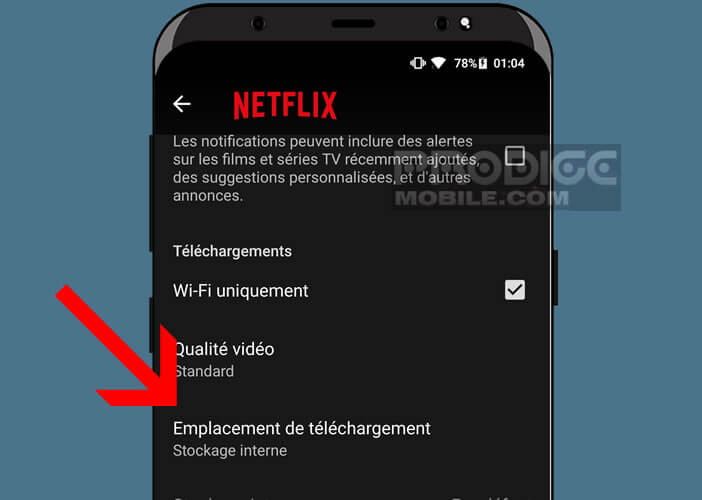
- Select your SD card

Now when you download a new title, it will automatically be sent to the installed SD card on your phone. Previously downloaded series and movies will remain in your device's internal memory.
Note that the files are encrypted. You will therefore not be able to play a movie on another smartphone or tablet by swiping your memory card there. It just won't work. Another important detail, the validity period of the films cannot exceed 30 days.
Cannot Store Netflix Content on an SD Memory Card
Some Netflix users complain that they cannot save their favorite titles to an SD card. If so, we suggest you turn off your phone and reinsert your SD card. You can also test with another card model.
If the problem persists, then you will have no choice but to manually transfer the Netflix content to your removable storage medium. Obviously this method is a little longer and will require some effort. But if you run out of memory it will be worth it.
- Download the movie or series of your choice to the internal memory of your smartphone
- Open your file manager. If you don't have one File Browser by Astro will do just fine

- Click on Settings and select the Display option
- Make sure the Show hidden folders option is enabled
- Then open the Android folder then data then com.netflix.mediaclient then files, then download and finally the directory of
- Here you find all the videos downloaded from Netflix. Attention the name of the files does not correspond to the name of the title that you downloaded
- Do not rename the files otherwise Netflix will not be able to play the video
- Transfer each file one by one to your SD card
Please note, this method only allows the Netflix application to play your movies and series directly from your SD card. Before viewing one of the downloaded titles, you will need to move the corresponding file to the internal memory of your smartphone. So certainly it is binding but it will allow you to recover storage space.