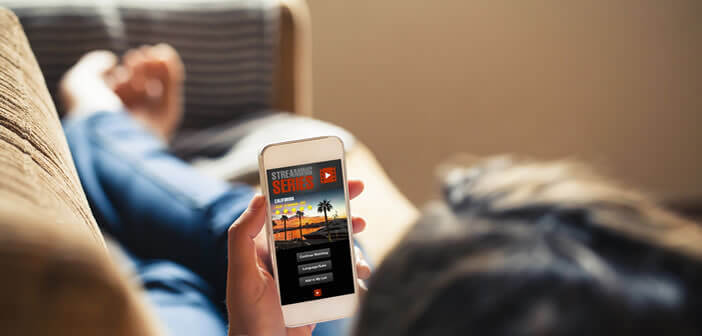
Bilinguals will tell you, watching films or series in original version really helps to improve your English. If you subscribe to Netflix, be aware that the streaming service offers many feature films in the language of Shakespeare. Read on to find out how to change the language of your favorite series..
Put a series in English on Netflix
There are a large number of legal streaming services offering films and series in original version. Netflix is probably the best known of them. Its catalog is full of American and English productions. This is a great opportunity to progress in English that you should not hesitate to seize.
Watching films and series in OV allows you to enrich your vocabulary and immerse yourself in the culture of the country without leaving the chair of your living room. You will train your ear to the very particular sounds of English. Without even realizing it, you will improve your pronunciation..
And then what a pleasure to discover the real voice of the actors. Most French dubbing does not manage to transcribe the atmosphere of a film or a series. By leaving Netflix in VF you risk missing some of the nuances of the scenario.
You do not know how to watch a series in original version? Do not panic. The Netflix platform offers a large number of tools to pass your series in VO. The first step is to find movies or series in the language you are learning..
- Launch the Netflix app
- Click on the search module
- Type for example English language, German language or Spanish language
- Netflix will give you an overview of all content available in this language
Please note by typing this type of request it is possible that the American streaming platform will select series or films made by people from these countries without offering audio tracks in this language.
To be sure to find content that meets your expectations, you can run the following Audio in query followed by the language of your choice. For example by typing audio in English you will find all the titles available in the language of Shakespeare.
Edit the audio content of a Netflix series
Fortunately, Netflix makes it very easy to change the audio track of a series. But beware, watching an entire film in original version is not necessarily within everyone's reach. To get help, do not hesitate to activate the display of subtitles.
- Launch your series or movie on Netflix
- Click anywhere on the screen
- Select the Comic Bubble Dialog icon
- In the Audio section select the English option
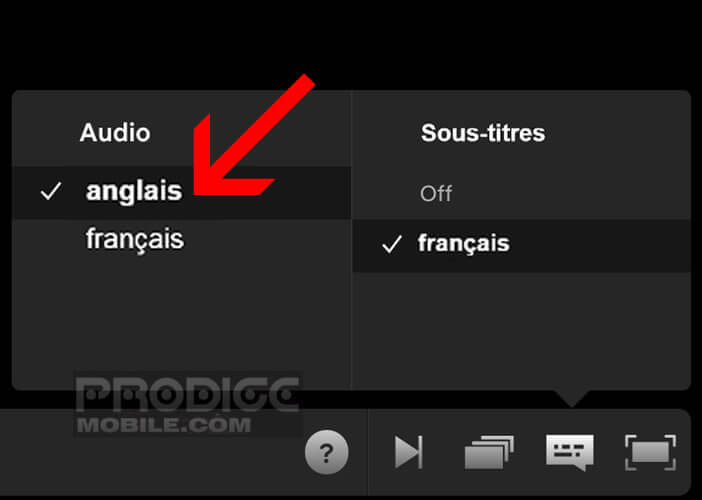
Customize the display of subtitles
For those who do not have a certain level in English, it is possible to activate the subtitles in French version. This system is particularly useful especially for works filled with slang words. It is not always easy to decipher the expressions used by young people.
Nothing will prevent you from switching to English subtitles or even deactivating them completely. Please note this device does not always work very well with Netflix's offline mode.
- Launch the Netflix app
- Select the movie you want to watch
- Click on the Dialog icon
- Activate the subtitle mode in the language of your choice
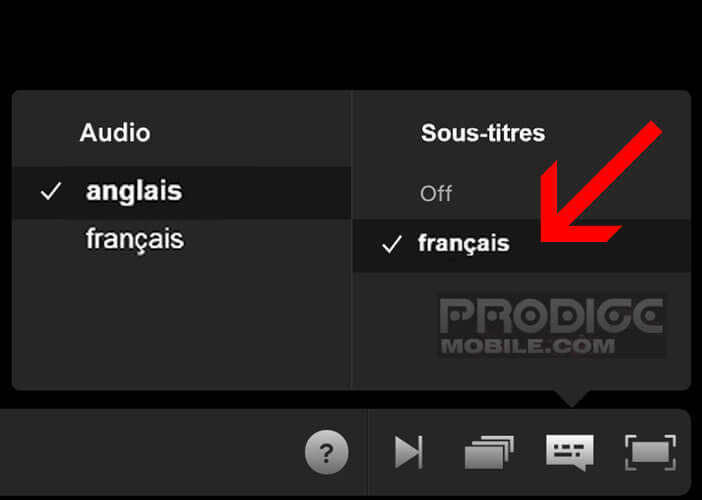
Netflix offers the ability to customize the display of subtitles. You can for example change the size, color and font.
- Launch Netflix on your computer's web browser
- Select the option Your account
- Click on the button Display of subtitles in the section Your profile
- Then choose from the drop-down list the font of your choice
- Select the text color and its outline
- Press the save button to confirm your choice
Watch BBC programs
English is currently the third most spoken language in the world. It has become almost essential for professional success in many fields of activity. Besides, the market for English lessons has never been better.
You don't always think about it, but watching TV in English is a great exercise to raise your ear for listening to English. The BBC (English public channel) has a video on demand website.
This catch-up TV service called BBC iPlayer allows Internet users to watch programs already broadcast by the British channel. Unfortunately this device is reserved only for the resident of the United Kingdom.