
Despite the arrival of smartphones, video games and computers, the small screen has never been more present in our daily lives. Television apps for Android smartphones are enjoying unprecedented success. This is the case, for example, of the Molotov app which allows you to watch TV channels on the Internet from your mobile. The service also allows you to find the Replay programs of the major TV channels..
Presentation of the Molotov platform
Many believed that the Internet would kill television. It is not so. Even if the time spent in front of internet is constantly increasing, the small screen remains the preferred medium of the general public. It is also difficult to find a family that does not have televisions.
Note, however, that television is no longer consumed as before. The image of the family wisely gathered in front of the station to follow the same program is definitely a thing of the past. With the appearance of smartphones, tablets and video distribution platforms, everyone is watching their program, series or film for their part..
Although the phenomenon mainly affects young people (those under 35 years of age) several studies show that seniors are also getting involved. Last year, almost one in two French people said they had already watched a program on a screen other than television. Fewer and fewer people want to sit in front of the TV at a specific time to watch a program.
The French start-up
 Molotov, often presented as the Netflix for TV, quickly anticipated the evolution of this demand. Its free application available on the Internet offers viewing on mobile, tablet, computer or connected TV live but also replays of major TV channels..
Molotov, often presented as the Netflix for TV, quickly anticipated the evolution of this demand. Its free application available on the Internet offers viewing on mobile, tablet, computer or connected TV live but also replays of major TV channels..
Launched in 2016, the French platform has just crossed the 5 million user mark. The basic offer (free) allows you to view the live programs of most French channels on the device of your choice without having to install dozens of applications. Among them are
- TF1
- France 2
- France 3
- France 5
- M6
- Arte
- C8
- W9
- TMC
- TFX
- France 4
- BFM TV
- C News
The Bookmark feature also offers the possibility to save your favorite programs to watch them later whenever you want. This option is limited to 8 hours in the free offer. To increase the storage capacities, you will have to choose one of the paid options (100 hours of program).
- Launch the Molotov app
- Create your account using your email address. You can also log in using your Facebook or Google account.
- If you use Molotov on several different devices, it is preferable to use the same identifiers. This will allow you to find the same interface (personalized display) whatever the device (smartphone, tablet, Chromecast or connected TV)
- Open a program sheet or click on a thumbnail
- Press the Bookmark button
Important detail, even if the program has already started, the bookmark service will record it in full. Please note, this function is not available on all free TV channels. This is particularly the case for TF1, TMC, TFX, M6, W9 and 6Ter.
Enjoy the replay on the Molotov app
Besides the live TV broadcasting service, the Molotov application offers access to channel replays. Thanks to this feature, it is possible to watch a delayed program or series without having to schedule a recording. This should fill the most addicted to the small skylight and store forever the good old remote control at the bottom of a drawer.
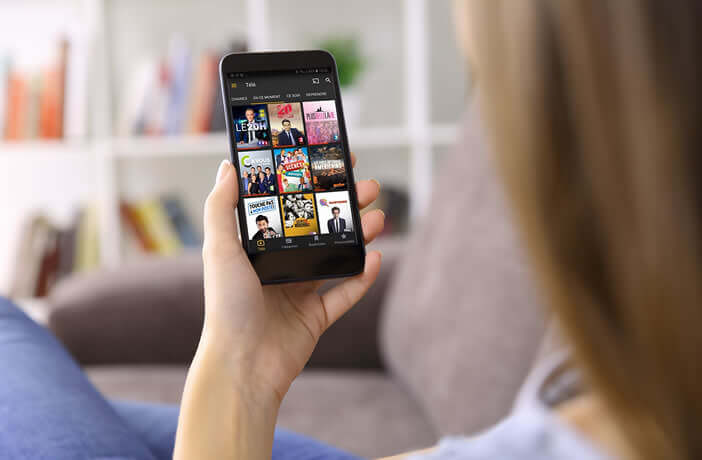 Problem, Molotov's on-demand TV service is not easy to access. The catch-up TV offer should have been highlighted. It is all the more unfortunate that the richness of the catalog offers a wide variety of programs.
Problem, Molotov's on-demand TV service is not easy to access. The catch-up TV offer should have been highlighted. It is all the more unfortunate that the richness of the catalog offers a wide variety of programs.
Never mind, here are two methods to watch Replay from the Molotov app. The easiest way is to go to the TV program of your choice via the category menu. Then, all you have to do is scroll down until you find the Replay section and click on the Watch button.
It is also possible to launch the catch-up service directly from the Channels or TV page of your device. You then click on the logo of the channel that interests you. 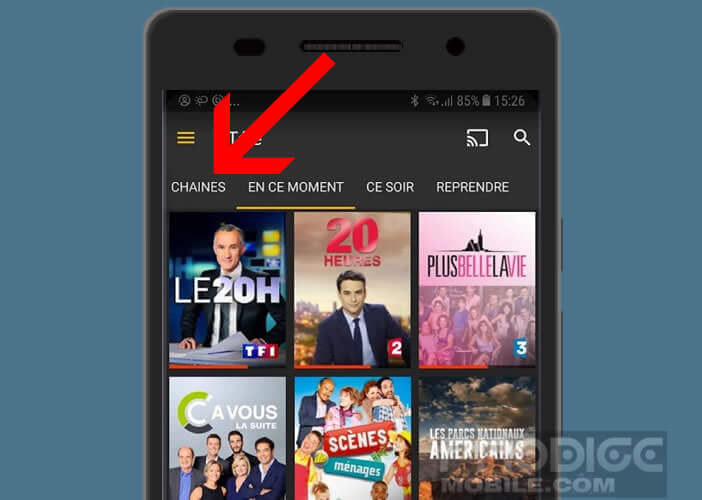 The Replay section is at the bottom of the window. Now you just have to click on the thumbnail of the program that interests you and press the watch button.
The Replay section is at the bottom of the window. Now you just have to click on the thumbnail of the program that interests you and press the watch button.
You now know how to watch a program (which you missed) directly on your smartphone or tablet without having to install the applications of each television channel. This mode of consumption has never been so popular.
The Replay attracts no fewer than 5.7 million viewers to France every day. This is almost 3 times more than three years ago. And the phenomenon is far from being limited only to young urban geek. In 2017, 41.3% of catch-up TV fans were over 50.