With the arrival of increasingly large screens and with fewer frames, being able to watch television on your mobile has become a reality. In this article, we are going to propose the best ways to watch your movies and series in portable format and in a totally legal way..
Watching television on your mobile is easier than we think. Accessing the national DTT channels is at the fingertips of anyone with a mobile phone and a good internet data connection.
How to watch TV on your mobile in easy steps

We have several ways to see national channels from our mobile. Currently, these channels offer their broadcasts live over the internet. We simply have to access the corresponding pages through a web browser. These are the main pages to access from the mobile and to see the channels live:
- The 1
- The 2
- Antenna 3
- Four
- Telecinco
- The sixth
In these official pages, we can also find the previous programming to access the pieces we want whenever we want. It is a great opportunity to enjoy content on demand. Now we are the ones who choose when and what to see from the site we want..
Another very simple way to enjoy national television on our mobile is by downloading an application that allows us to do so. In this case, we recommend TDT Channels , developed by Marc Vila. It is a very intuitive DTT player that lacks advertising and is completely free. In addition, the app is completely safe and very easy to install. Of course, we will not find it in the Google Play Store.
In order to download and install TDT Channels we have to enter this page. Here we will find everything you need to obtain an app that, according to the creator, is free of viruses and malware . Among its greatest advantages is that of running the TV in the background..
The steps to enjoy TDT Channels are the following:
We look for the latest version of the application available. We do this from the mobile.
We download it. 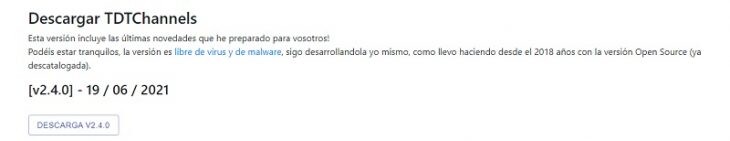
We click on the downloaded file and install. It may ask us for permission to install files from unknown sources. We will give it without fear. It is very important that we only download the app from the developer's official site, since it is the only version that guarantees that it is free of viruses and malware .
Now, all that remains is to open it, choose the desired channel and voila. That's how easy it is to watch TV on an Android mobile.