The slowness of WiFi connections is not always due to technical issues. It may be that, without knowing it, there are people who are stealing our signal, thus limiting the speed that we have contracted. How can we know if someone is stealing our WiFi signal ?
In this article we are going to teach some steps that we must take to know if they are accessing our wireless network. It is a few minutes, we can find out if the downloads are going so slowly because there is a third party that is improperly using a technology that belongs to us..
Are our WiFi signal being stolen? How to find out
To know if someone is stealing our WiFi signal, we must find out how many devices are connected to it. And we can do this from the computer, entering the Wireless Network Watcher website, an application from the NirSoft company that will help us know, at all times, the connections attached to our network. On the input screen, we scroll down completely until we see what appears in the following screenshot. We click and download the application.
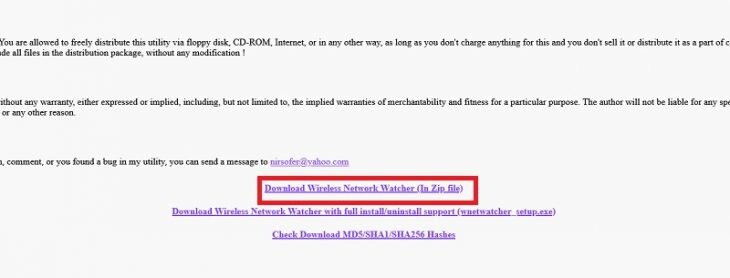
We unzip the content of the .ZIP file on the desktop of our computer and then double-click on the program icon . Automatically, a window will appear with all the devices that are connected to our network..
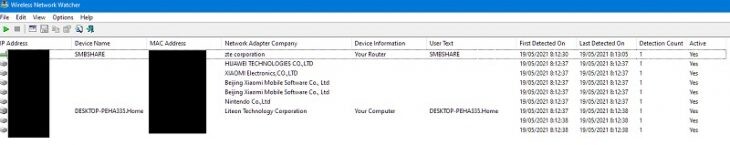
First, we will see the IP address of each of the devices, its name, the MAC address (a unique identifier) and the manufacturer.
If we double click on the device, we will be shown a text box whose 'User text' section we can fill in to better identify the device in future tests. The name we give it will appear in the 'User Text' column..
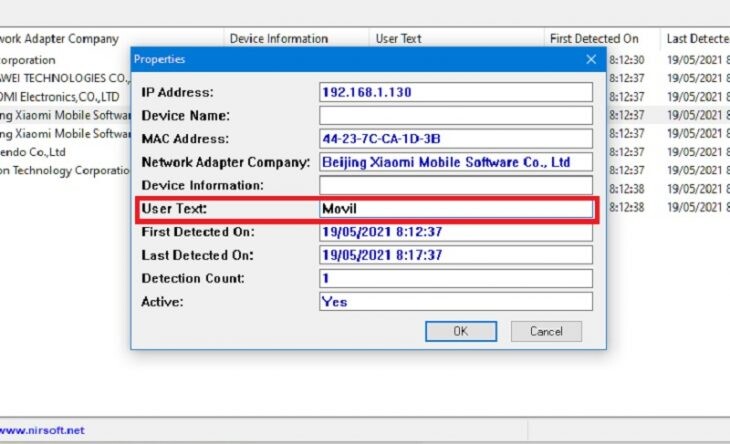
We must remember, for the correct identification of the connected devices , that we will not only see our computers, mobiles or tablets. Each and every one of the equipment connected to the WiFi that we have at home will appear, such as speakers, televisions or smart bulbs, Chromecast, video game consoles, etc. It is very important to remember this so as not to give us unnecessary scares.
If it is a bit difficult for us to identify each of the connected machines, we have the option of turning them off and on at the same time as we verify if they continue to be displayed. Or we can search the internet for what is collected in the 'Device information' column to see if it sounds familiar.
Tricks so that they do not pull our WiFi
A very simple trick so that our WiFi is not stolen is to change the password from time to time and create it by alternating between uppercase, lowercase, numbers and characters. We can use a password generator to make our work easier. It will also be convenient that, in addition to the password, we change the name of the network . If we leave the one that comes by default, which contains information about our operator, we will be making things easier for the intruder.