Finding or locating a stolen mobile may be in our hands. In this article we are going to tell you how to prevent our smartphone from being stolen and what to do when the theft has already been inevitable..
Prevention is better: before the robbery
We are going to see a few tips on what we have to do with our phone to prevent theft and make it easier to locate it later.
What to do with your Android mobile
Android has a remote monitoring called 'Find my device' that allows us to know the location of the terminal as well as other options such as, for example, erasing all data remotely so that the thief cannot access our photos, documents or passwords..
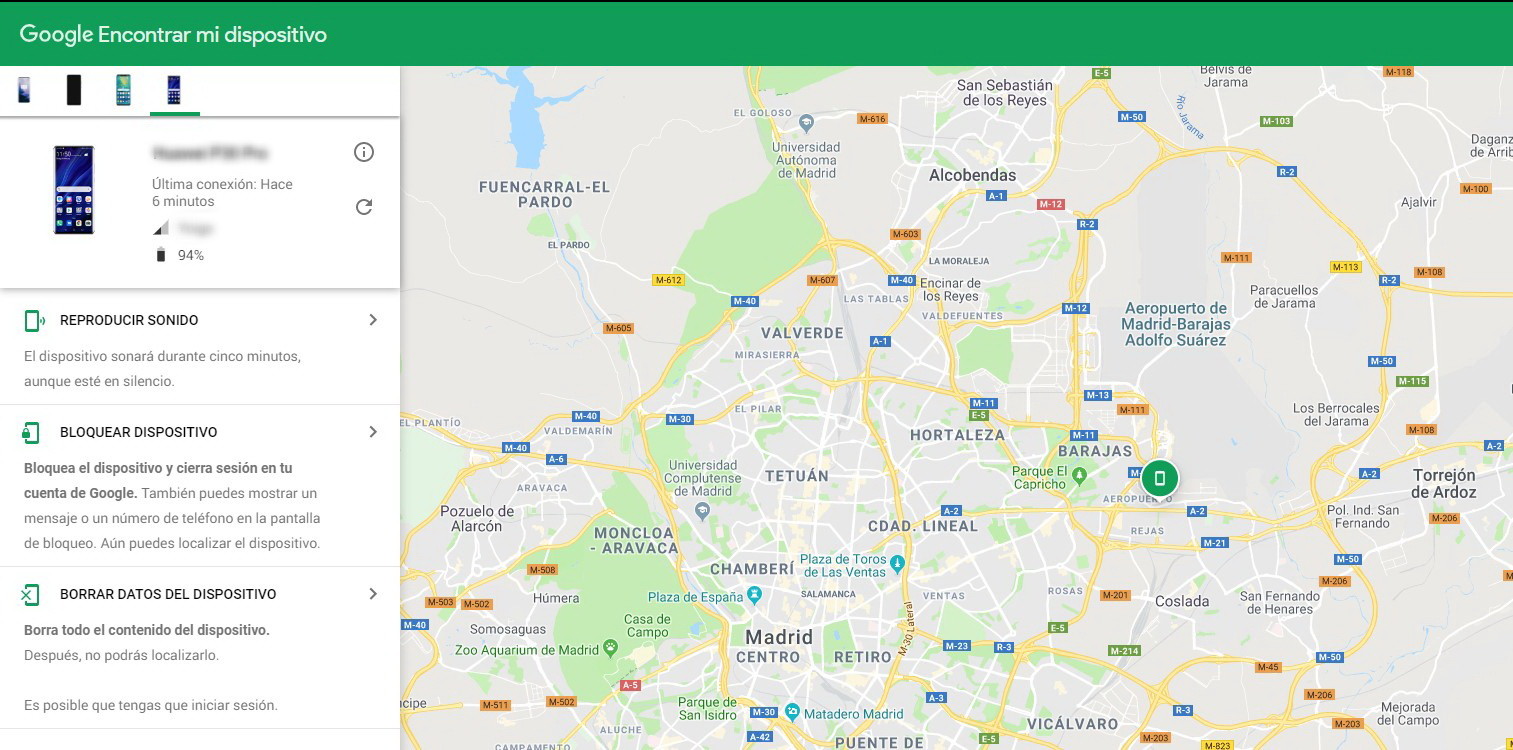
To activate it we will go to Settings> Google> Security. There we will find two options: 'Find my device' and 'Security status' , which we will have to activate in order to locate it .
Use a strong password
If our phone is stolen, we should at least make it difficult for thieves to access it . For that we must establish a secure password with capital letters, symbols and numbers. It is somewhat tedious to have to enter it every time we want to unlock it, but it is necessary if we want our data to be safe.
Activate two-step verification
Even so, unfortunately, it is relatively easy for someone to know our password. For this reason, the most advisable thing is that we activate Google's two-step verification so that, in case someone has discovered it, it has to pass a second security filter..
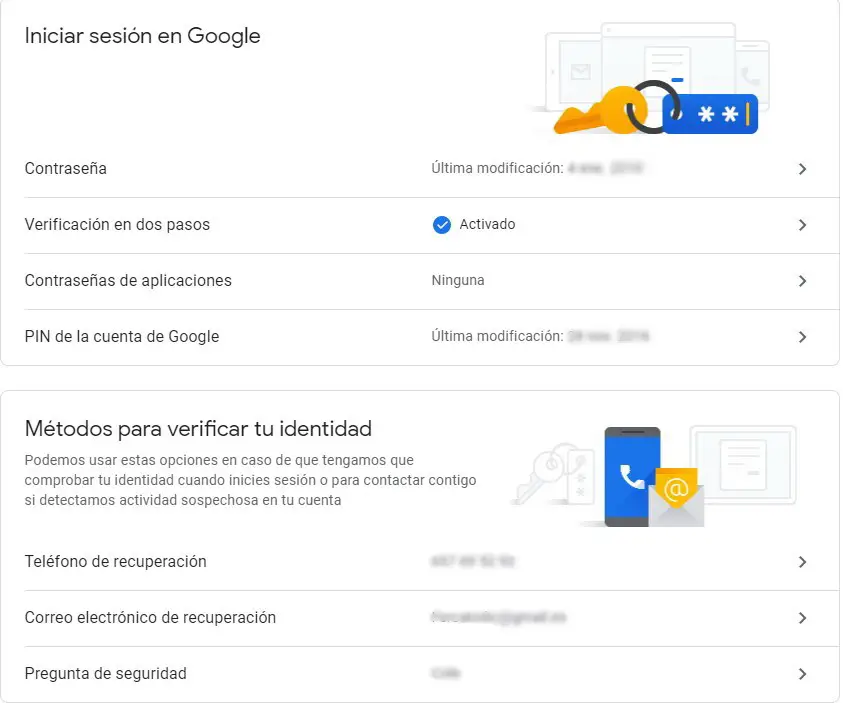
When entering the password for our Google account from an unknown device , a second step will be carried out : a code will be sent to our phone (through a message, a voice call or from the Google app ). To activate it we will go to this web page and we will only have to follow the instructions.
Make a security copy
Although if our phone is stolen, the device itself is very valuable, perhaps the information we carry on it is more valuable. Work or personal documents, and especially our photos, are treasures that we will not be able to recover unless we have previously made a backup copy.
Here you have how to make a backup of our smartphone, and here what data Android automatically saves, so that in case of loss or theft you can rescue them .
What to do if our phone has been lost or stolen
Although it will be difficult to get it back if it has been stolen, maybe we will get lucky with the thieves or maybe we just lost it. In any case, what we must do is the following:
How to locate the mobile
Once the 'Find my device' service has been activated, as we have seen previously, we can locate it from the Google website on any computer, or from another smartphone or tablet , using the app designed for it
Delete the data if it has been stolen
As we can see in the illustration, the Google search page for the phone or the application allows us to carry out several actions: delete the contents, make the phone ring, lock the smartphone ... If we suspect that it has been stolen, the best it's deleting the data so they don't have access to it, or even disabling it so they can't even use it.
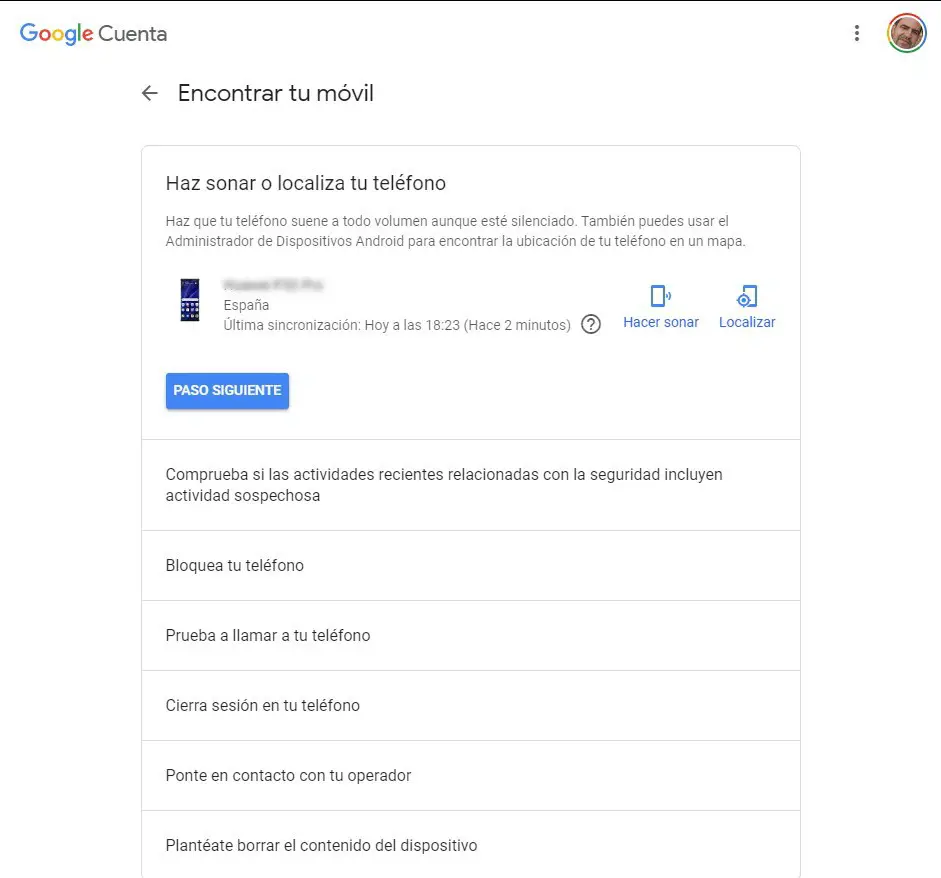
Report it to our phone company
From here, in case of theft, we must call our telephone company to inform them that our smartphone has been lost or stolen. This will block the SIM card and it cannot be used (in case we had not put a password).
Check that no one has accessed our accounts
If we have two-step verification activated and someone wants to access our account, we will receive a notice with the second step in our recovery account . In any case, it is safest to change all passwords as soon as possible.
change all passwords
Change the passwords of social networks and bank accounts just in case. It never hurts to make it a little more difficult for the abductor. For this, it is most convenient to use one of a secure password generator.
Report mobile theft
You can file your complaint with the National Police. To do this you can do it online, through the Virtual Complaints Office, by calling 901 102 112 (in this case only if force has been used) or by going directly to a police station.
We hope that you never lose or steal your phone, but if it happens , the best thing to do is to prevent it with the steps that we have seen . They seem somewhat cumbersome but they will really take us a few minutes and we will be sure that our private information does not fall into the wrong hands.