A text expander is a tool that helps you type faster. You can convert custom abbreviations to pre-determined text in one touch. So, for example, this utility could convert the "@" in my email [email protected], so that I don't have to type it all, or convert the abbreviation "tlf" into my phone number 099123456789, so as not to repeat everything constantly to people who ask me. If you work in customer service, are a community manager or something similar, you could save even more time by setting an abbreviation "header" that returns the header of your emails or responses on social networks, as well as a "footer" for the footer. all your messages, so that you do not have to write them in full and always repeat the same greeting and formal goodbye.The same could be applied for repetitive greetings and goodbyes to your WhatsApp, Facebook, SMS contacts, etc..
Convert abbreviations to full text
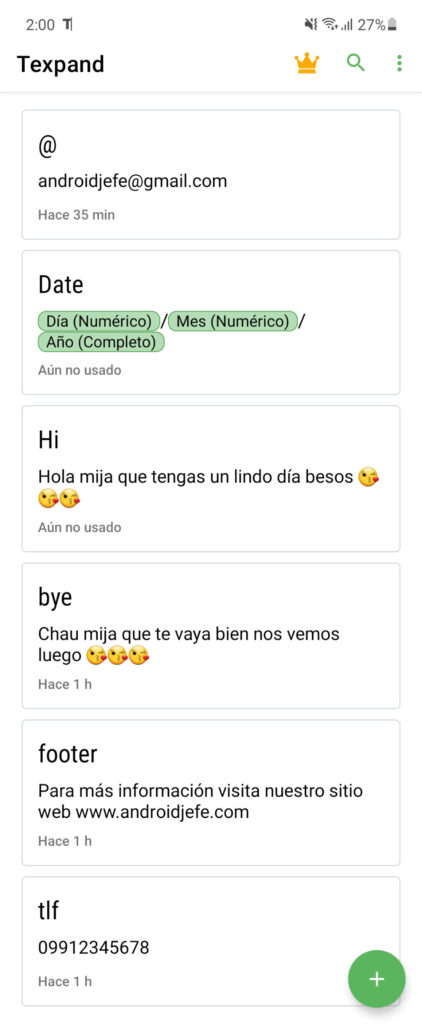
These "text shortcuts" can be set on your device using the Textpand application, one of the best text expansion apps for mobiles with Android 5 or higher.
There everything consists of adding a shortcut (abbreviation) and its respective phrase. When you are inside an application, write the shortcut and the application will automatically show you the associated phrase, which you can insert in one touch. If you have several similar shortcuts, they will appear as you type and you can choose between them, so you don't have to remember them exactly..
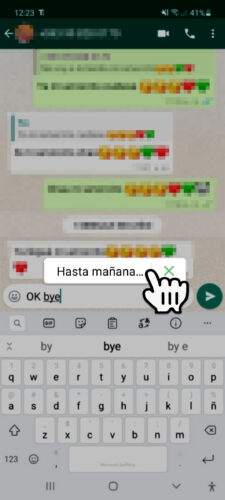
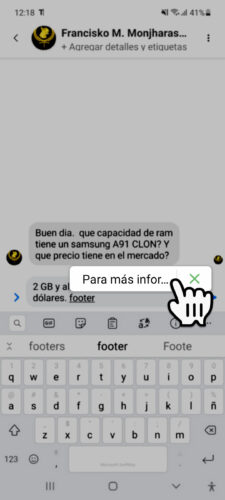
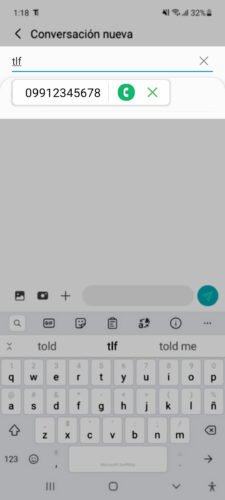

You can also make the phrase be inserted automatically after pressing the space key, but in this case you must first enable the option Expand Instantly.
As I said, the configured phrase can be as long as you want so you can configure message headers and footers as long as you need. You can even insert dynamic values like date and time, so you don't even need to check how long we've been or what time it is. If you prefer, you can also associate these dynamic values independently to a specific shortcut that could be "date" or "time"..
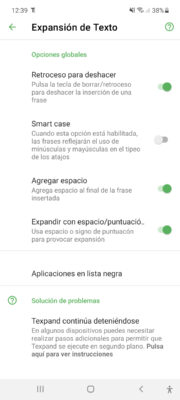
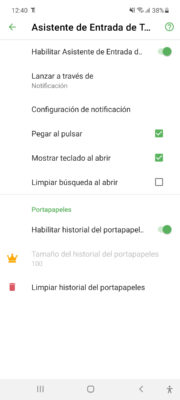
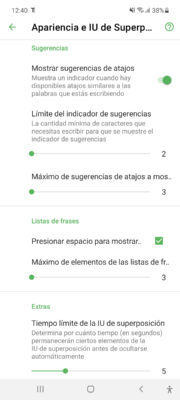
Obviously, the text can include any type of characters, including special symbols, something useful for programmers who want to write repetitive blocks of code quickly.
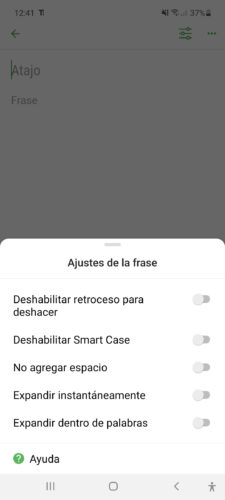
This text expander works with any keyboard for Android and should work in any application (I have tried it in several, browser, mail, social networks, SMS and only Evernote has been the exception). Optionally you can deactivate it in a certain APP if it gives you problems (black list).
The disadvantage is that its free version only allows you to add up to 10 shortcuts with their respective phrases. You must buy the PRO version for unlimited phrases. It is also necessary to activate it in the accessibility of the system, which means that the app will observe everything that appears on the screen and what you write. This is necessary so that the app can detect what you enter and according to the developer it does not have a different purpose, but I cannot guarantee that it really is. You probably don't want to use these types of apps if you bank from your phone, for example.
Download Text Expander: Google Play
Simplenote, «simple» cross-platform, collaborative notes APP with synchronization and markdown
Write on your cell phone with the PC keyboard through this website and APK
What is and how to configure "dialing" or speed dialing on your cell phone