
A QR code ("Quick Response" or "rapid response") is commonly a black and white box containing hidden information, which can only be extracted using a QR code reader. A web address, text or other special information can be embedded in a QR code..
The default or default camera application of current cell phones should be able to decode a QR code without problem. However, if your cell phone is old, probably that camera app that came pre-installed on your phone does not incorporate a QR code reader. In that case, it will be necessary to install an application that performs the decoding of the code. Below I recommend some of the most reliable, considering that currently many apps as simple as these can request permissions that they do not need or show excessive advertising .
How to scan a QR code
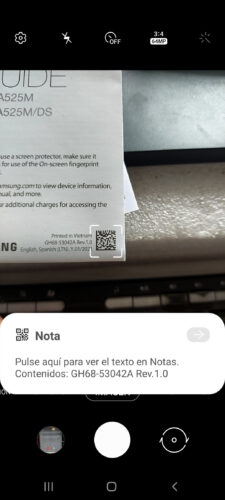
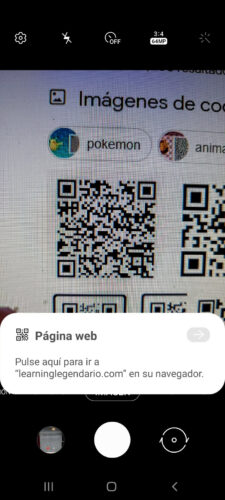
You can start by opening the camera app that is installed on your Android device and focusing it on the QR code you want to decipher. It should automatically appear on the screen, even without having to capture, the information behind, either text or a URL, as seen above with the default camera on my Samsung Galaxy A52 with Android 9. And yes, it works even WITHOUT internet ..
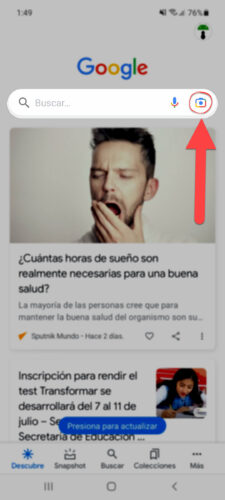
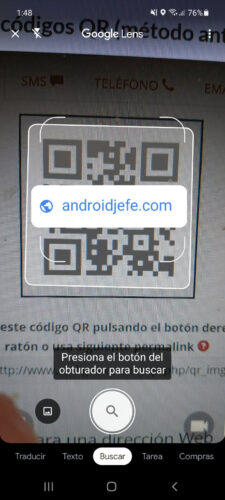
If the camera application on your mobile does not show any information when you point it to the QR code, then the app does not have a code reader. In that case, before installing a third-party app like the ones suggested below, you can go to the Google app, which you probably also have installed on your cell phone. There you just have to open the Google Lens function as shown above and focus the QR code. The downside in this case is that an Internet connection is required .
Applications to scan QR codes
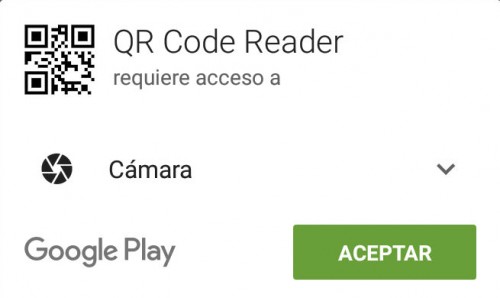
If the camera app of your cell phone does not have a QR code reader and apart from that you do not have WiFi or mobile data to use Google Lens, then you can install an application such as QR Code Reader ( from TWMobile programmer ) or QR Code Reader ( from Application4u ). Both are sufficient to read QR codes that contain text or URLs. Yes, these apps work WITHOUT internet . They only have access to the device's camera, the minimum permission necessary to function..
Here one could also recommend the QR & Barcode Scanner app ( from Gamma Play .com ). In addition to access to the camera, it collects information from the WiFi connection, but it is assumed that this privilege is used so that the application can read QR codes that give access to WiFi networks . Apparently, this app also allows you to scan barcodes.
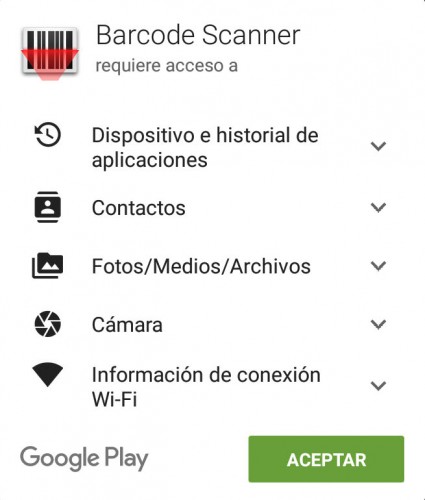
Some more advanced applications that in addition to reading basic QR codes, can see special QR codes that give access to WiFi networks, decode contact information, read barcodes, etc. and they will even allow you to generate your own QR codes are Barcode Scanner ( from ZXing Team ) and QR Droid Scanner ( from DroidLA ). The good thing about these apps is that they justify their use of device permissions. The first is even an open source app that can be found on the F-Droid open source store.
Google allows you to read QR codes with the cell phone camera
How to get the "plus" or "QR" code of a location on Google Maps
How to translate with CAMERA, by photos or images