
Thanks to the adoption of new security tools, smartphone theft has decreased sharply for several months. Certainly, today we steal less phone but the phenomenon still worries users as much. The anti-theft alarm is still today an effective protection against theft of mobile. Let's find out how to install an alarm app on your Android device..
Protect your smartphone from pickpockets
There are hackers, 2.0 thieves who break into our phone systems to steal all kinds of personal data. And then there are the old school thieves who practice good old pickpocketing.
The scenario is very often always the same. You are on the street or on public transport. There’s a lot of people shaking it up. When suddenly a pickpocket takes advantage of this moment of confusion to slip his hand into your pocket and steal your precious phone..
You come without knowing it to lose an electronic device of several hundred euros as well as all your personal data (photos, videos, e-mails, SMS, documents, telephone directory etc.). Worse, all this precious data is in the hands of a stranger whose intentions you do not know.
Preventive measures to avoid having your phone stolen
Alarm-type applications are still the best way to protect against this type of aggression today. Thanks to the sensors built into Android phones, they are able to detect any suspicious movement. So in case of attempted theft , they will trigger a powerful siren. To arrest him, your attacker must have the secret code..
Configure the Anti-Theft Alarm application on your Android
This kind of protection is gradually starting to spread. Besides, it is a shame that the manufacturers do not integrate them directly on their devices. Fortunately, there are easily free apps on the Play Store that can protect your smartphone.
- Open the Play Store and download the Anti-Theft Alarm application by clicking on the link
- Validate the terms of use
- Launch the application
- Select the motion detection mode section
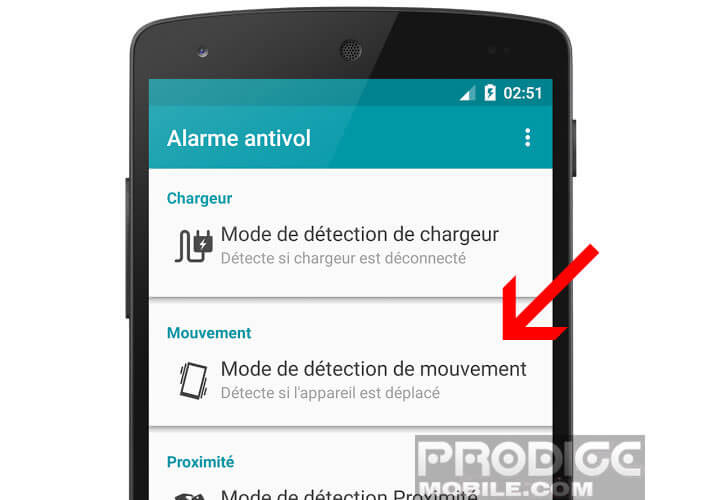
- We will ask you to create a password (pattern or pin code)
- Once the secret code has been created, click once again on the motion detection mode icon

- Place your device on a table or on your desk flat
- The protection system is now activated
- Take a test and move your phone
- The siren will then go off on its own
- Enter the pin code or the reason to stop it
How to counter the displays used by pickpockets
Bonding in the crowd is still the technique most used by thieves today. You are in the crowd and an individual takes the opportunity to make your pockets and steal your smartphone. How to protect yourself with Anti-theft alarm?
- Launch the application
- Click on proximity detection mode
- You then have 5 seconds to place your mobile in your pocket
- The alarm will go off automatically after a given time, if your phone is removed from your pocket
The Anti-Theft Alarm application can also be used to secure your smartphone when it is plugged into an electrical outlet. If a fool likes to disconnect it, the alarm will sound.
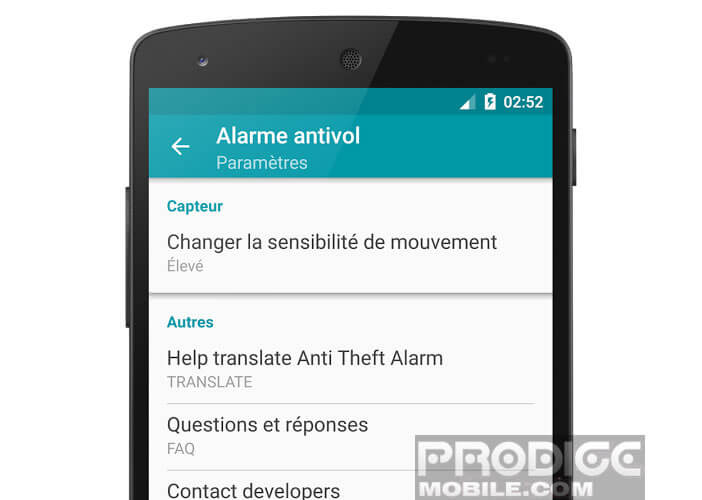 Note that you have the possibility to adjust the sound of the siren, the sensitivity of the motion detector as well as the alarm delay.
Note that you have the possibility to adjust the sound of the siren, the sensitivity of the motion detector as well as the alarm delay.
- Click on the gear, place at the bottom of the window
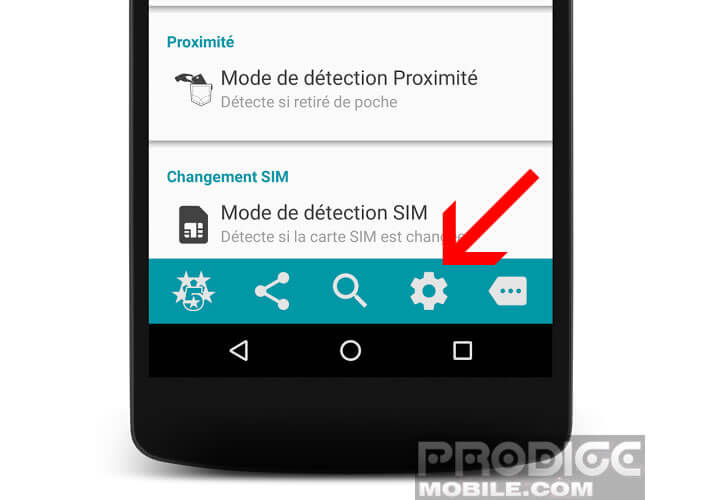
- Select the option change alarm tone
- Choose one of the proposed alarms from the list