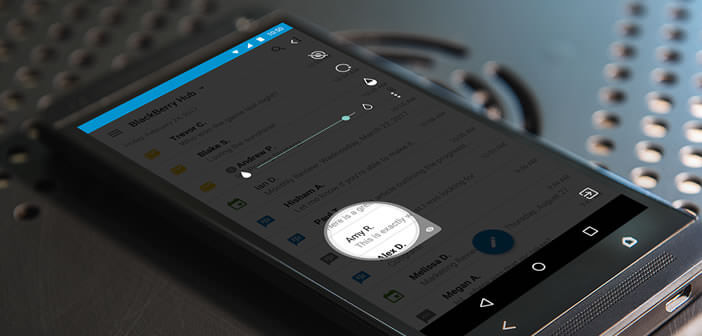
Sitting on the train or in a meeting room, we all one day felt this unpleasant feeling of being watched by our neighbor while we were writing a message. Rest assured this situation is far from inevitable. Here are some solutions to prevent people sitting around you from looking pryingly at your smartphone screen..
Hide your mobile screen
The issue of information security and confidentiality is at the center of many users' concerns. This is not very surprising, moreover. Our smartphones contain a lot of confidential data and very often contain more or less confessable little secrets.
Mails, photos, documents, SMS, videos, these data are the object of a particular lust on the part of our relatives and our work colleagues. Obviously, there are various solutions to protect access to your phone..
- Pin code
- fingerprint reader
- setting up passwords on your sensitive files
But how do you keep your mobile screen away from prying eyes ? Few people think about it and yet using your smartphone in public places, public transport or in your business is not highly recommended for the confidentiality of your data.
People are curious by nature and love to stick their noses in what is none of their business. You have certainly already written a note or consulted a message and felt a look above your shoulder. Even if vigilance remains your best ally, it is sometimes complicated to protect your mobile from the gaze of others..
Privacy filter for Android
To avoid arousing the curiosity of those around you, several companies have developed privacy filters also called Safe Screen. It is actually a simple plastic film that you will stick on the screen of your phone.
Once in place, the filter will reduce the viewing angle of your screen . If you are placed exactly in front of your device, the screen remains fully visible. By cons on the side the filter will become opaque thus preventing the curious to see what you do on your mobile. They will hardly distinguish vague colored shapes.
How to install a filter
These films can be found quite easily on e-commerce sites for less than 10 euros. See our selection of smartphone privacy filters. So certainly this solution remains very affordable but must admit putting a filter is far from being a pleasure.
You must first clean the screen well to leave no fingerprints. Then remove the tab from the film and then position it on the screen correctly. This is usually when things get complicated. Fortunately most of the filters are readjustable. In case of errors it is therefore possible to start over.
Now that your filter is installed, you will have to go to the masking stage. And yes, even with great care, there are still small air bubbles trapped between the two surfaces. They will therefore have to be removed using a rigid support such as cardboard.
Blackberry Privacy Shade
If you are allergic to DIY, Blackberry has the solution for you. The Canadian company has just launched an application capable of preventing people around you from seeing your screen. As the name suggests, Privacy Shade will allow you to darken certain parts of your screen and thus protect your confidential content from prying eyes.
- Download Blackberry Privacy Shade from the Play Store
- Launch the application
- Then bring down the notification panel of your phone
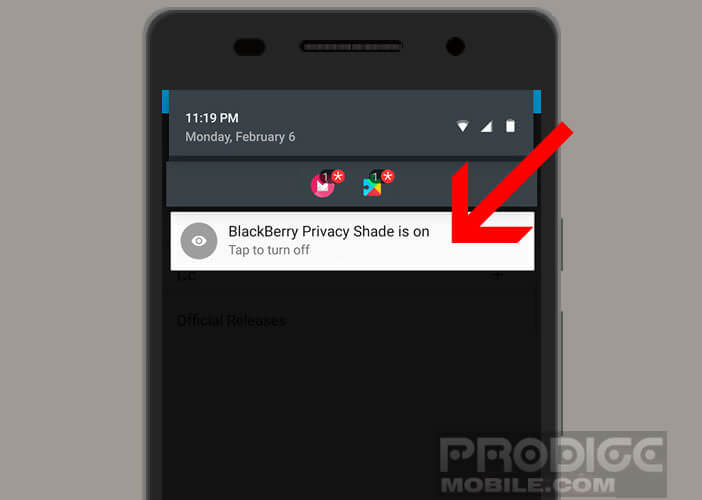
- Click the Blackberry Privacy Shade button
- Your screen will automatically become very dark except for a small strip
- Place your finger on the small tab to make it go down or up along the screen

- This will allow you for example to write a message while leaving the rest of your discussion safe from the curious.
Blackberry Privacy Shade offers different types of settings to tailor the program to suit your needs. To do this, simply open the settings section
- Click on the gear icon

- By pressing the icon in the shape of a circle, the reading area automatically becomes opaque as soon as you release your finger from the screen
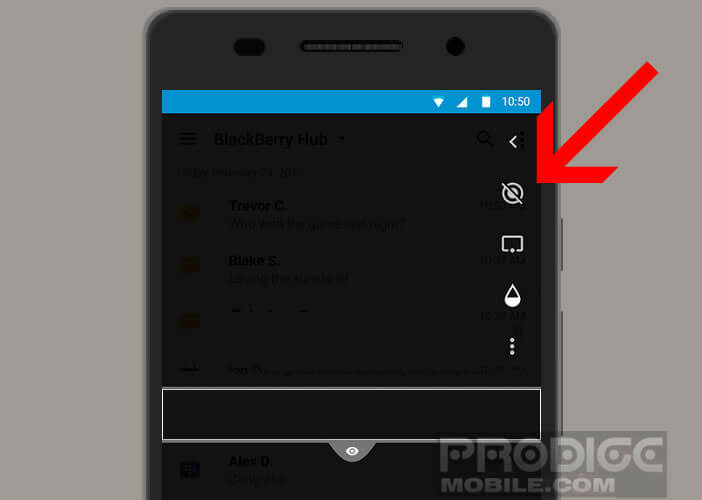
- By clicking on the rectangular icon, you will change the shape and size of the reading area
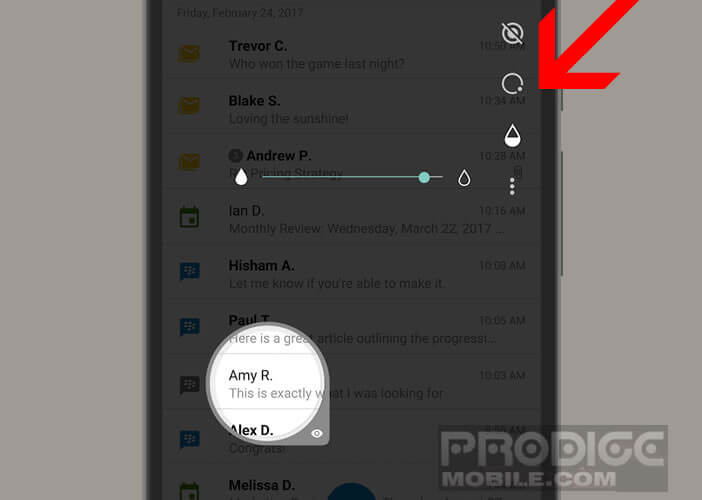
- To adjust the transparency of the hidden area, simply click on the drop-shaped button and move the cursor to adapt the brightness to your environment
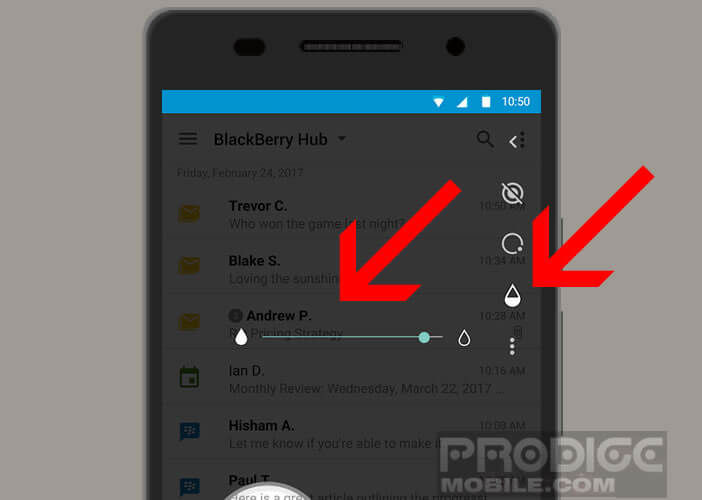
Please note that the application is currently reserved only for owners of Blackberry smartphones. However, the APK file is available for free on most download platforms. This solution will allow you to take advantage of Blackberry Privacy Shade on any Android mobile.
Finally, don't forget that installing an application outside the Play Store involves risks. So be very careful. An APK file is not subject to Google security filters and may therefore contain viruses.