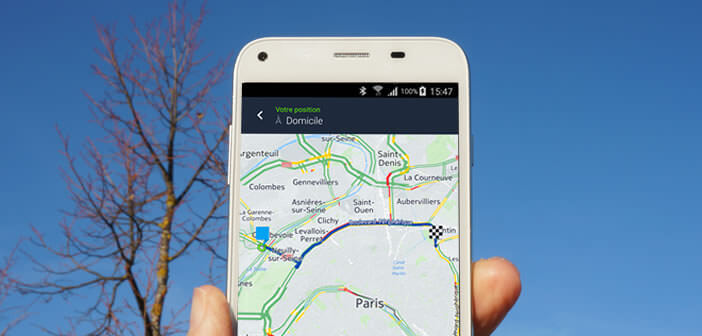
The Nokia Here WeGo (formerly Here Maps) application was previously only accessible from a Lumia smartphone. Good news, this is no longer the case. The Finnish giant's mapping service now has a version compatible with Android phones. This should delight those who do not wish to use an internet connection to benefit from GPS guidance on their Android mobile..
Here a giant of cartography
The Here WeGo mapping application, which appeared in the early 2000s, is still a mobile navigation solution little known to the general public. Initially reserved for Nokia phone owners only, the service was later equipped with an application compatible with Windows Phone, iOs, Firefox OS and of course Android.
Here is also a major supplier of maps for in-car GPS. Its systems also equip no less than 4 cars out of 5 sold in Europe and the USA. You may be using a Here mapping service every day without knowing it..
Nokia Here WeGo offline GPS
Unlike its American competitors such as Google Maps or Waze, Here WeGo is able to store maps in the smartphone's memory in order to access them without an internet connection. This offline mode is particularly effective during a stay abroad.
 Indeed, some destinations do not allow you to take advantage of its mobile plan and in particular data. Connections are billed in addition to your standard subscription..
Indeed, some destinations do not allow you to take advantage of its mobile plan and in particular data. Connections are billed in addition to your standard subscription..
Problem, the prices of mobile internet in some countries are particularly dissuasive. Each year, thousands of mobile users see their bills rise very sharply following a stay abroad.
The offline mode is not only limited to the display of maps, it offers many other functions such as voice guidance or route calculation. It's simple, most of the features of Here WeGo work without the internet.  Only traffic info requires a connection. Which is also logical. Access to road traffic data updated in real time can only be done via the Internet.
Only traffic info requires a connection. Which is also logical. Access to road traffic data updated in real time can only be done via the Internet.
Download a map to use offline GPS on Android
You will understand that to not see your mobile bill explode, you will first need to download your cards to your mobile. Please note, these are particularly voluminous.
Just for the map of France, it takes no less than 1 GB. So remember to do a little cleaning in the memory of your phone on your SD card before downloading. 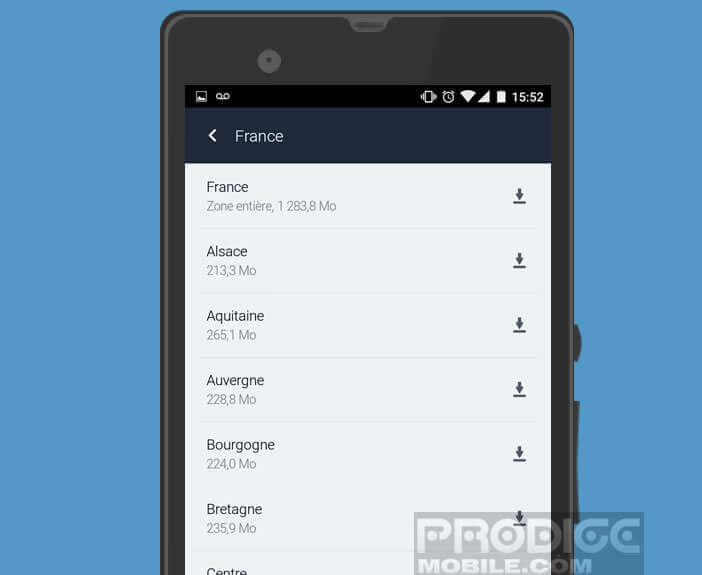 Note that for some countries (including France), it is possible to store only the cartography of a region (Alsace, Ile de France, Auvergne, Bourgogne, etc.)
Note that for some countries (including France), it is possible to store only the cartography of a region (Alsace, Ile de France, Auvergne, Bourgogne, etc.)
- Open the Play Store on your smartphone
- In the search field, type Here WeGo then click on the Install button to download the application
- Then launch the Nokia mapping service
- Make sure you are connected to your box over Wi-Fi and not to your 4G subscription
- Activate the GPS function of your smartphone
- Press the Menu button (3 vertical lines)
- Click on the option to download maps
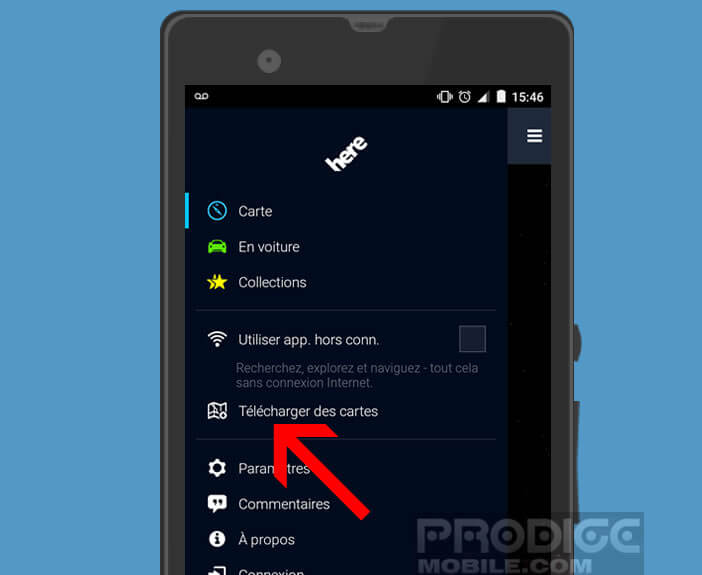
- Select a continent then a country
The map is downloaded automatically. Once the procedure is complete, simply press the Menu button and then check the Use offline app box to prevent Here WeGo from using your data plan. 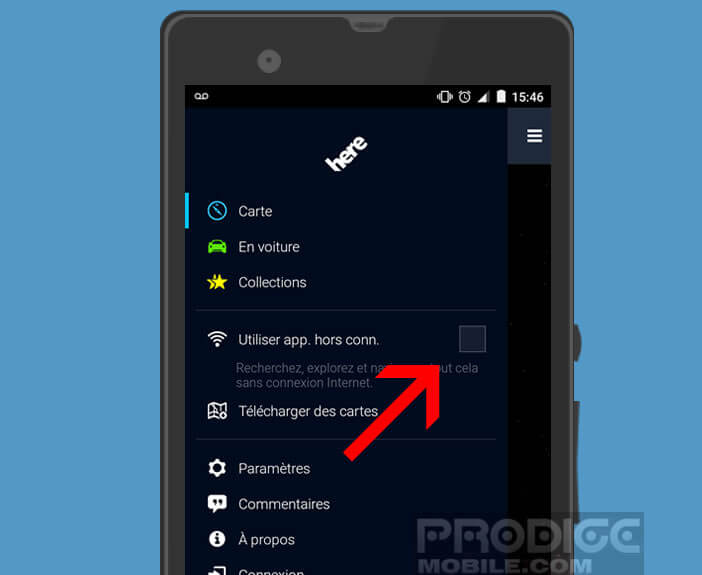 As a precaution, if you are going abroad, do not forget to deactivate the roaming option as a precaution.
As a precaution, if you are going abroad, do not forget to deactivate the roaming option as a precaution.