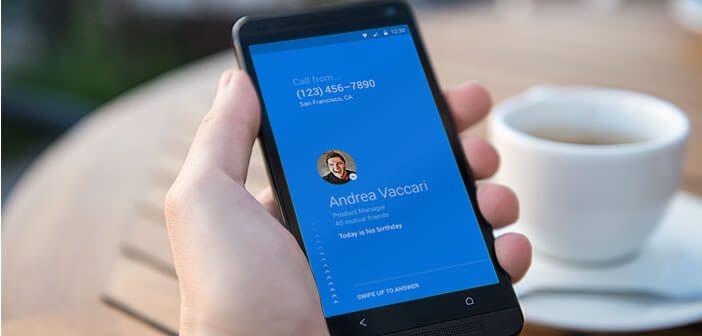
Tired of seeing the message unknown number appear on the screen of your smartphone? Here is the new Facebook “phone” application, called Hello. The latter has a function that makes it very easy to find the owner of a telephone number. Telephone canvassers and other stalkers are concerned..
Make calls on Android with Facebook Hello
Facebook is refining its mobile strategy. With Hello, the social network offers a new call manager for Android smartphones . At first glance, this dialer (phone application) seems very bland. With its sleek and minimalist interface, Hello does not revolutionize the genre. But the Facebook application has many other advantages. Indeed, thanks to the huge social network database, Hello is able to identify practically all phone calls as long as your contact has a Facebook account.
Do away with unknown calls
As soon as you receive a call on your mobile, Hello will magically display the first name, last name but also the photo of your correspondent without even having to obtain their agreement. But that's not all. 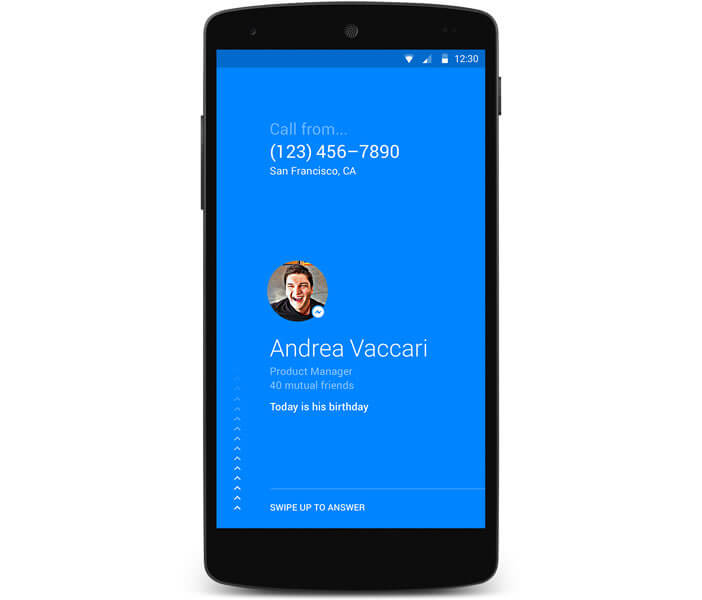 The Facebook Hello application can also give you access to other additional information on your contact such as for example his home address , his birthday, the name of his employer but also the number of friends you have in common. Of course Hello is able to provide you with all this information even if the number of your correspondent is not saved in your telephone directory..
The Facebook Hello application can also give you access to other additional information on your contact such as for example his home address , his birthday, the name of his employer but also the number of friends you have in common. Of course Hello is able to provide you with all this information even if the number of your correspondent is not saved in your telephone directory..
Install Facebook Hello
This is where things get complicated. No need to rush to Google Play to install Facebook Hello. The application seems to be reserved for US residents only at the moment. You can always try to see if it works on your mobile by clicking on this link: Facebook Hello. If you can't install it on your smartphone, here is a trick to get around this blocking.
- Open your mobile web browser
- Go to the 01.net site by clicking on this link
- Download the Facebook Hello app in APK format
- Open your phone settings
- Activate the Unknown sources option to authorize the installation of applications from outside the Play Store
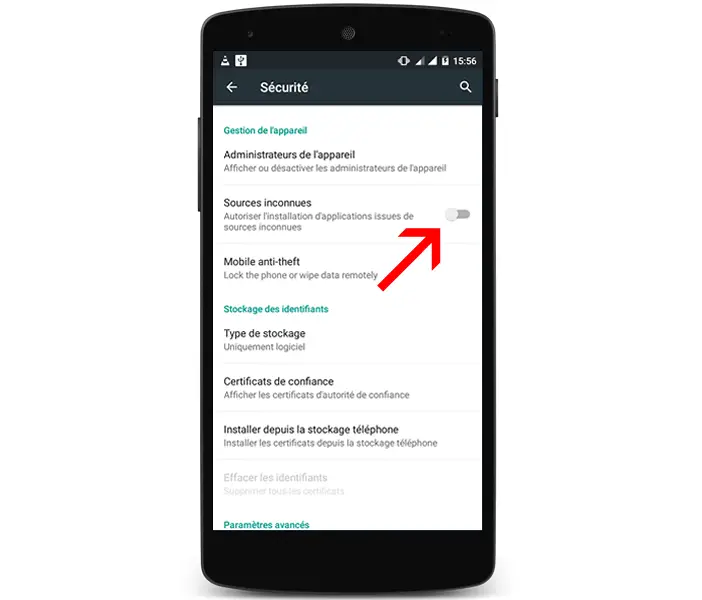
- Then click on the APK file to install Facebook Hello
- Then don't forget to deactivate the Unknown sources option
Here you have just installed Facebook Hello on your mobile. We will now review the different features of this dialer..
Contact your correspondents with Facebook Hello
The Facebook phone app does not differ much from the default on all Android smartphones.
- Open the Facebook Hello app
- Click on the keyboard icon
- Then dial the number of the correspondent you wish to reach
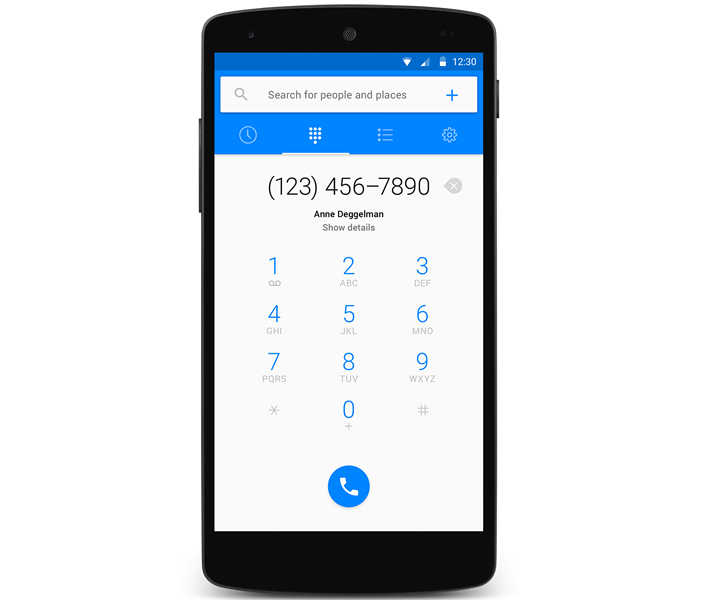
You can also reach your contact using your address book directly. To do this, simply click on the icon corresponding to your telephone directory and then select your correspondent from the list.
The Hello application also has a particularly practical search engine function to find the contact details of a person, a restaurant, a store or even a museum. To use it, simply enter your request in the search field so that the application searches the Facebook database for information corresponding to your request (telephone number, address, hours). Note that the Hello application allows you to make free calls over the Internet (VoIP) or via the network of your mobile operator.
Access your contact's profile
You would like more information about the person trying to reach you.
With Facebook Hello, it's a breeze.
- Leave your finger pressed on his name
- Then click on the Access Profile button
You will then see the name of the company for which he works, his birthday, his home address etc ... Obviously, this method only works if the anonymous author of the call is registered on Facebook.
Block phone numbers
The other strong point of Facebook Hello concerns the call screening functions. We all know that it is quite complicated to block a phone number on an Android smartphone. 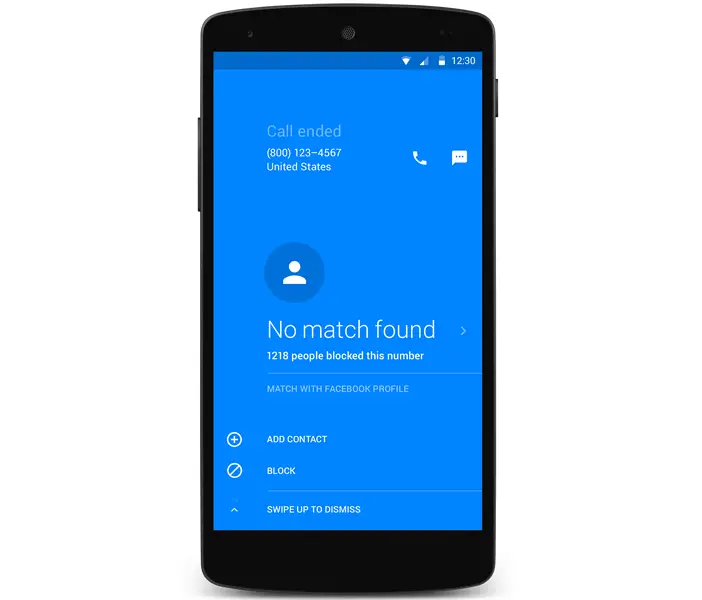 On Facebook Hello, as soon as you receive a call, a block button appears at the bottom of your contact's presentation sheet. A simple press on it is enough to add this correspondent to your list of unwanted contacts. It's hard to make it simpler.
On Facebook Hello, as soon as you receive a call, a block button appears at the bottom of your contact's presentation sheet. A simple press on it is enough to add this correspondent to your list of unwanted contacts. It's hard to make it simpler.