Apple Watch is undoubtedly one of the preferred accessories for iPhone lovers since it allows access to a number of functions directly from the wrist without having the phone in our hand. In addition, from this device you will be able to see other types of data related to sports and health since it offers several services oriented to this aspect..
However, there is no doubt that one of the things that interests us the most when we wear a device of this type is to be able to see notifications from applications such as WhatsApp. In this way we will be able to see all those messages that reach us on the phone on our watch without having to constantly look at it.
That is why below we show you the configuration you must do on your Apple Watch Series 6 and Apple Watch SE to see WhatsApp notifications on your screen..
Note
It is essential to be able to correctly execute the installation to have the Apple Watch synchronized with your iPhone.
To stay up to date, remember to subscribe to our YouTube channel! SUBSCRIBE
1. How to activate WhatsApp notifications on Apple Watch Series 6 and Apple Watch SE
To receive WhatsApp notifications on your Apple Whatch, the steps you must follow are as follows.
Step 1
The first thing you should do is enter the "Watch" app from the iPhone.

Step 2
The next thing you should do is click on "Notifications" among the available options.

Step 3
Now you will see on the screen a section that says Duplicate iPhone files. This option must be activated by moving to the right a small tab that is on the right side that says WhatsApp. You will see that it turns green automatically.

2. How to receive and reply WhatsApp on Apple Watch Series 6 and Apple Watch SE
In the event that you want to reply to WhatsApp messages from your watch, the steps you must follow are as follows.
Step 1
When you see on your watch screen that you have received a message, you have to scroll the screen down.
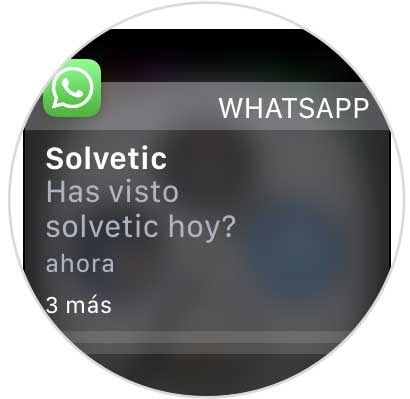
Step 2
The next thing you should do is click on this message so that "Reply" appears. Click on this.

Step 3
You will not be able to write directly, but the alternatives you have for an answer are the following.
The moment you select one of these options, you will see that the message is sent automatically to the recipient and you will be able to review it from your iPhone.
In this way you will be able to use WhatsApp on your Apple Watch Series 6 and Apple Watch SE to receive and answer messages quickly..