One of the social networks that are being used the most on a daily basis is undoubtedly TikTok . There is no doubt that this platform is here to stay and the options it offers are becoming more and better. In TikTok we have the possibility to make videos in different ways and with different formats, filters , effects, etc. In addition, every day these possibilities are increased with new models..
In TikTok within the app we have many options, and one of those that we find is the possibility of clearing the app's cache directly from the platform. However, we may wonder, what does it mean to clear the cache on TikTok?
What is clear cache on TikTok
The cache is a storage area within the mobile that stores application data to accelerate their speed. If we delete the cache in TikTok it means that we are going to delete this data that derives from the operation of the app. With this we will gain storage on the phone and we will be able to solve different errors of the application in the event that we were experiencing them.
To stay up to date, remember to subscribe to our YouTube channel! SUBSCRIBE
How to delete cache in tik tok
To clear the cache in the app, the steps you must follow are the following.
Step 1
The first thing you should do is enter TikTok and click on the three-point menu.
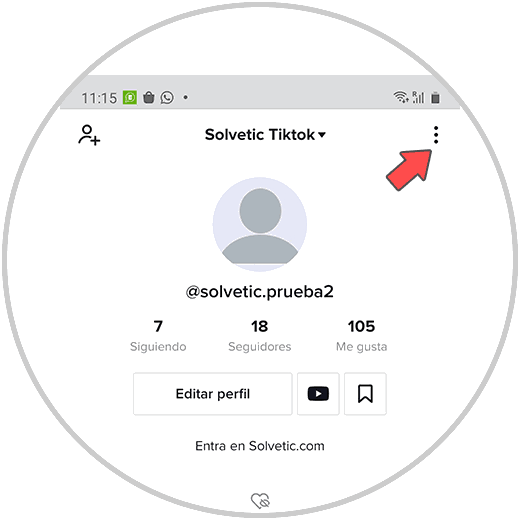
Step 2
The next thing you should do is click on the "Free up space" section
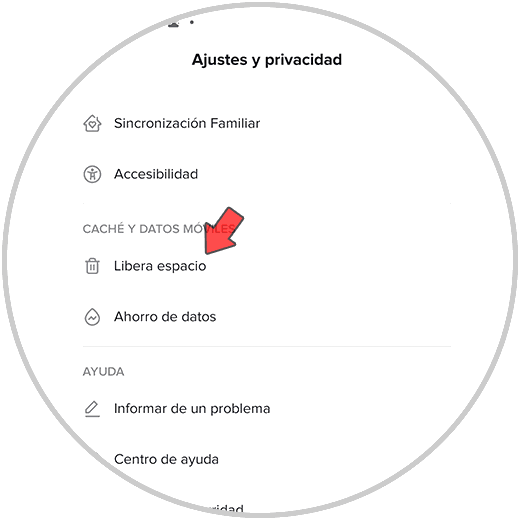
Step 3
Now you will see that at the top there is a section called cache. You have to click on the area that says "Empty"
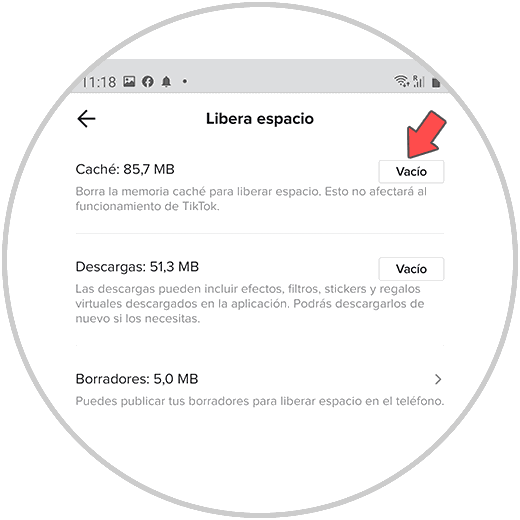
Step 4
You will see that a pop-up window appears asking if you want to empty the cache and you must click on "Empty"
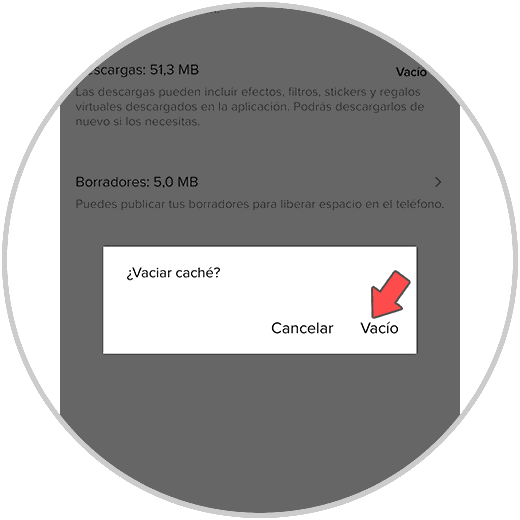
Step 5
Finally you will see that the cache has been cleared and 0 KB appears.
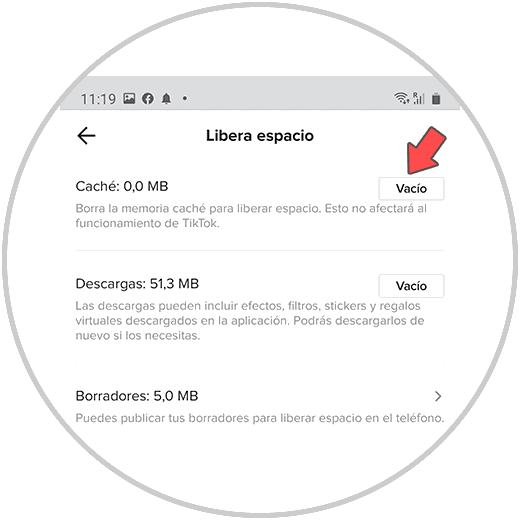
In this way you will be able to empty the cache in TikTok in a simple way whenever you need it.