User interface customization is important for any self-respecting Counter-Strike player! Field of view (FOV) is no exception..
Unlike most first person shooters, CS: GO is known for its long list of console controls, whether it's for the viewfinder, HUD scale, or viewmodel. The console is incredibly flexible and allows you to virtually change everything in the game.
If you want to change your tactics or just emulate the pros, then playing around with your FOV settings might be useful. But how to change them?
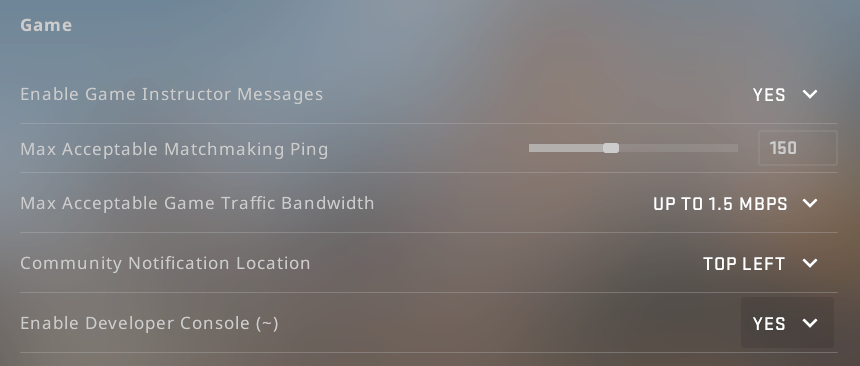 Image via Valve
Image via Valve First, if you haven't already, activate your console and bind it to a key. You can do this by clicking on Help & Options, going to Game Settings, choosing Enable Developer Console and setting it to Yes. The default key should be tilde (~), but if you want to change it you can do so in the Keyboard / Mouse settings..
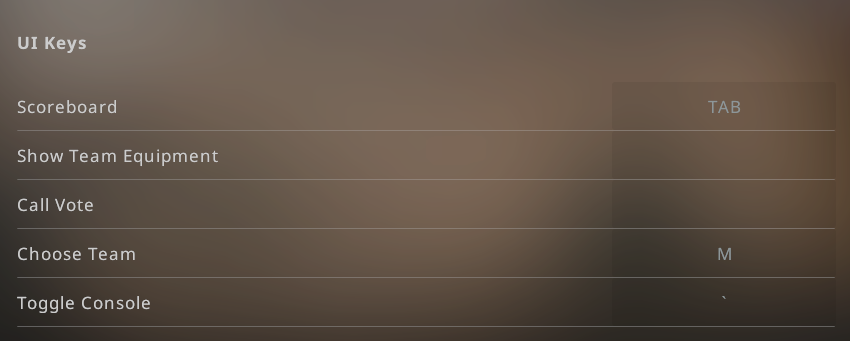 Image via Valve
Image via Valve Once your console is activated, enter the game, press the key chosen for the console, then type "viewmodel_fov". Then you have several options. The lowest possible FOV value is 54, while the highest is 68. The lower the FOV value, the closer your character will be to your screen, and the higher it is, the further away it will be.
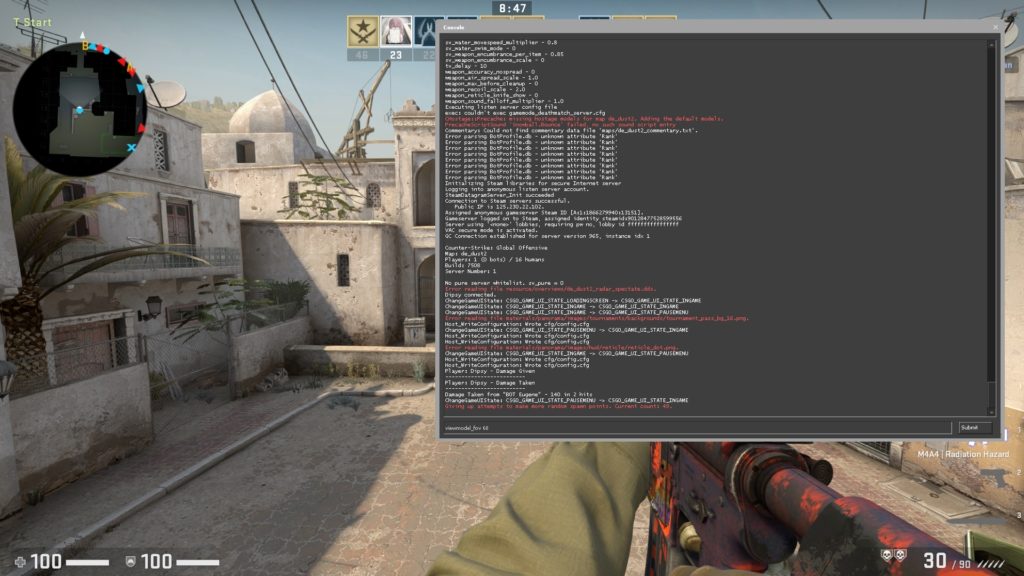 Image via Valve
Image via Valve From there, it's up to you. If we are to believe the pros, we must move towards a high FOV. Most opt for "viewmodel_fov 68". If you're curious, you can see here almost all the professional players game settings..