
When we have to make a change to a computer that is still in the warranty period, many doubts can arise . Lenovo's warranty ensures that the hardware products you purchase will be free from defects in materials and function, under normal use, for the stated period. We are going to see some of the things we can do with a computer without invalidating the warranty ..
In the event that the product, be it a computer, tablet or any other peripheral as provided, is within this warranty period, it can be taken to the brand or one of the technical services approved by Lenovo. In this case, it is necessary to remove any of the components, options, modifications, and connections that are not covered, that is, it should be delivered just out of the box when you bought it.
What the guarantees do not cover

Let's start by looking at what it won't cover, which are usually anomalies or damage resulting from misuse, misuse, accident, modification, or an inappropriate physical or operating environment, natural disasters, power surge, improper maintenance or use. not compliant with product information materials by the owner.
In the same way, if we take our computer to be repaired by an unauthorized technical service and damage occurs, the brand will not cover it. The same applies to errors or damages caused by third-party products, including those that Lenovo may provide and integrate with its product at the customer's own request. Also components with a modified identification tag or to which the identification tag has been removed..
Questions about Lenovo's warranties
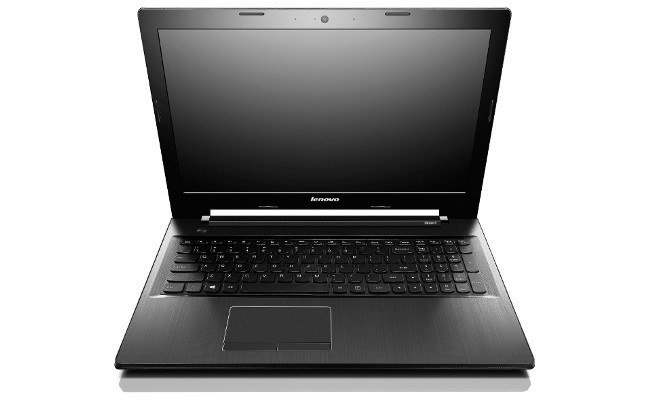
The doubts that may arise are many. From whether opening a laptop or desktop computer invalidates the warranty to whether the upgrade to Windows 10 from Windows 7 means the end of that period. The same happens if we want to improve the capabilities of our computers, with an SSD hard drive instead of a traditional one or by increasing our RAM memory. We are going to see some of the most frequent doubts.
Can I open my equipment without losing the warranty?
This is a very frequent question, both in desktops and laptops. In principle, some of the screws that close the equipment may have a guarantee seal, which serves precisely to indicate that the equipment has not been opened..
By breaking this seal the guarantee is lost. That is why what is recommended is to keep the equipment intact while said period is in force, which on the other hand, being close to the time of purchase, is not usually necessary or carry out preventive maintenance.
Can I replace components without losing the warranty?

But not all covers or components represent a loss of warranty. Some components can be replaced without losing the warranty , such as RAM, provided that the modules are easily accessible. Here it is necessary to consult the model of equipment in which the replacement is to be carried out, since it is not easy in all, especially in laptops.
In the case of RAM memories, it must be taken into account that the new components must have the same characteristics and be fully compatible with the memory that we already had installed, in terms of memory type, memory speed or latency, although not capacity as long as the motherboard supports it. That is, a memory of 2 GB of RAM could be replaced by another with the same characteristics but 4 GB, for example.
In the case of the replacement of the hard disk, it is considered a CRU (Customer Replaceable Unit) component, but as in the case of memories, not in all models or in all countries. It is necessary to consult first of all with the technical service of our country to resolve any doubts.
It is common in this case that the technology of the unit is also changed, SSD for traditional disk and vice versa. In case of being able to do it in our model, we will not have any problem when making the replacement. Of course, we must bear in mind that later we will have to recover both the operating system and data.
How does upgrading to Windows 10 affect the warranty?

Another common issue is updating to Windows 10, either from Windows 8 or from Windows 7. If it is an update to a higher version of the operating system, the warranty is not lost , such as updating a Windows 7 Home Basic to a Windows 7 Home Premium. Here we must bear in mind that if later the equipment has to be sent to the technical service to review any component, it is necessary that the original operating system be installed, so it would be advisable to have security disks that allow us to return our equipment to that state .
Here, in addition to the warranty, it must be taken into account that the equipment is fully compatible with Windows 10 and that Lenovo offers full support for the drivers of our equipment. This is necessary to consult for each model, which will indicate to us on its product page whether or not it has the appropriate drivers for Windows 10. In principle, computers that migrate from Windows 8.1 do not usually have any problem, those that do so from Windows 7, being somewhat older if you need to be more careful.
In Lenovo Blog | How does my Lenovo device warranty work?