
The Internet is synonymous with freedom. The users of the network can, luckily for the moment, access practically any website, forum or address and share or receive information from anywhere on the planet. Web browsers witness our movements ..
Of course, on certain occasions we wish they were not so gossipy, and for this we have tools such as the " incognito mode " of Google Chrome, among other browsers, which allows us to search for information or visit any website without leaving a trace. But is it as reliable as it appears?
What Makes Incognito Mode Stand Out?
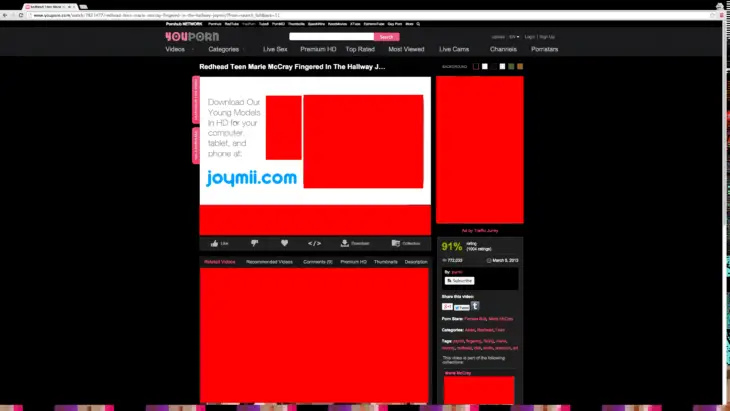
Incognito mode is reputed to be "grown-up mode . " The majority of users activate this mode to access content pages for people over 18 years of age and not raise suspicions from other users on the same computer.
It can also be useful to use it on other people's computers and that they cannot know which websites we have accessed. It is the most reliable option if we access the network from a public or work computer and we do not want to record it. Privacy first..
In general, incognito mode does not allow us to store the web addresses that we visit, nor the history, nor the necessary cache files (images, text, etc.) nor the cookies of the places visited. Extensions installed in Chrome will also be disabled.
What does not protect or cannot be avoided in incognito mode?
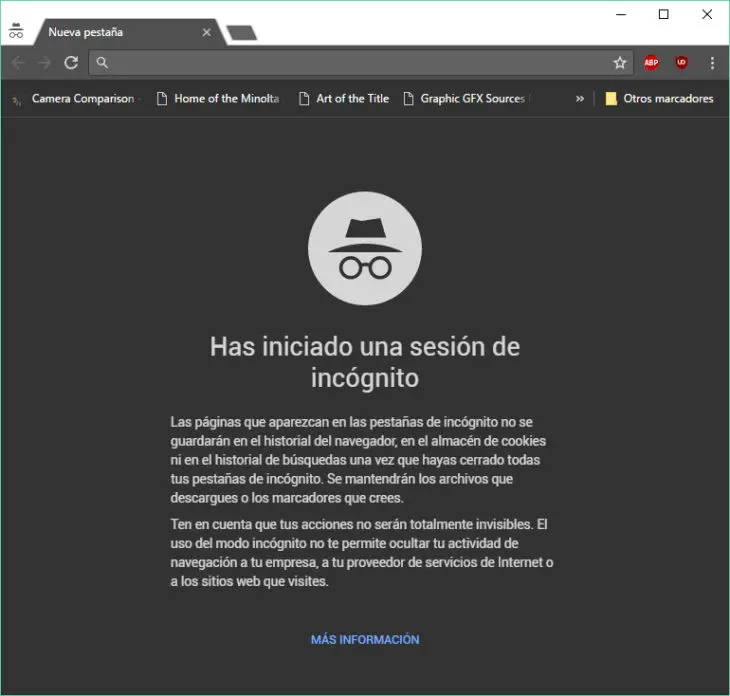
But not everything can be avoided in incognito mode. If we use our Google account while browsing in incognito mode, Google will store any information we seek to analyze it and improve its searches, so, in part, we will have lost the desired privacy..
Of course, it goes without saying that if we download a file from a website using incognito mode, it will continue to be stored on the computer , and the website may keep records of our download.
Incognito mode also deactivates the browser extensions, something to be appreciated, but if we activate them manually , we cannot prevent the extension from keeping records of the visited websites (for example, ad blockers, VPN, etc).

As has been detected, graphics cards are also capable of "remembering" what we have done with the browser in incognito mode, as seems to have happened in several cases in which, when running a graphics application, a fragment of a "Inappropriate" video previously viewed in that browser mode.
Malware access does not disappear either: if we download an unreliable file or access suspicious links, the malware will enter the computer, even if we are using incognito mode, it is totally indifferent.
Techniques such as Canvas fingerprinting are also being used , which detect the "movements" and information of the user on a website using canvas elements in HTML5. Obviously this cannot be detected by the browser in incognito mode.
Images | geekshumor | charliehorse55