Without a doubt, privacy is a very precious asset in these days when digital life is so intense. Large technology companies own and manage millions of user data such as Google Maps. This Google service collects information such as your position, searches and much more. However, not all users are happy with this and prefer a more anonymous use of Google Maps.
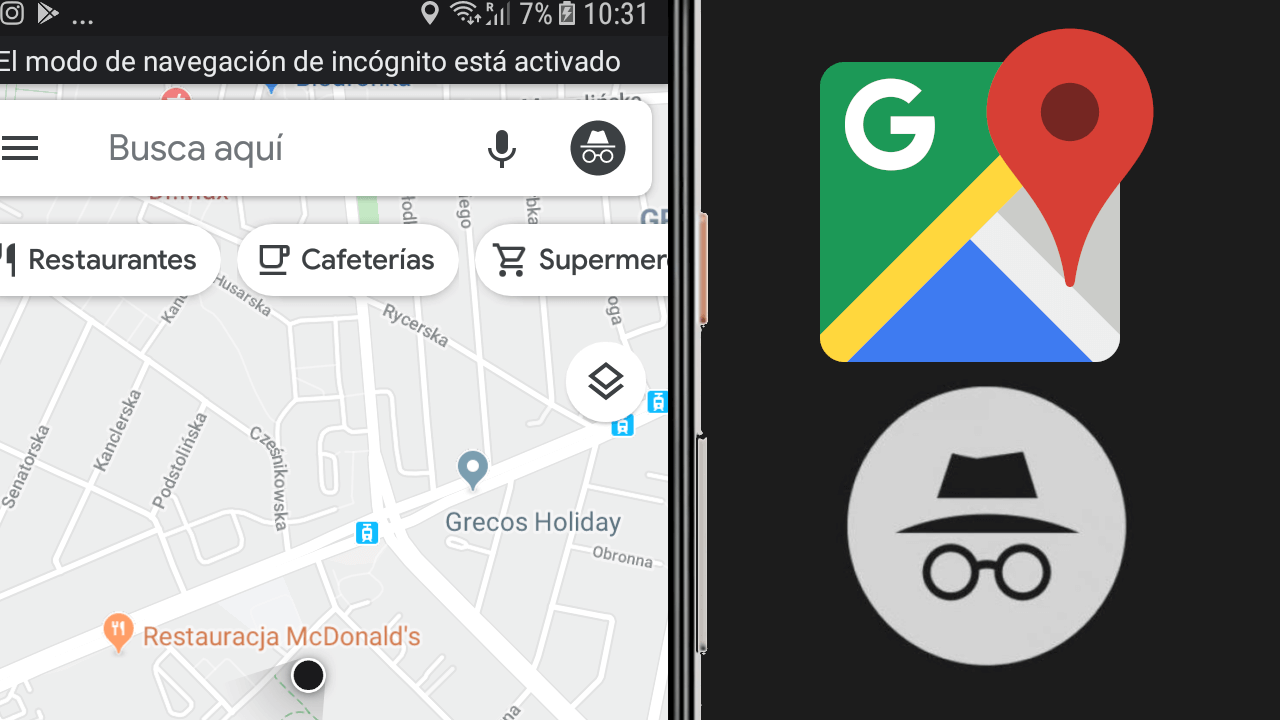
Related: How to use the Incognito Mode of the Youtube app. (Android)
This information is used to improve the service or the user experience. For example, when we use Google Maps in normal mode and search for a business or address, it will be stored in the search history. In other words, if you use Google Maps, your data will be collected and stored for later use and management, which in most cases we will not know for what purpose..
If you use Google Maps from the Web browser, you can use the incognito mode of the same to avoid this monitoring and data collection. However, what happens to the official Google Maps apps for Android or iPhone?
Well until now, it was literally impossible to use incognito mode in the Google Maps app, but I say until now because fortunately the maps application now does allow it to be used in Incognito mode for Android devices.
Having said this, we want to show you how to activate and use incognito mode in the Google Maps app:
How to use the Google Maps app in incognito mode from your mobile phone
- The first thing of all will be to make sure that your Google Maps app is completely updated..
- Line will often have to open the app.
- Click on the icon of your Google account located to the right of the search field..
- This will cause a menu to appear showing the option: Incognito Mode
- After clicking on this option, a message will appear indicating what the safe mode consists of as well as the functions that will no longer be available in the safe mode.
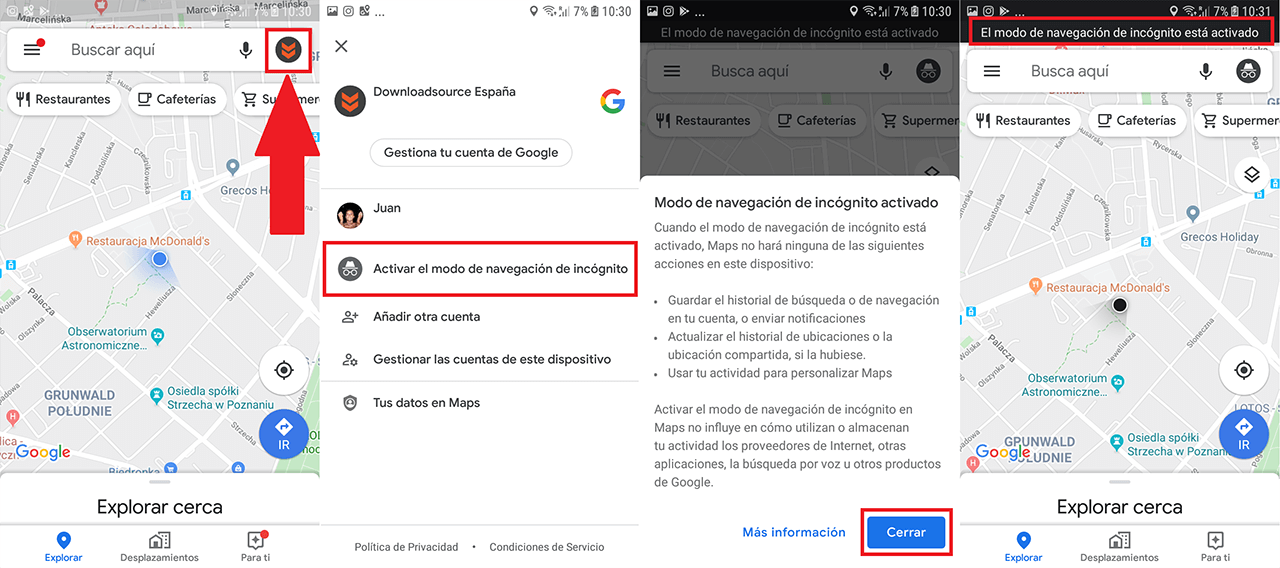
These are some features that are not available in Google Maps incognito mode:
- You will not have access to the maps created with My Maps.
- The function for you.
- You will not be able to contribute to Google Maps for example with recommendations.
- The usual displacements.
- The advice feature by pausing location history across the device.
- Share locations with others.
- You will not receive notifications or messages.
- Complete deactivation of Search History.
- Deactivating the history of your locations.
- You will not receive search suggestions.
- The Google Assistant Microphone in Navigation will be deactivated.
- You will not be able to use the Offline Maps feature