Without a doubt due to confinement, there have been certain restrictions that affect all aspects of our daily life. One of the most affected sectors is commerce. At the moment the only stores that can be visited are food supermarkets, although with certain limitations such as the total number of people that can be found inside at the same time.

Related: How to measure area in Google Maps.
These restrictions can cause large queues to be generated at the doors of supermarkets. This can be a torment in case you don't like to wait or simply because you don't have enough time to wait in endless queues to buy your food..
Fortunately, there is the possibility of knowing if Mercadora, Lidl or any other food supermarket is very crowded in real time. Now before going to the supermarket you can check how many people are in the store to decide whether you want to go or not.
All this can be done from the free Google Maps app, which shows you the number of people in a supermarket or shop in real time, as well as a statistical orientation of the number of people that usually exist at a specific time of day. These statistics are complementary to the real-time value of the moment of your consultation..
Undoubtedly, information on the number of people in a store is very useful to avoid queuing or even to avoid the busiest times and therefore minimize the risk of contagion. Furthermore, this information is available both in the Web version of Google Maps and in the Google Maps apps for Android and iPhone.
Having said this, we show you how to know if at a specific moment there are many people in the store that you want to visit in order not to queue or not to coincide with too many people in the supermarket:
How to know the number of people in a store or supermarket from your mobile.
1. Open the Google Maps application on your iPhone or Android..
2. Find the store or supermarket you want to go to.
3. Once selected, swipe the bottom of the screen up.
4. This will reveal a menu where you will have to go to the tab: Summary.
5. Now scroll down until you find the section: Rush Hour
6. Here is a graph of the opening hours of the day you are on.
7. This graph shows the prediction of visitors but at the current time you are in, you will see the statistics in real time (Pink color).
8. Here you will see the exact number of people inside the premises and the information on whether it is more or less crowded than normal.
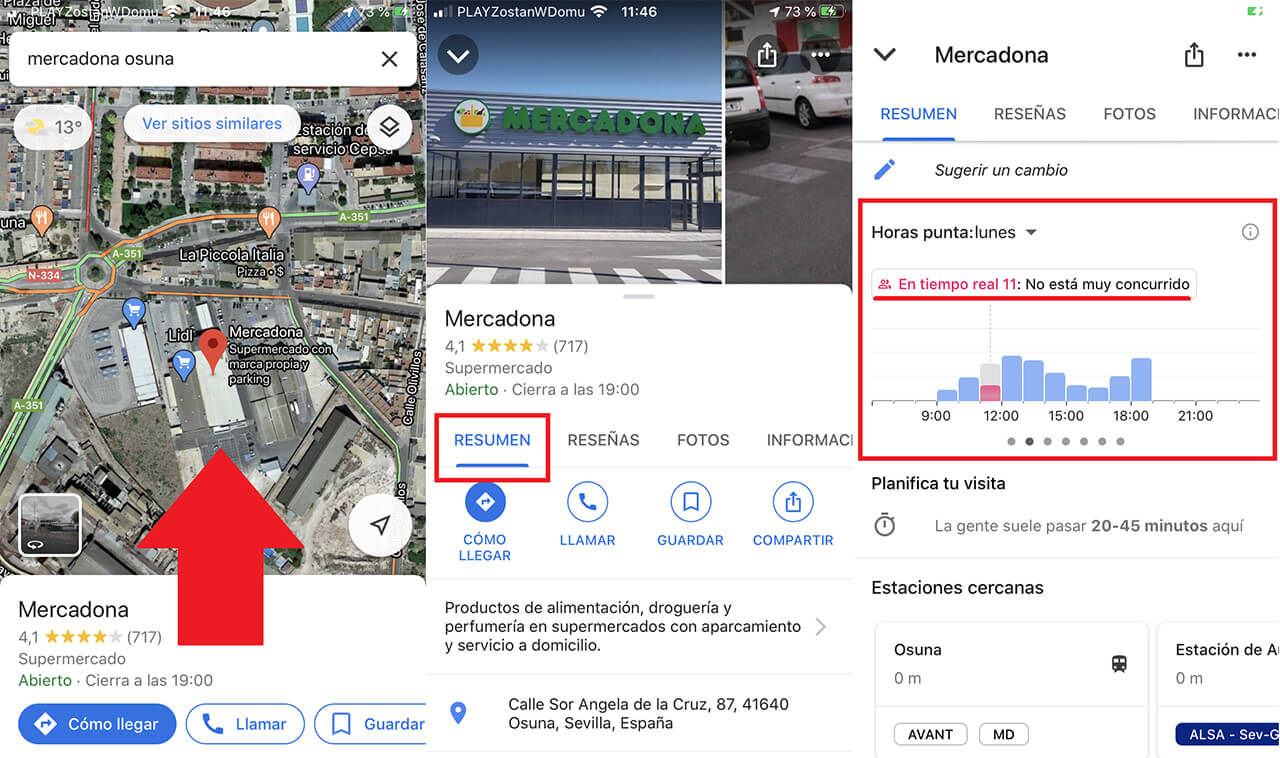
How to know the number of people in a store or supermarket from the computer.
1. Its operation is very similar since you have to access Google Maps from your computer's web browser.
2. Here you will have to locate the supermarket or store you want to go to.
3. After selecting the store you will see how a menu is displayed on the left side of the screen in which you can scroll down.
4. Position yourself in the rush hour section.
5. Here you will see the statistics of the influx of people to said place.
6. Pink shows the influx of people at the exact moment you are.
7. Google Maps also tells you if the number of people currently in the store is higher or lower than usual.
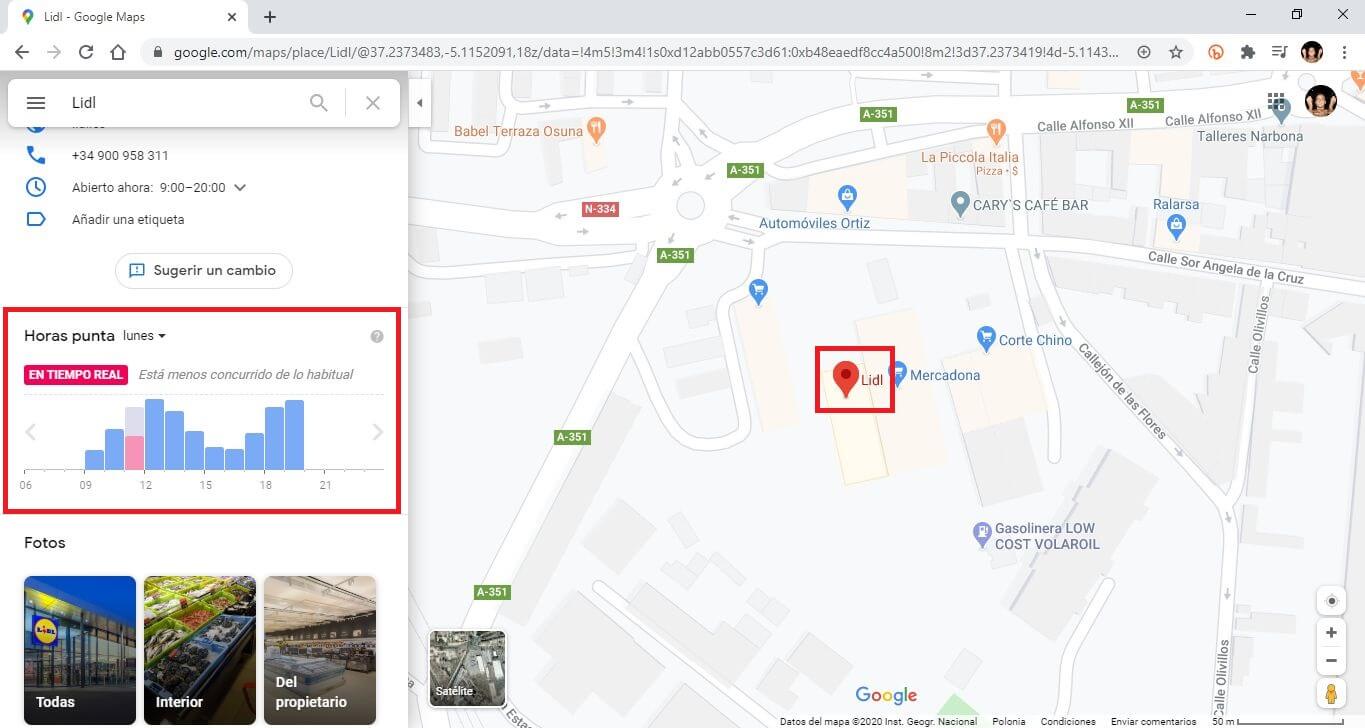
Important note : Statistical data or what is the same what is not in real time, may not be very accurate and this prediction / statistic has been created taking into account several years so it may not correspond to the current reality during confinement. That is why the most recommended is to trust the information in real time.