The Google calendar (Google Calendar) is one of the most used applications / services globally thanks to the huge number of functions it offers for free as well as the perfect synchronization with other Google applications and tools. However, this integration can make certain users tire of the appearance of other Google services such as Google Maps.
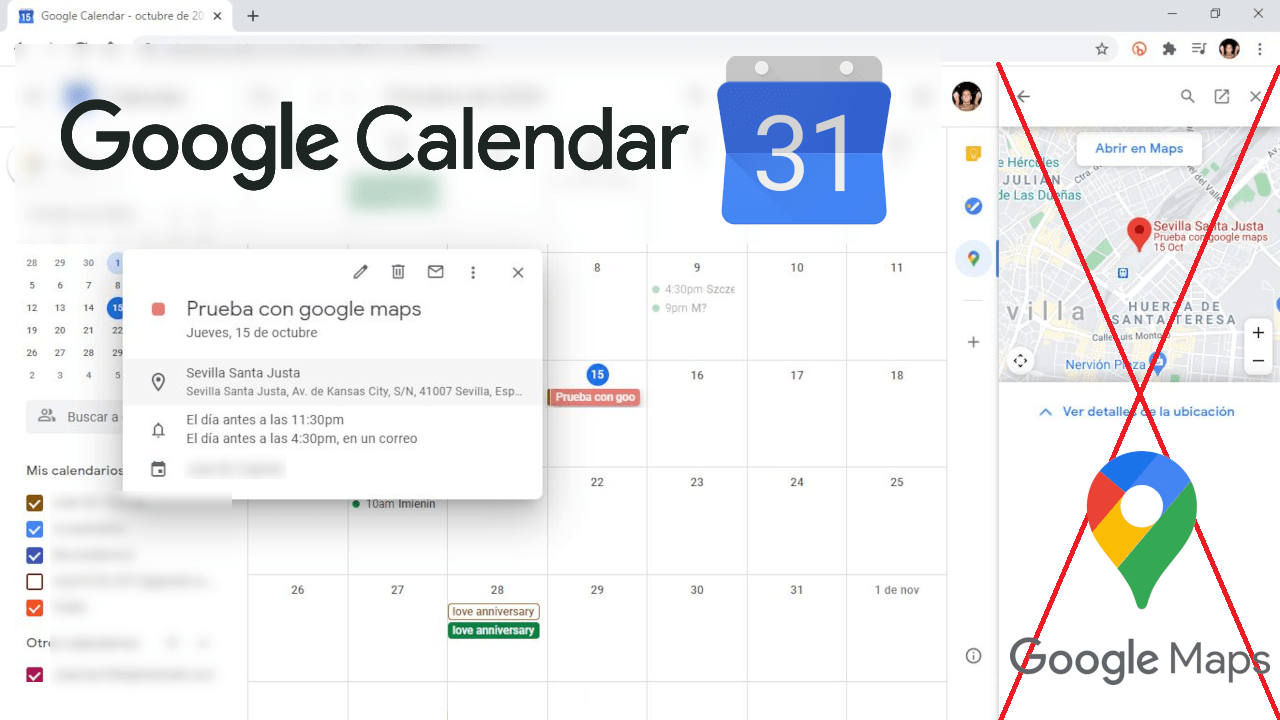
Related: How to create and view Google Calendar events in the Android Google Maps app.
One of the services that integrates with Google Calendar is Google Maps, which can be found on the right side of the Google Calendar Web interface. So far so good if it weren't because every time we select an address from Google Calendar, the Google Maps app opens automatically..
Fortunately for all those users who wonder whether or not they can disable this feature, the answer is: Yes.
By default, when you click on the address of an event in your Google calendar, a small preview will automatically open in the right sidebar of the interface. If what you want is to open these locations on the official Google Maps website, you will have to use the Open in Maps option..
This extra step will be the one that we can eliminate if we deactivate the Google Maps app within Google Calendar.
That said, below we want to show you in detail how to deactivate Google Maps in the Google calendar:
How to force Google Calendar to open event locations on Google Maps web.
1. Access the Google calendar which you can do from the following link: Google Calendar
2. Log in with your Google account..
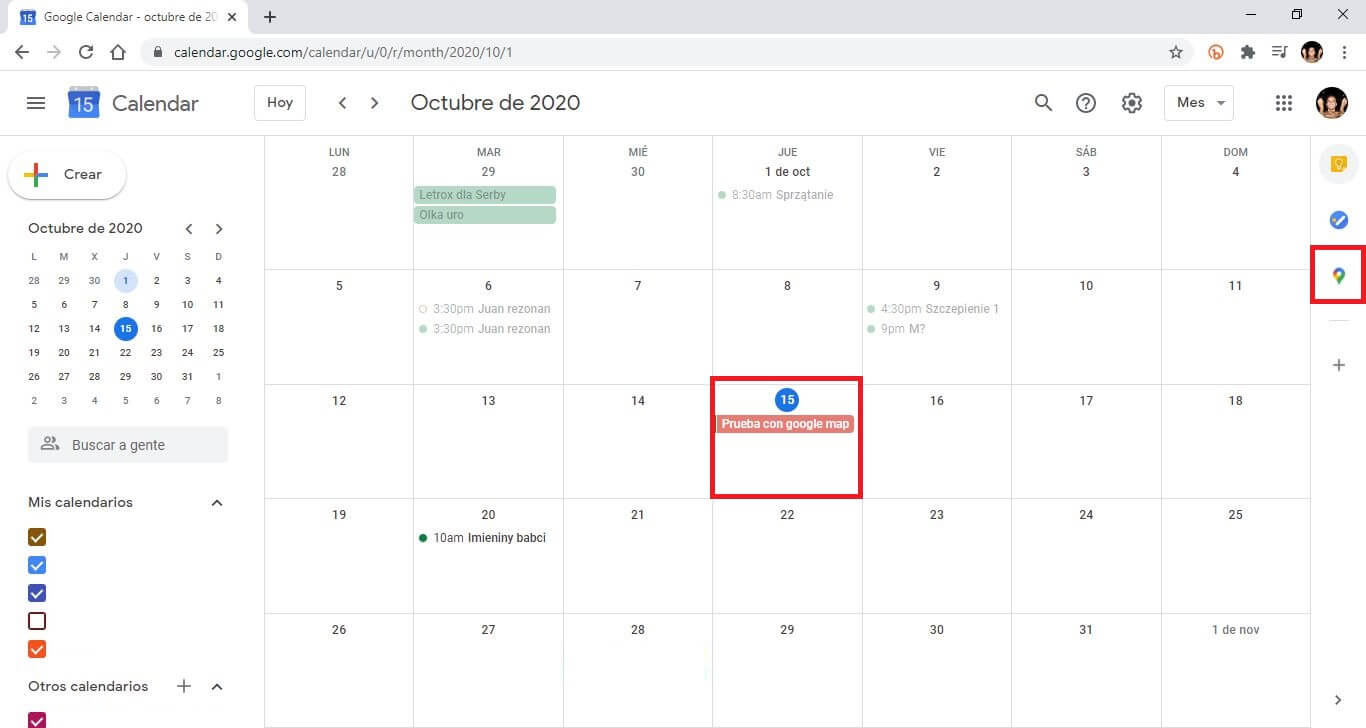
3. Once in the interface, you will see the Google Maps icon on the right that you can click on.
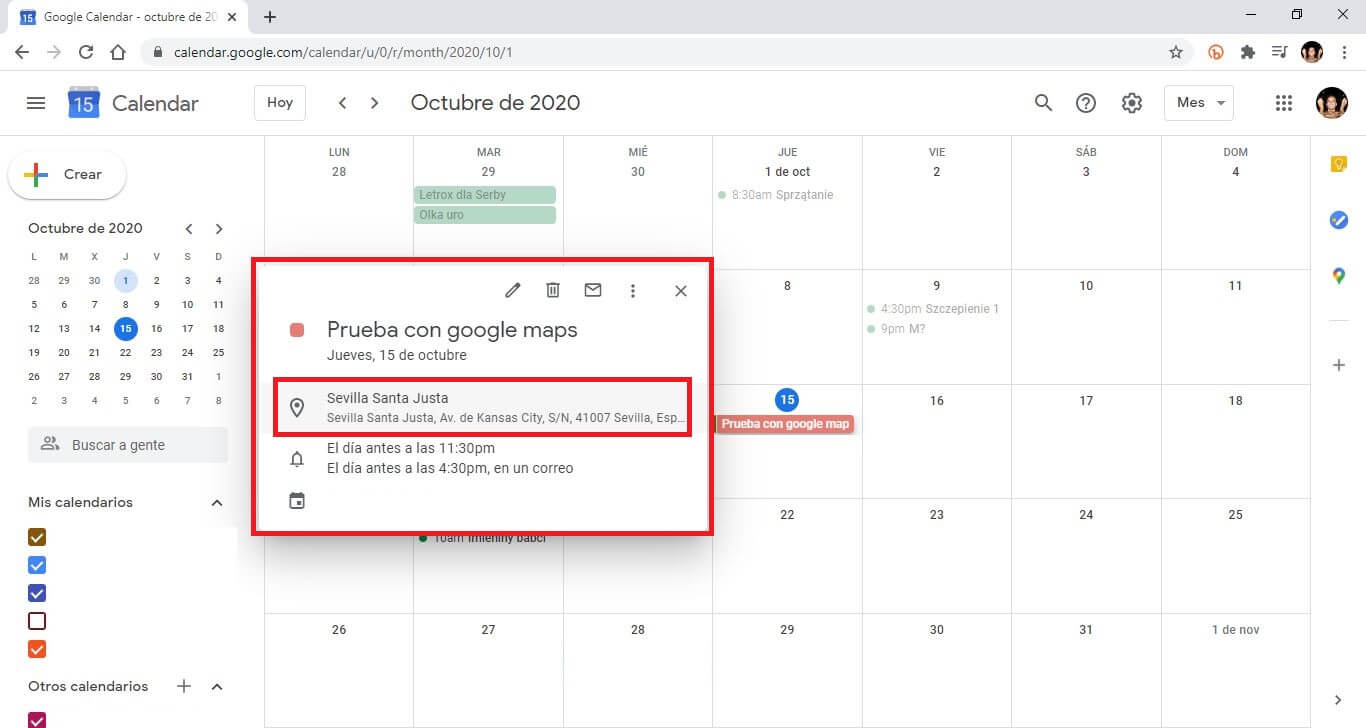
4. This will cause a small section of Google Maps to display on the right side of the window.
5. Click the X icon in the upper right of the Google Maps section.
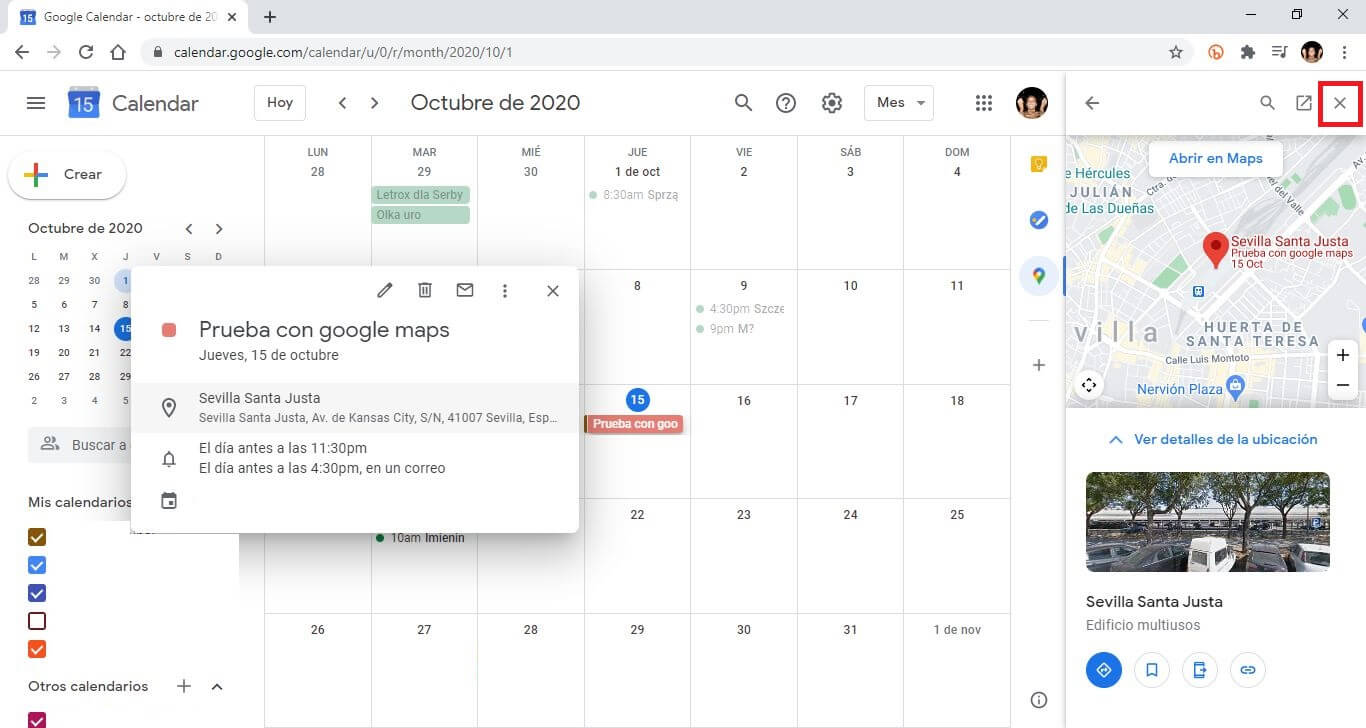
6. Once the section is closed you must hide the right sidebar of apps by clicking on the icon in the form of an arrow to the right (located at the bottom of the right sidebar).
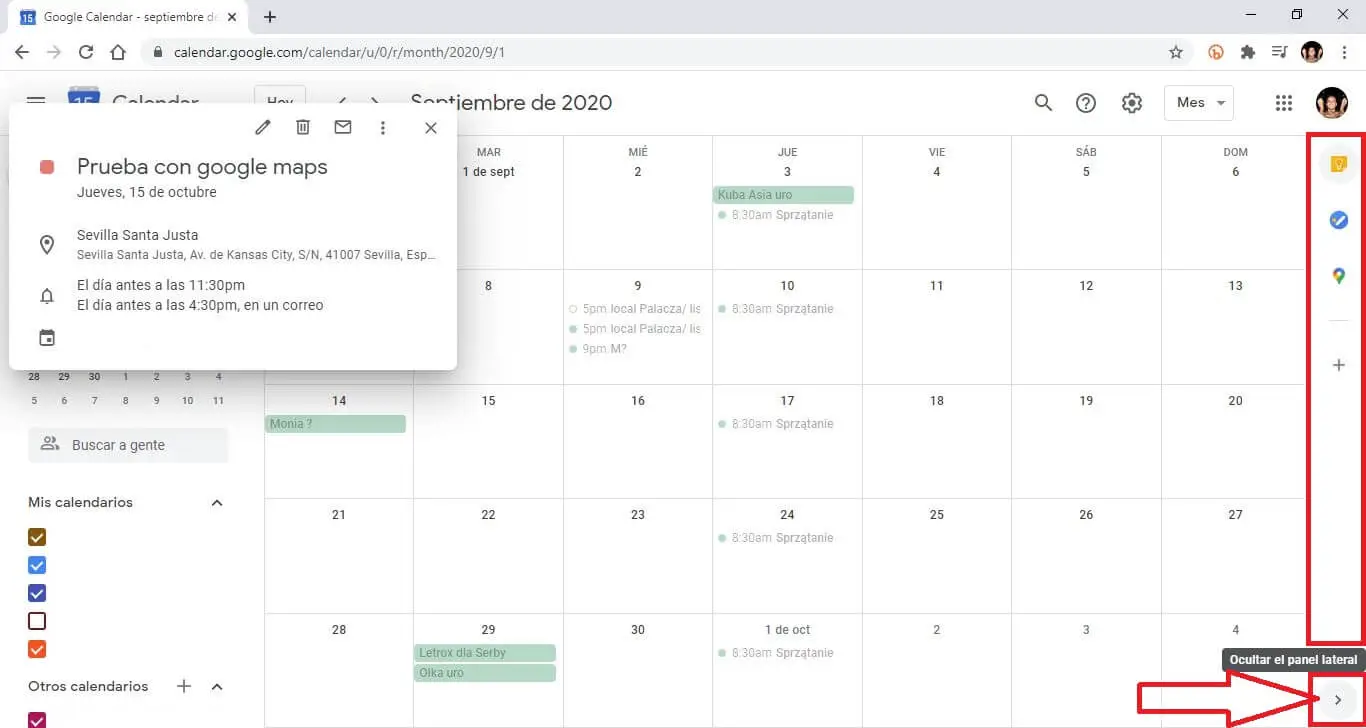
7. Once the right sidebar of Google Calendar apps is hidden, when we open an event and click on its location link, it will automatically open on the Google Maps website.
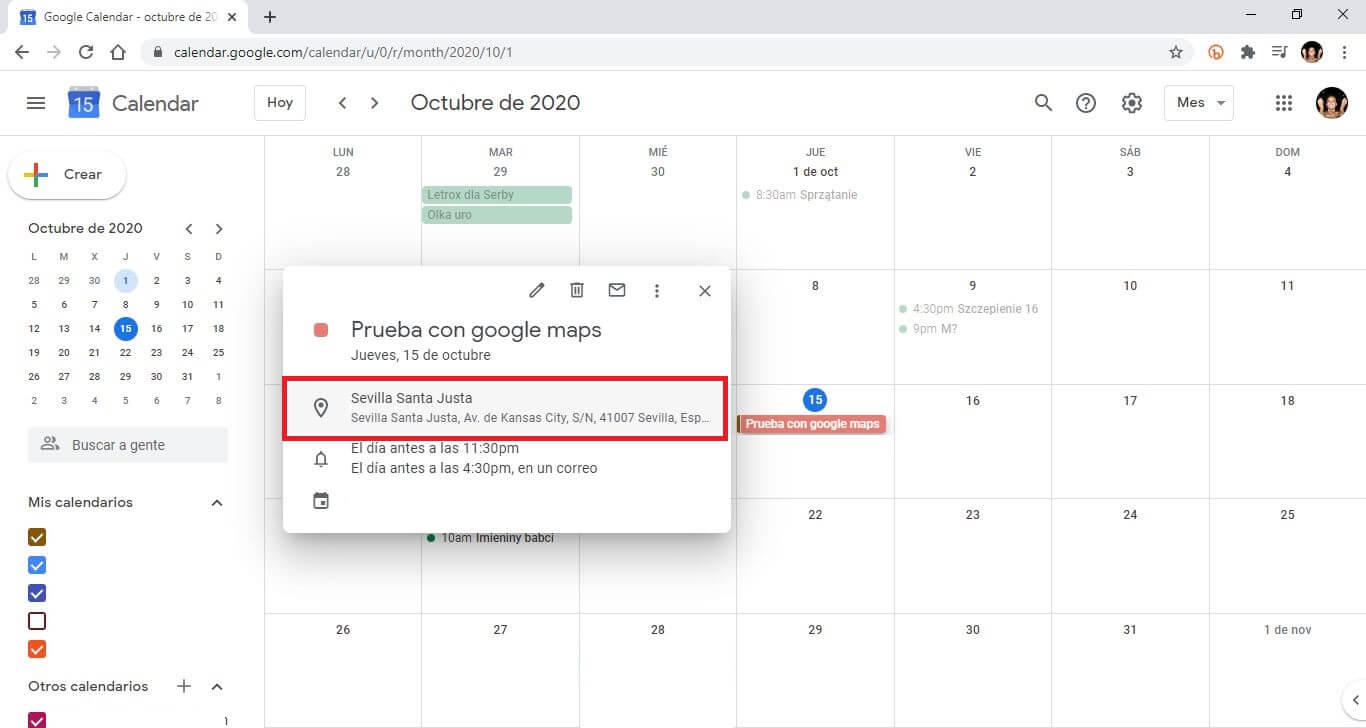
That's it, basically we will have to keep the right sidebar hidden where Google Maps appears so that in this way the event locations in Google Calendar.