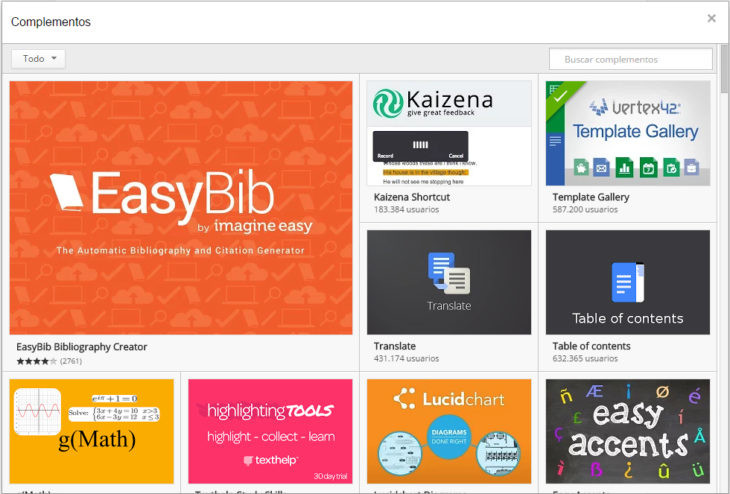
The cloud and online services revolutionize the way we interact with our computer, even if we don't realize it. Years ago we had a computer and a printer as best allies in the office, now we can even use a mobile phone and a website to do any office work..
Office suites have evolved to the point of not even needing a local installation on the machine being used. Google Drive offers us the possibility to create, edit and share documents online and add all kinds of extra functionalities thanks to its " add-ons " or extensions. We are going to know the most striking ones for Google Docs , which will make us forget about the classic Word.
How to install plugins or addons from Google Docs
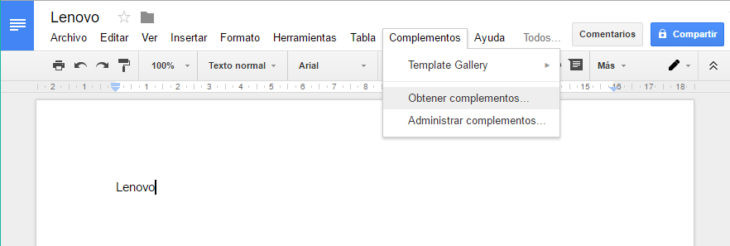
Installing the existing add-ons for Google Drive, either in text documents (Google Docs) or in spreadsheets (among other types of documents that Drive can create), is as simple as going to the top menu of each app called " Add-ons> Get add-ons… ”..
Template Gallery

Google Drive includes the possibility of creating new documents based on templates thanks to a public gallery, but if we are looking for something more elaborate and complete, we can use this extension to use useful and concrete templates, arranged in categories. No more searching among hundreds of thousands of templates that may not interest us.
HelloFax

The faxes are a thing of the past, but many companies still use this ancient form of communication previous email. In Google Drive we can use the fax function if we install this small and useful add-on..
g (Math)
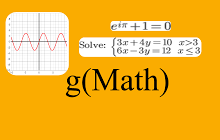
If we need to convert our documents or spreadsheets into an improvised formula editor , thanks to this add-on we can enter mathematical formulas, equations, graphs ...
EasyBib Bibliography Creator

If you need to add a bibliography to a text document , thanks to this add-on you will be able to create one automatically using the barcodes of the book itself, very useful if you need to provide information about books in your collection or a library.
Translate
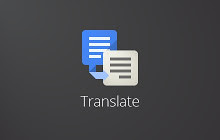
At certain times we may need to translate a piece of text and copy it into a document. This plugin does everything for us and in a couple of clicks. Useful and easy to use.
Gliffy diagrams

If you need to create professional-looking flowcharts , with this add-on you can forget about using third-party applications. You can use all kinds of shapes and colors to make elaborate diagrams. To your liking
MindMeister

If instead of diagrams you need to make visual maps that help you memorize concepts or organize information to make it easier to study or access, with MindMeinster you can create them with just one click.
Openclipart

Clipart galleries have been populating office suites for decades with their helpful graphics and drawings. Thanks to this add-on, you can add any of the 50,000 images that you have available within it, on any subject you are looking for.
Save as Doc

If you find yourself editing a spreadsheet in Google Sheets and you need to pass that information to a text file to improve its reading, with this add-on you can do it with a couple of clicks.
Table of contents
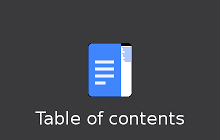
Creating a table of contents is useful for organizing a large document or to make it more formal and with this add-on you can do it quickly thanks to its simplicity and options.
Twitter Curator

Social networks can be important to review at any time, so if you need to mention or add some tweets to your document as examples, thanks to this add-on you can do it very carefully.