PS5 has a high backward compatibility of games with PS4 allowing us to use about 99 percent of the games we had on the previous console. Thanks to this, we can use the games we already invested in on PS4 and even if they do not have the improvements for PS5, we can continue to enjoy their experience..
There is also a list of PS4 games that can be updated for free for PS5. In this way we can buy the base version of PS5 and then download the PS5 version for free. On many occasions this play is profitable because it is cheaper than buying the PS5 directly , in games like FIFA 2021 we have been able to see it. There are also games in development that are likely to give us this option once they are released.
To stay up to date, remember to subscribe to our YouTube channel! SUBSCRIBE
How to tell if your PS5 is playing the PS4 version of a game
Step 1
The first thing we can see is if the games we have installed on our PS5 have a PS4 version. To do this, we will go to the "Games Library" icon.

Step 2
You can see about each game that the PS4 icon appears if it is a version of this console.

Step 3
If we go to a game that has both a PS4 and PS5 version, we can click on it. Then we click on the 3 drop-down points and you will see that it lets you choose the PS4 or PS5 version depending on how you are playing.
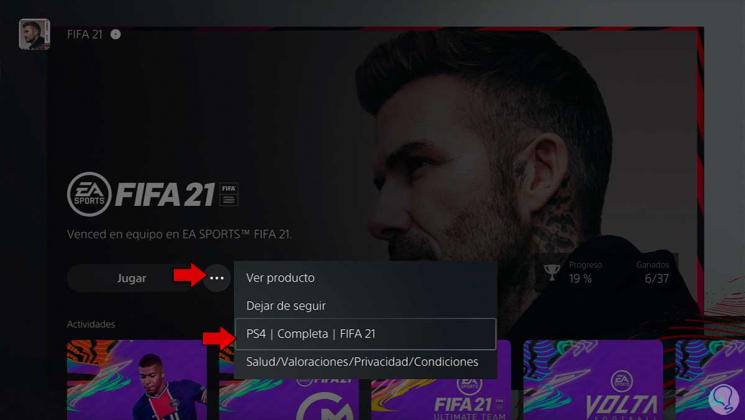
Step 4
If you are interested in knowing if you are playing a specific version, we can go to the icon of the game that interests us. Now we will click on the "Options" button on the PS5 controller.

Step 5
Here select the option "Game version". Here it will show you the option to choose which version you want to play with.
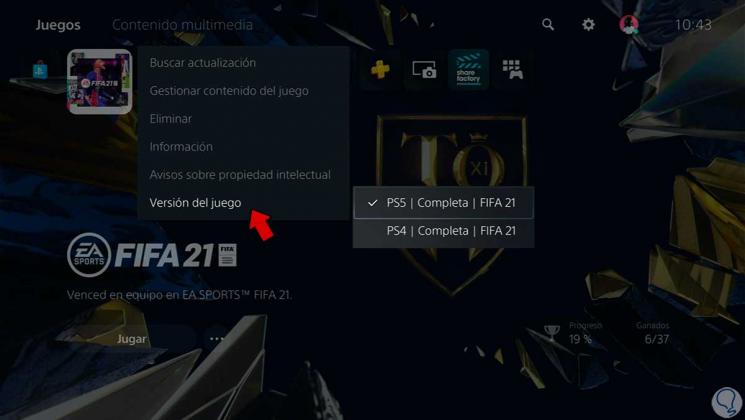
Step 6
If you prefer to directly remove the PS4 version of a game, go back to the icon of that game and press the "Options" button on the controller. Now choose "Delete".

Step 7
Now select the version of the game on PS4 and press "Delete" to delete it.

Step 8
When you are going to buy a game on the PlayStation Store, we can also make sure of the version that we are going to download. To do this, look at a game as it will put the PS4 icon in those cases.

Step 9
To make sure of the games that are available in each version, go to the list of games and filter in "Platform" by which you want.
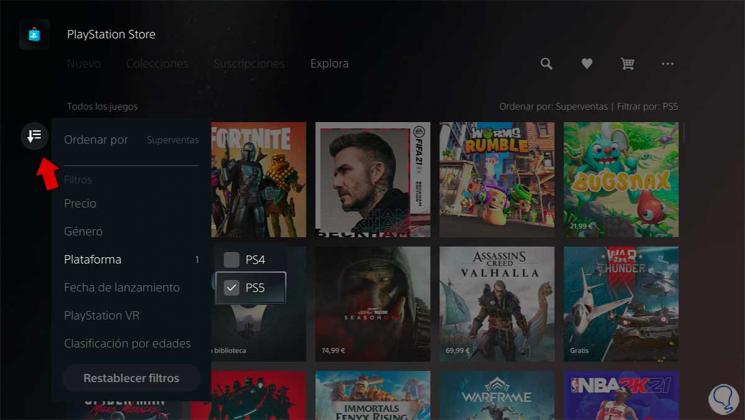
In this way we can know if we are playing a game in the PS4 version within the PS5..