
Once we get a computer ready to make the most of it with the games of the moment, or we update our usual computer with new more powerful and suitable components to play, our first act will be to install a game and test it..
But what is our team really capable of in terms of power? Resolving this question is the task of benchmarking tools , applications prepared to maximize the capabilities of your computer, especially graphics.
Don't forget to set up your equipment

Before starting to carry out a graphic power test on your computer, it is recommended that you have it as clean and uncluttered as possible. Leave enough space on your main hard drive for you to manage your tools files with ease.
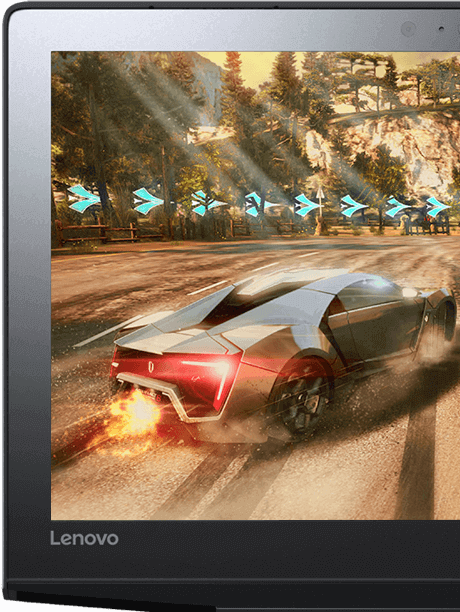
Another useful tip is that you have your graphics card drivers fully updated and up to date: it is vital so that the latest games or benchmarking tools can run freely and without errors. After carrying out the preliminary checks, we can get down to work..
3DMark, the most popular tool
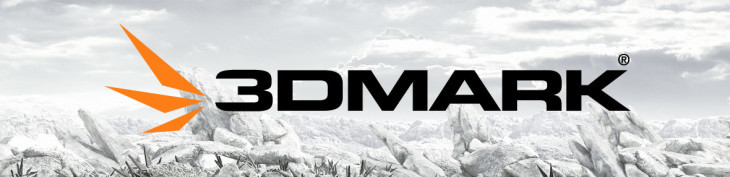
If you are looking for a well-known tool when it comes to performing graphical performance tests, 3DMark , from Futuremark Corporation, is your best choice. The application is paid, but you have free demo versions available.

3DMark, which has the Vantage version (for older computers) and version 11, for Directx 11 compatible graphics cards, performs a series of intense tests in which it combines all kinds of elements generated by your graphics card. At the end, it will offer a numerical result that you can compare with other users and systems..
Unigine Benchmarks, a collection of alternative benchmarks
Although 3DMark has dominance and popularity in this field, there are alternatives such as benchmarks from Unigine , a Russian company that has created a series of really complex graphical testing applications.
The current ones, downloadable for free from their website, are Heaven and Valley . Heaven takes us to a floating islet that contains a hyperdetailed city inside, Valley, on the other hand, places us in a populated forest. Thanks to the careful detail of its elements, we will put the capabilities of any graphics card to the test.
Cinebench, power as a 3D editing tool

If you are interested in focusing your team, in addition to being a gaming machine, as a place where you can create both 3D scenes or advanced video editions (with a lot of use of virtual elements), the Cinebench tool is your first stop.
This software, created by the company Maxon , allows you to measure the performance of your processor and your graphics card to ensure that it will be able to perfectly move any editing program with especially high requirements.
Furmark, hairs as the ultimate test weapon
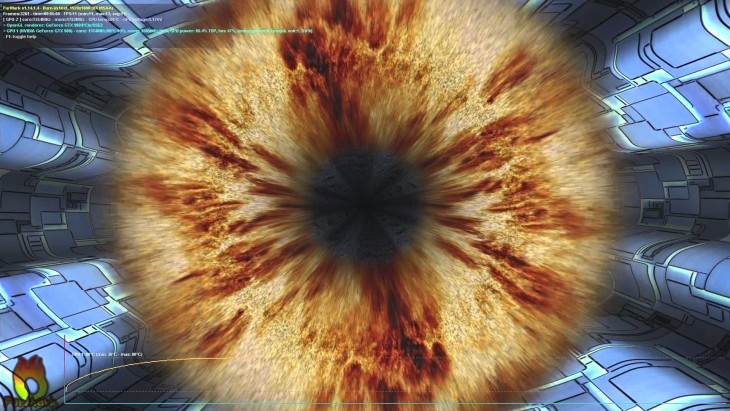
One of the most complex elements to represent for a graphics card is a lot of hair . This task puts such stress on this component that it often leads to the device overheating.
To test the ability to heat up (and to display hairs correctly) Furmark performs a test in which it displays a furry torus with a dynamic background. Only the most powerful cards will pass the test without messing up, pun intended.